
Did you know that copying something you wrote and using it in another article or blog post is plagiarism? That is called “self-plagiarism.” You did not exactly steal it. Just you make a mistake reusing some of your work.
Content is unique if you publish it just once. After that, any re-use, without surrounding the content with quotes and giving the source as a citation, is considered plagiarism.
After reading this article, you will be confident that you know how to:
- Select from the best plagiarism checkers for teachers, to get a solution you need.
- Learn how much plagiarism checkers cost and if there is a free version to use by educators.
- Get ideas about teaching students to avoid plagiarism by using plagiarism checkers on their work.
- Encourage students to check their work before turning it in.
For a quick overview, here are the top three features of each of the plagiarism checkers for teachers that I reviewed.
| Acceptable formats | Features | Price |
|---|---|---|
| Best choice: 1. Grammarly → | ||
| DOC, DOCX, ODT, TXT, and RTF. |
|
|
| 2. Copyscape ↓ | ||
| Copy & Paste option, DOC, DOCX and PDF. |
|
|
| 3. Plagiarism Checker X ↓ | ||
| DOC, DOCX, PDF, TXT, and RTF. |
|
|
| 4. Copyleaks ↓ | ||
| DOC, DOCX, PDF, TXT, and most other text-based formats. |
|
|
| 5. PlagScan ↓ | ||
| Works with all common file formats. |
|
|
| 6. Unicheck ↓ | ||
| Supports 99% of file formats including .docx, .doc, .htm, .html, .m, .odt, .ods, .odp, .pptx, .ppt, .pdf, .rtf, .txt, Apple Pages, Google Docs via Google Drive, .rar, .xlsx, .xls, and .zip. |
|
|
| 7. Quetext ↓ | ||
| Copy & Paste option, and uploaded files in a text format. |
|
|
| 8. Small SEO Tools ↓ | ||
| DOC, DOCX, PDF, TXT, ODT, RTF, TEX, you also can upload a document directly or drag and drop the file name from Dropbox or your Google Drive account. |
|
Free. |
| 9. Search Engine Reports ↓ | ||
| DOC, DOCX, PDF, TXT. |
|
Free. |
| 10. Plagramme ↓ | ||
| Copy & Paste option and uploaded text-based documents. |
|
|
| 11. Noplag ↓ | ||
| DOC, DOCX, PDF, TXT, and RTF. |
|
|
| 12. Plagiarisma ↓ | ||
| DOC, DOCX, EPUB, FB2, HTML, ODT, PDF, PPTX, RTF, TXT, XLSX AND XLS. |
|
|
| 13. Turnitin ↓ | ||
| All popular text formats. |
|
|
| 14. Paper Rater ↓ | ||
| Copy & Paste option, DOC, DOCX, TXT, and RTF. |
|
|
| 15. EasyBib ↓ | ||
| DOC, DOCX and TXT. |
|
|
| 16. PlagTracker ↓ | ||
| Copy & Paste option and uploaded file formats (DOC, DOCX and TXT) for the paid version. |
|
|
| 17. Bibme ↓ | ||
| Copy & Paste option, uploaded file formats (DOC, DOCX and TXT) and a document from your Google Drive. |
|
|
Here are the detailed reviews of the best plagiarism checkers for teachers. Compare the plagiarism checkers and find the one that meets your needs.
1. Grammarly
Grammarly is very popular with over 30 million users. There are browser extensions for Chrome, Edge, Firefox, and Safari. Grammarly works with Google Docs. There is a downloadable version to use with Windows that has support for Microsoft Word and Outlook. There is a downloadable version for macOS and Grammarly for iPad, which teachers like to use during the lessons.
For example, the lessons about the rules for formal and informal writing. To understand these distinctions read my article about this here.
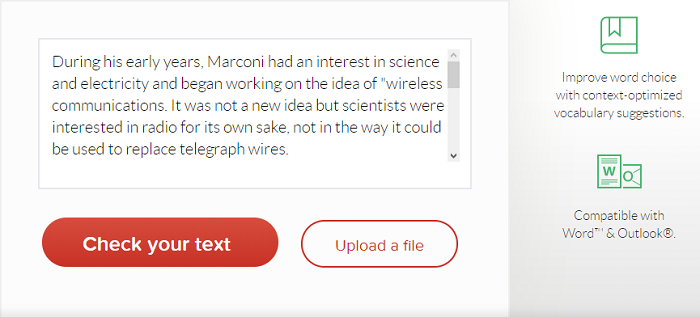
Text Length: Up to 100,000 characters including spaces, if using the Grammarly Editor at www.grammarly.com. Up to 150,000 characters, when using Microsoft Word on Mac. No limitation for Microsoft Word documents and Outlook on PCs.
Acceptable Formats: MS Word (.doc or .docx), OpenOffice (.odt), Rich Text Format (.rtf), and Text (.txt). Grammarly does not work with Acrobat file format (.pdf). Sometimes this is inconvenient but teachers really like this software and they usually convert different formats.
Database Size: The plagiarism database used by Grammarly comes from ProQuest, with more than 16 billion web pages
Pros
- The premium paid version offers a comprehensive spelling, grammar, and punctuation checker along with a plagiarism checker.
- Writing improvement suggestions are given.
- Artificial intelligence software analyzes word usage, phrasing, and the tone of the writing.
- Helps eliminate excessive word usage and bad writing habits.
- Offers formatting suggestions for improved clarity.
- Improves text readability.
Cons
- Too expensive for a casual user.
- More complex tools than needed for just checking plagiarism.
- No free trial of the plagiarism checker.
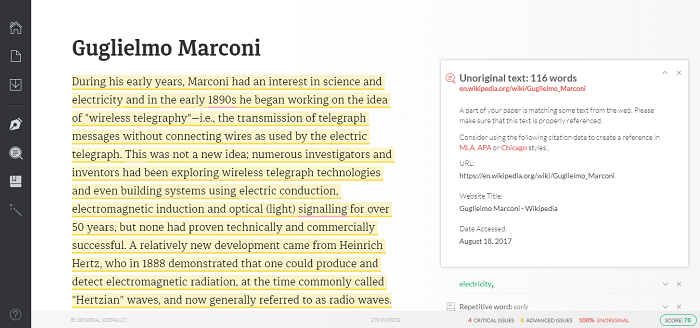
Price: Grammarly has a free level that checks spelling, grammar, and punctuation but does not check for plagiarism.
Grammarly also has a paid premium-level starting at $12.00 per user per month (billed annually) that provides sophisticated features for a professional writer/teacher/educator, including a plagiarism checker.
Additionally, there is a business level, starting at $12.50 per user per month (billed annually). This level is designed for the team use of three to 149 members on your team.
Discounts are offered for 10 or more members and educational institutions. Non-profit organizations can apply for the free use of the business level.
Check out the detailed review of Grammarly →
2. Copyscape
Copyscape offers a free version to check if there has been plagiarism of your content that is published online as part of a web page. This function is very useful for the teachers.
The Copyscape paid premium version checks to see if your content is unique and original. There is also the Copysentry alert that sends out automatic plagiarism alerts.
To learn how to re-write content to avoid plagiarism, read my article about the techniques that I use here.
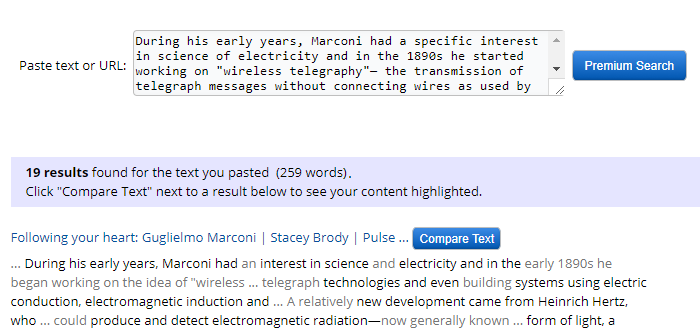
Text Length: Up to 10,000 web pages in a single, batch-search for a website.
Acceptable Formats: Text (copy and paste), Upload MS Word docs (.doc or .docx) or Acrobat (.pdf) files.
Database Size: Copyscape uses the full power of Google and Bing search engines to search the billions of web pages of the entire World Wide Web.
Pros
- Focused on plagiarism detection.
- Compares two specific documents.
- Search for duplicates on the World Wide Web.
- The Copyscape Premium API can be integrated into a content workflow management system.
- Detects a full copy and partial copies, even if they are significantly modified from the original source.
- Highlights similarities in the content and on the web pages that are found.
- Helps avoid a search engine penalty for having duplicate content.
Cons
- Cannot save reports.
- No mobile versions.
- Occasionally returns false positive results for plagiarism that are not accurate.
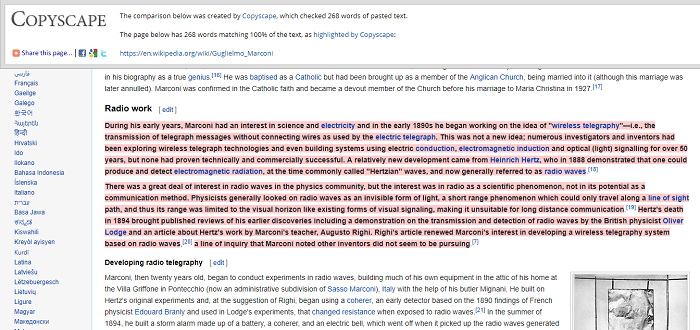
Price: Copyscape starts at three cents per search up to 200 words and one cent more per search for each 100 more words. Copysentry is $4.95 per month for up to ten web pages (25 cents per month for each additional web page) for a weekly check of your website’s content. For a daily check, the price is $19.95 per month for up to 10 pages ($1 per month for each additional web page).
Check out the detailed review of Copyscape →
3. Plagiarism Checker X
Plagiarism Checker X is the number one plagiarism checker used to check articles, assignments, blogs, research papers, and websites. This plagiarism checker is a high speed and accurately identifies text similarities with anything published online. It is compatible with Windows Vista, 7, 8, and 10.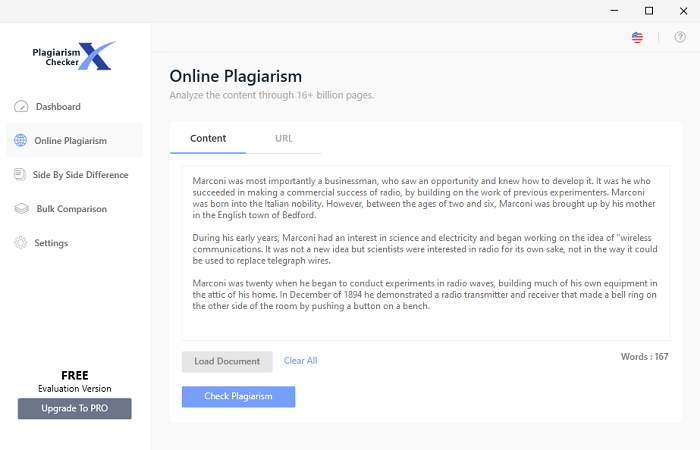
Text Length: There are no word count limits with the paid version. However, it is recommended, for a faster-checking speed, to break very large documents into smaller pieces.
Acceptable Formats: Microsoft Word (.docx and .doc), Rich Text Format (.rtf), Acrobat (.pdf), and plain text (.txt), the most popular formats that teachers use.
Database Size: Uses over 16 billion open source documents that are available on the Internet.
Pros
- Available with complete support in English, Spanish, Dutch, French, German, Italian, and Portuguese.
- Has three levels of plagiarism detection, which are shown by colors. Blue is a low level of 0% to 19%, Green is a medium level ranging from 20% to 39%. Red is a high level of 40% or more.
- Looks for matches of three consecutive words. The matching level is adjustable
- One-time fee to use the paid versions.
- Conducts side-by-side comparisons between two documents.
- Performs bulk and group comparisons.
Cons
- No grammar or spell checking
- Not compatible with Macs or other Apple devices.
- No mobile version is available.
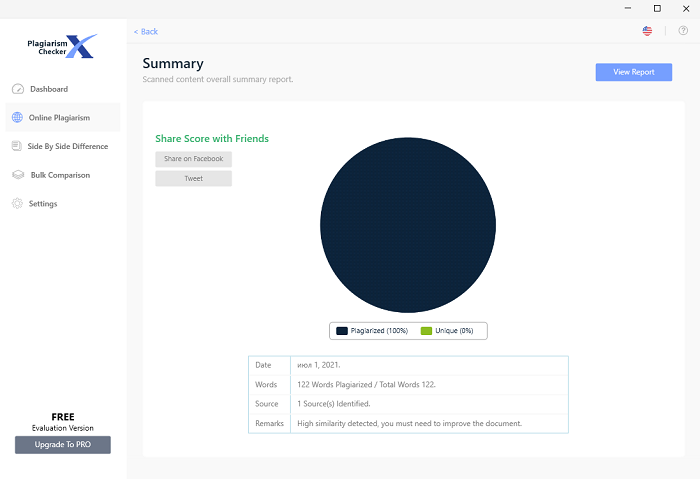
Price: Plagiarism Checker X has a basic free version and a premium paid professional version for a one-time fee of $39.95. Also offered is a business version with five licenses for a one-time fee of $147.95. That’s actually a benefit for a group of teachers because they don’t need to pay for every license. There is a discount for 20 or more licenses bought together. A 20% discount is offered for qualified non-profit organizations.
4. Copyleaks
Copyleaks uses artificial intelligence (AI) algorithms to find plagiarism, similar text and paraphrased content. This system works with over 100 languages, that’s why it is one of the best plagiarism checkers for teachers. Teachers from all over the world can use it.
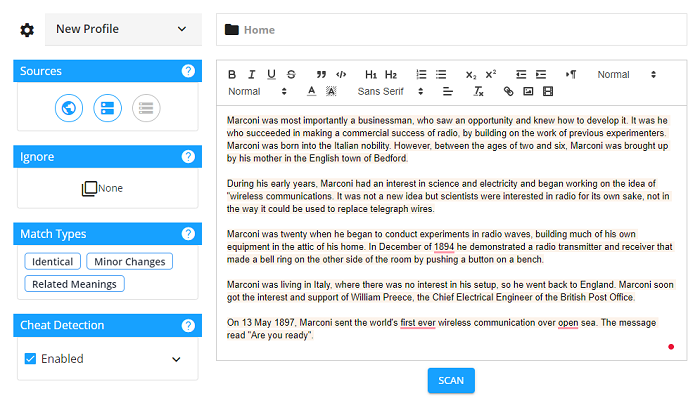
Text Length: No limit per document. 300,000 words is the limit with basic level of premium plan.
Acceptable Formats: Works with Microsoft Docs (.doc and .docx), HTML, Acrobat (.pdf), text (.txt.), and most other text-based formats.
Database Size: Checks billions of published web pages and trillions of online sources. Also checks private licensed databases, academic journal archives, non-public content, and previous submissions made to Copyleaks.
Pros
- Detects cheating techniques such as character replacement and white text.
- Gives an easy-to-read report with similarity statistics that shows matches with the original text.
- Offers an automatic grading tool to grade written tests and exams, which saves teacher countless hours of manual reviews.
- Scans for text to find content plagiarized from other languages.
- Schedule scans (daily, weekly, monthly) to check for duplicated content on the Internet
- Works with cloud computing and cloud server file storage.
Cons
- Free level is limited to 20 scans per month.
- May take a long time to scan a large document.
- Need to make sure you have enough points left to scan a document based on the number of words.
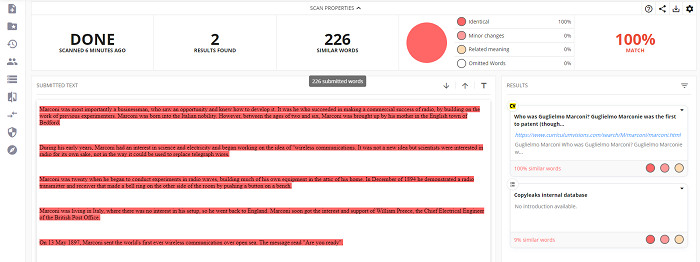
Price: Copyleaks has a different pricing structure for educational institutions and businesses based on the volume of searching. For educational institutions, the price starts at $9.16 per month (billed yearly). For businesses, the price starts at $8.33 per month (billed yearly). The starter level for both plans includes 300,000 words, equal to about 1,200 pages per year.
5. PlagScan
To use PlagScan, you upload a document, and then you are sent a report by email after the document is analyzed for matches and text similarities. I like when the plagiarism checkers for teachers give a false positive based on identifying a commonly-used phrase as duplicate content.
I do not copy and paste anything into my original writing work. However, even as a teacher, I may occasionally use a phrase that appears as website content somewhere else.
Such a result from a check is not actually plagiarism. Nevertheless, this usually means that I am overusing clichés, and my writing is improved by getting rid of them.
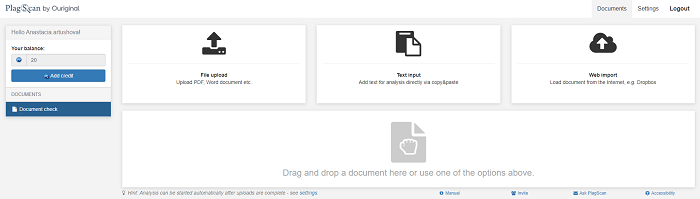
Text Length: The starter level of the prepaid personal plan has a limit of 6,000 words, which is equivalent to about 24 pages.
Acceptable Formats: Works with all common file formats.
Database Size: The databases used include content published on the web, previously submitted documents, and private repositories.
Pros
- Reading the report is easy to do. It is color-coded. Red is an exact match. Blue is modified text. Green is a detected citation.
- Side-by-side comparisons are available.
- Privacy of your uploaded documents is assured.
- Reports can be downloaded in multiple useful formats.
- Offers a free trial of 2,000 words for single users or students.
- Integrates with learning management system administration for educational institutions.
Cons
- The database is smaller than some of its competitors, so it occasionally misses plagiarism.
- Does not detect plagiarism from books.
- False positives of detecting plagiarism incorrectly are also possible.
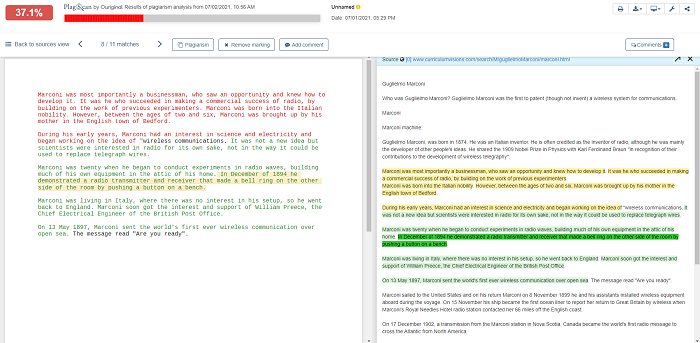
Price: The first 2,000 words are free on PlagScan. The starter level of the pre-paid plan is $5.99 for 6,000 words with no subscription required. The Lite business level starts at $17.99 per month. The professional level is $19.99 per month and includes API access. The Enterprise level is $22.99 per month and includes the use of a private repository. This software is not that expensive, that’s why the teachers may choose the Enterprise level, the most expensive and also the most useful one.
Check out the detailed review of PlagScan →
6. Unicheck
Unicheck offers a plagiarism checker for personal use and educational systems. Unicheck is used by over 1,100 institutions worldwide. The system is available as a private cloud service that integrates with a learning management system (LMS). It is also available as a stand-alone app or via an API connection.
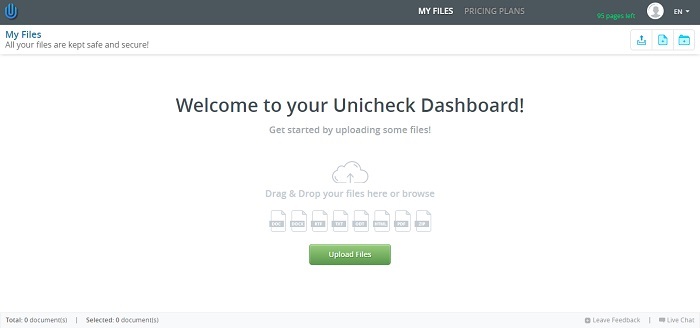
Text Length: A page is 275 words. There is no limit on the number of pages that can be scanned. The starter level is 20 pages.
Acceptable Formats: Supports 99% of file formats including .docx, .doc, .htm, .html, .m, .odt, .ods, .odp, .pptx, .ppt, .pdf, .rtf, .txt, Apple Pages, Google Docs via Google Drive, .rar, .xlsx, .xls, and .zip. That’s actually very convenient for the teachers when students send their files in different formats.
Database Size: The database contains 91 billion current and archived web pages. This system works with both the Yahoo and Bing web index scans. Institutions can add their libraries to a private database.
Pros
- The system maintains the formatting of uploaded documents.
- This is a cloud-based system with no software to download.
- The system is accessible through any major browser.
- Uses standard SSL encryption to transmit and receive documents.
- Automatically detects citation in the writing styles of MLA, APA, Chicago, Turabian, and Harvard.
- A student pre-check for plagiarism is included in any enterprise-level plan.
Cons
- Unused prepaid pages expire in six months if not used.
- No mobile app.
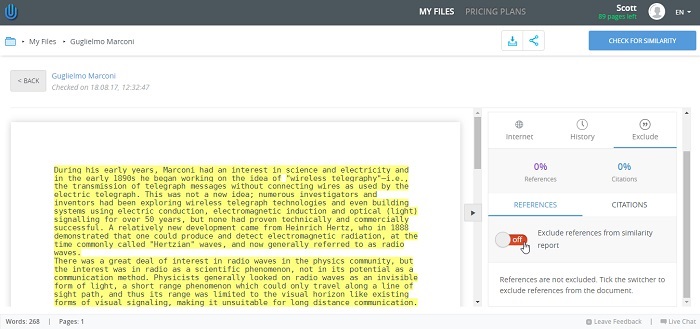
Price: Unicheck offers a free trial. The prepaid page price level for individuals and businesses starts at 20 pages for $5. The discount for the prepayment of multiple pages goes up to 76% off the regular prices. Enterprise-level pricing is done by a specific quote based on projected volumes.
Check out the detailed review of Unicheck →
7. Quetext
Quetext is an easy-to-use web-based plagiarism checker that has a free level and a paid level. It works with DeepSearch algorithms and natural language processing systems to identify content matches.
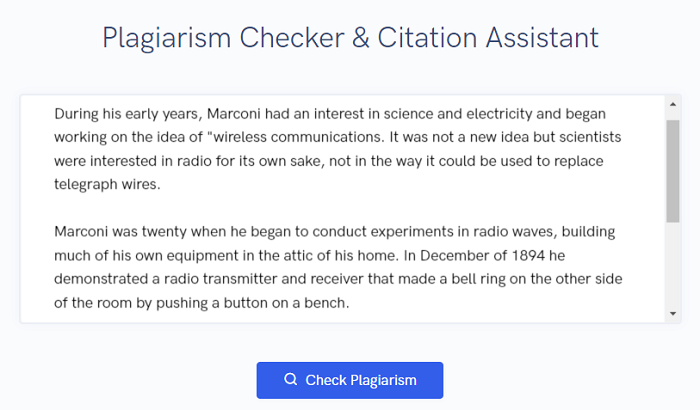
Text Length: Up to 25,000 words can be checked in a single pass. The free level has a limit of 2,500 words (about five pages) per month. The paid level allows 100,000 words (about 200 pages) per month. Exceeding the limit is allowed if you purchase additional Quetext Pro Plan credits.
Acceptable Formats: The text is copied and pasted into a text field on the company’s web page. Uploaded files can be in a text format.
Database Size: The database has more than 20 million books, 35 billion Internet pages, and over one million academic journals. Some databases don’t even include books and that can be a problem for teachers, that’s why Quetext is included in this list of the best plagiarism checkers.
Pros
- Easy to use and free version.
- Uses DeepSearch™ AI software with machine learning.
- Uses Fuzzy matching and conditional scoring to identify plagiarism.
- Detects duplicate text even if some words are replaced.
- Has a citation assistant to automatically recognize citations.
- Optional URL or domain exclusion.
Cons
- To upload files you must have the paid version.
- To download reports you must have the paid version.
- No annual discounted plan, only a monthly plan that automatically renews unless canceled at anytime.
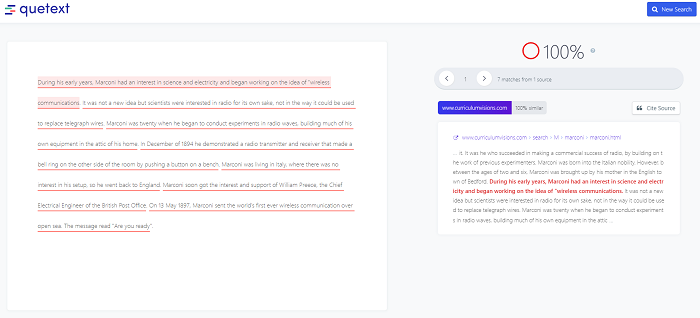
Price: The Quetext free version has a limit of 2,500 words. The paid version is $9.99 per user per month and checks up to 100,000 words.
8. Small Seo Tools
This simple plagiarism checker is web-based. You can cut and paste the text into a text field and check plagiarism via a webpage URL. You can also exclude a specific URL from the checking process if you want. Teachers can use this function when their students already have published works.
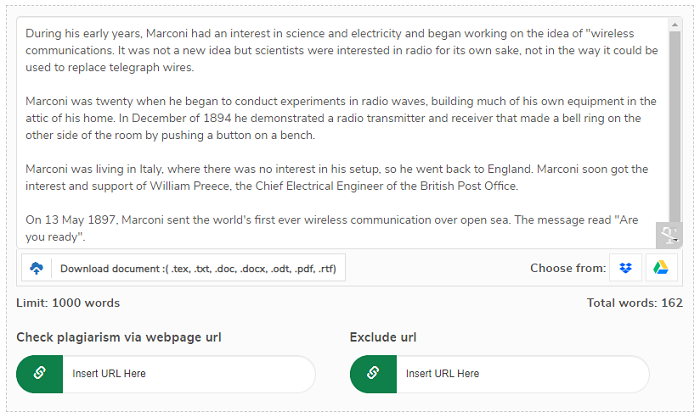
Text Length: 1,000 words per search.
Acceptable Formats: Accepts the upload of .doc, .docx, .odt, .pdf, .rtf, .tex, and .txt formats. You can upload a document directly or drag and drop the file name from Dropbox or your Google Drive account.
Database Size: Uses a database of billions of web pages from the Internet.
Pros
- Has an automatic re-writing feature to paraphrase content and avoid plagiarism.
- An analysis report can be downloaded and shared.
- Checks plagiarism in multiple languages including English, Russian, simple Chinese, Italian, French, Portuguese, Spanish, Japanese, and German.
- A cloud-based system.
- Color-coded reports show plagiarism in red and unique content in green.
- A percentage score of plagiarized content is given.
Cons
- It is free to use but limited to 1,000 words at a time for a scan.
- Not integrated with a grammar checker.
- You have to wait for it to scan the document, which takes about 90 seconds.
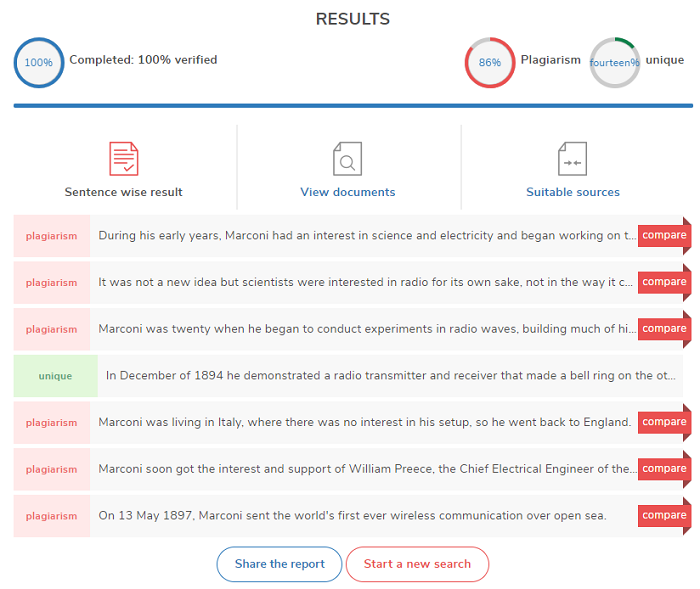
Price: The Small SEO Tools plagiarism checker is 100% free.
9. Search Engine Reports
Search Engine Reports is a free online tool to check for plagiarism. You can upload a file from your device or choose a document from your DropBox cloud storage. DropBox cloud storage usage really makes the teachers’ work easier.
Since I write for 10 hours a day, six days per week, I often use plagiarism checkers for various reasons to help improve my work.
I like to check for unintentional matches of over-used phrases in my writing. I eliminate them as part of my final editing process. Anything that seems similar to others’ work is corrected and eliminated.
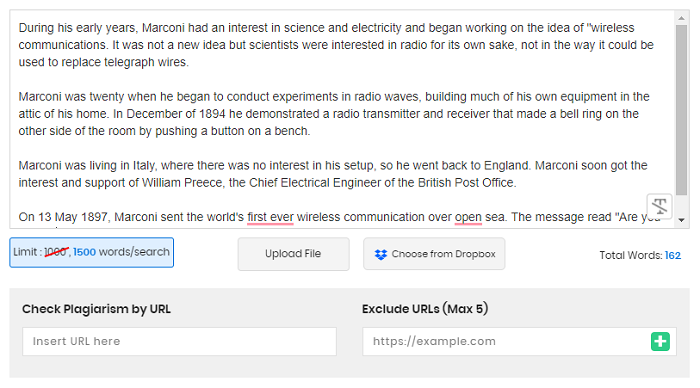
Text Length: The word count limit is 1,500 words for each search.
Acceptable Formats: Formats accepted include .doc, .docx, .pdf, and .txt.
Database Size: The database contains billions of web pages of almost all online content.
Pros
- No sign-up or registration required.
- Available in 21 languages.
- Check by URL.
- Exclude up to five URLs from the check.
- Offers a larger word count of 1,500 words compared to competing free tools that offer only 1,000 words.
- The search reports automatically delete content that is scanned.
- Highlighted results show in the analysis reports.
Cons
- Misses plagiarism from books.
- Database does not include all academic journals.
- The low word count limits the use to sections of larger documents.
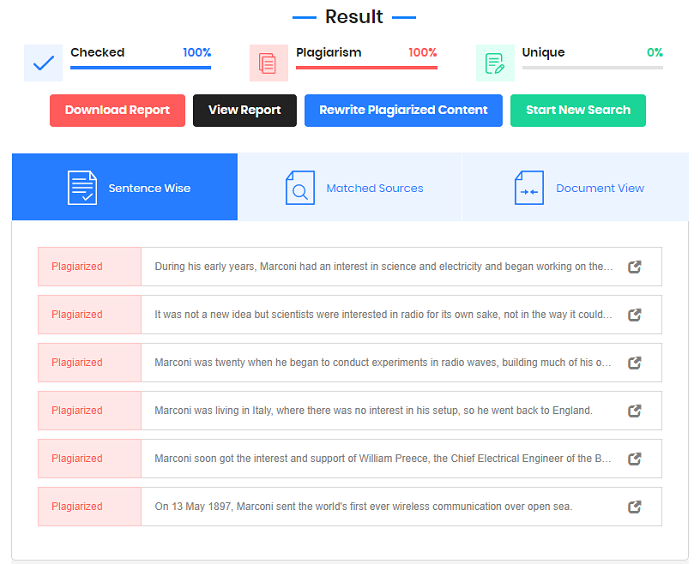
Price: The Search Engine Reports plagiarism checker is free.
10. Plagramme
Plagramme is designed for use by students and teachers. This tool may be used for free to get plagiarism scores. It works on large documents, even on papers that are hundreds of pages in length. It scans for similarities. It checks for stylistic errors. If you need more accuracy, a paid version is also available.
I also use plagiarism checkers to see if there is any unauthorized use of my content. I occasionally find exact copies of some of my work being used on the World Wide Web without my permission. If a plagiarism checker finds misuse of my work, I send a take-down request to the offending website.
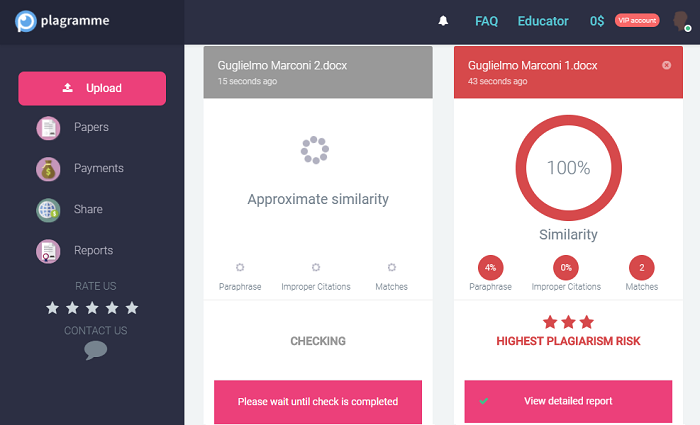
Text Length: No restrictions.
Acceptable Formats: The tool works with a cut and paste into a text field on a web page, or you can upload text-based documents.
Database Size: Checks against over 80 million academic articles and virtually all published web content that is found in the Open database.
Pros
- Has a free version.
- Supports 129 languages.
- The premium plan is free for teachers and educational institutions.
- This plagiarism checker is ranked number one with over 6,000 reviews on Trustpilot.
- Uploaded documents are not saved in the database without the user’s consent.
Cons
- Need to pay for the premium plan to use the advanced features.
- The paid plan has greater accuracy.
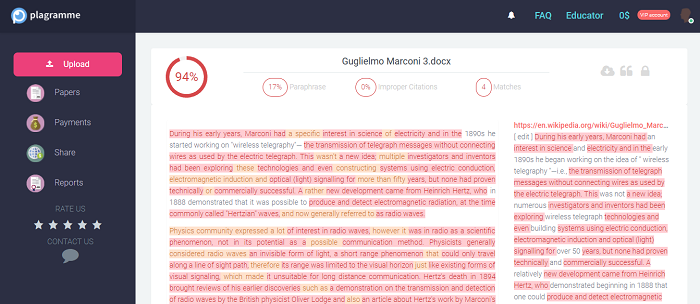
Price: Plagramme is free for educators and students. Individuals, who are not teachers or students, can pay for a premium-level report starting at $5 per scan.
Check out the detailed review of Plagramme →
11. Noplag
Noplag is designed for academic writing. The analysis uses a higher-educational database of over one billion journal articles and other academic writings, plus a real-time search of content published on the web.
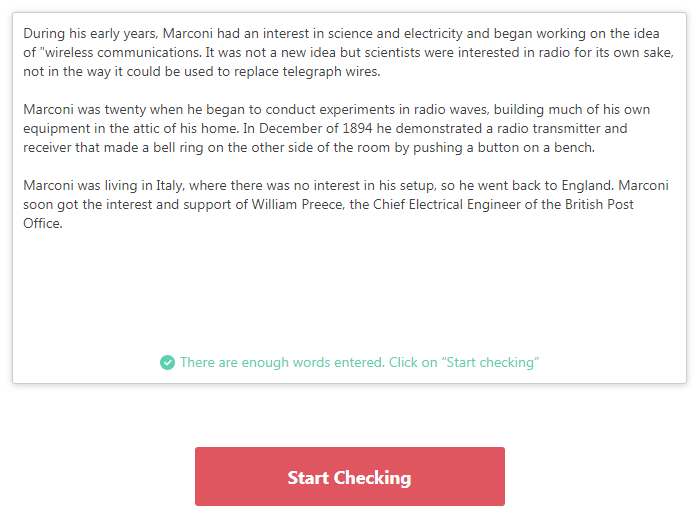
Text Length: Unlimited words per page.
Acceptable Formats: File formats accepted include .doc, .docx, .pdf, .rtf, and .txt.
Database Size: There are over five billion web pages in the database, plus the NoPlag database of over 20 million records, public and private repositories of over 10 billion items, and the HigherEd database of over one billion items. And that is extra-useful both for the teachers and for the students.
Pros
- Offers a free trial.
- Has both pay-as-you-go plans and annual subscriptions.
- Has an integrated grammar, style, and spell checker.
- Includes citation assistant to automatically create citations.
- Has an online editor.
- Unlimited checks allowed for the premium version.
Cons
- Occasionally reports a false positive.
- Must have an Internet connection to use this tool.
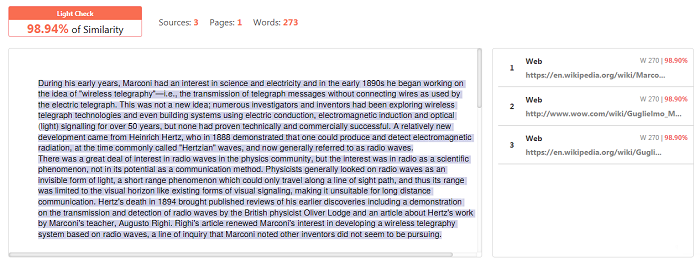
Price: The Noplag pay-as-you-go plan starts at $1 per check. The annual starter plan is $72 per year when on sale. The premium plan is $108 per year.
Check out the detailed review of Noplag →
12. Plagiarisma
Plagiarisma allows users to cut and paste their content into a text field on the company’s home page or upload the files. The files can be uploaded from your computer or your storage on Google Drive.

Text Length: For the website’s free version, there is a 2,000 word limit. To remove this restriction, all you have to do is register for free. Registered users can scan three documents per day. There are no limits to scanning for premium users. I recommend using a premium version because teachers usually have more than 3 documents to check.
Acceptable Formats: .doc, .docx, .epub, .fb2, html, .odt, .pdf, .pptx, .rtf, .txt, .xlsx, and .xls.
Database Size: The published content on the Internet is searched for duplicates. Premium users also get a special database of the Google Books searched.
Pros
- Multi-language support for over 190 languages.
- For each premium referral that you make, who signs up for a paid account, you earn a $5 credit.
- Complete privacy. Scanned content is not stored.
- The premium version checks Yahoo, Bing, Google Scholar, and Google Books.
- Upload files or drag and drop from Google Drive.
- Analysis gives a percentage similarity.
Cons
- The free version is very limited.
- False positives are possible.
- Missed plagiarism is possible with the free version.
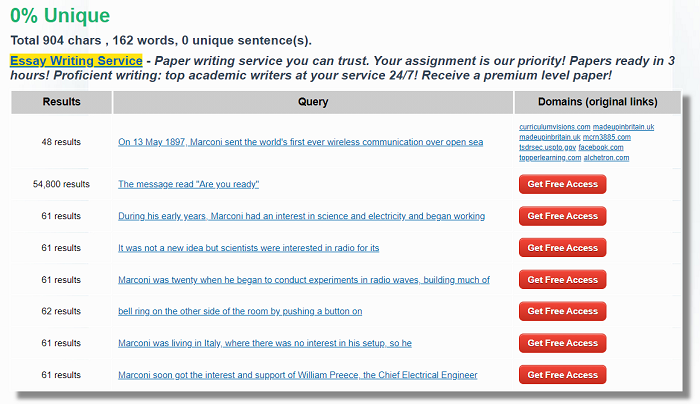
Price: Plagiarisma has a free version. Registered users get more free use and the premium level for advanced features costs $99 a year.
Check out the detailed review of Plagiarisma →
13. Turnitin
Turnitin offers a range of complex tools for educators, which includes a plagiarism detector. These tools integrate with the popular EdTech systems such as Blackboard, Brightspace, Canvas, Moodle, and Schoology. As a teacher, I trust this plagiarism checker and recommend you to get a Turnitin subscription.
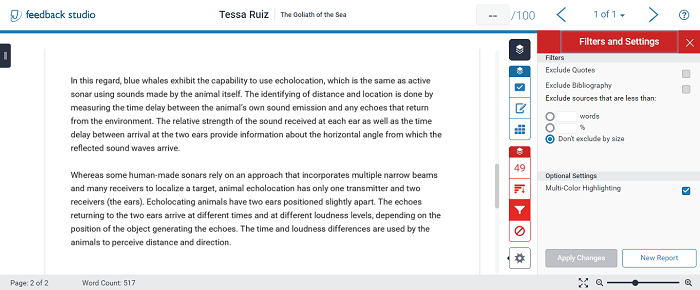
Text Length: No limit.
Acceptable Formats: All popular text formats.
Database Size: Seven trillion phrases.
Pros
- Uses a plagiarism spectrum to identify 12 types of plagiarism.
- Used by 81 of the Top 100 global universities.
- Processes one million submissions each day.
- Multi-language support for 19 languages.
- Integrates with Gradescope to create an automatic assessment of a student’s performance.
- Checks similarity and originality using AI algorithms.
Cons
- Pricey.
- Focused on higher educational institutions.
- Not available for individual users.
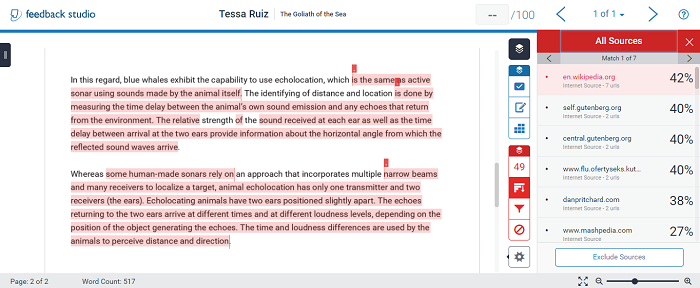
Price: It’s difficult to find the information about the Turnitin pricing. The average price for Turnitin is $3 per student and the institution has to pay an annual campus fee of $1,500 per site.
Check out the detailed review of Turnitin →
14. Paper Rater
Paper Rater offers grammar, spelling, and plagiarism checking. The analysis includes useful tips to help improve your writing. It gives style choices, comments about sentence lengths, how to change common words for more impactful ones, and how to avoid using passive verbs. This feature is more for students but it is also good for teachers as it saves time, that’s why this checker is included in my list of the best plagiarism checkers for teachers.
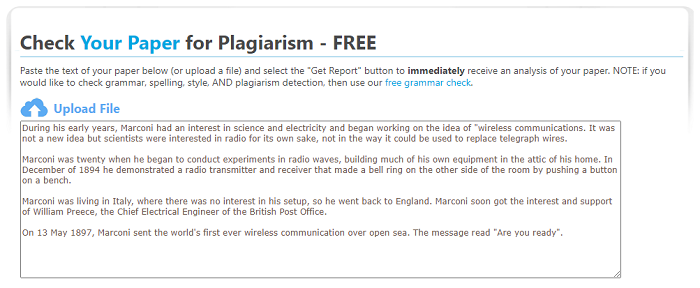
Text Length: 1,500 words (about five pages) for basic, 4,500 words (about 15 pages) for the premium paid version.
Acceptable Formats: Text that can be cut and pasted into a text field on the company’s web page. For file uploads the formats include .doc, .docx, .txt, and, .rtf
Database Size: Uses more than 10 billion online papers for its analysis.
Pros
- Fast and free for the basic version.
- Cloud-based.
- No downloads.
- No sign-up required.
- Includes a grammar, spelling, and plagiarism check.
- Premium version has more features.
Cons
- Free version is limited to 50 submissions per month and 10 plagiarism checks of five pages or less.
- Free version does not allow file uploads.
- Free version contains advertisements.
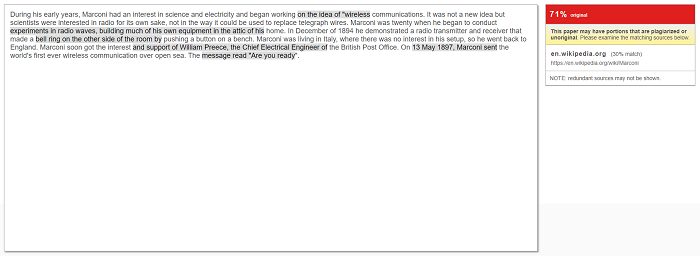
Price: Paper Rater has a free version. The premium version upgrade is $71.55 (on sale) for an annual subscription allowing 20 pages per submission, 200 submissions per month, and 25 plagiarism checks per month.
Check out the detailed review of Paper Rater →
15. EasyBib
EasyBib checks for grammatical errors and plagiarism. This tool also manages citations and helps create them correctly.
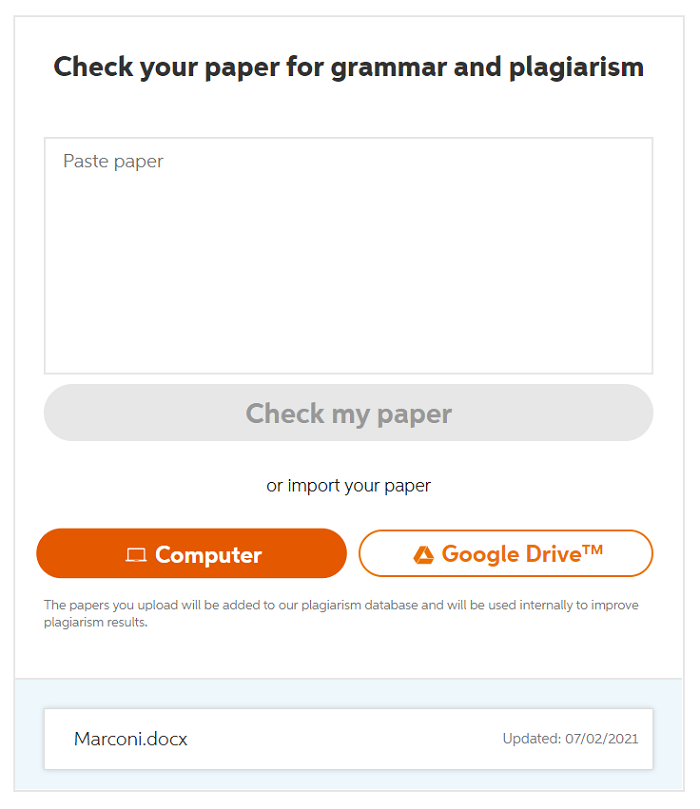
Text Length: 30 Papers per month with EasyBib® Plus 3. No limit with the upgrade to EasyBib® Plus & Chegg® Study Pack.
Acceptable Formats: You can upload .doc, .docx, and .txt files from your computer or Google Drive.
Database Size: Uses billions of online documents and a proprietary database of all submitted documents.
Pros
- The EasyBib® system incorporates grammar checks and creates proper citations.
- The paid versions have over 7,000 style choices including the popular APA and Chicago styles.
- The paid program upgrade to the Chegg® Study Pack includes expert help, practice problems, and an instant math solver.
- Offers a three-day free trial.
Cons
- The free version uses the MLA style format and includes a grammar checker but only shows the first five mistakes.
- The free version does not include a plagiarism checker.
- All scans that are submitted are added to the system’s private proprietary database for future use.
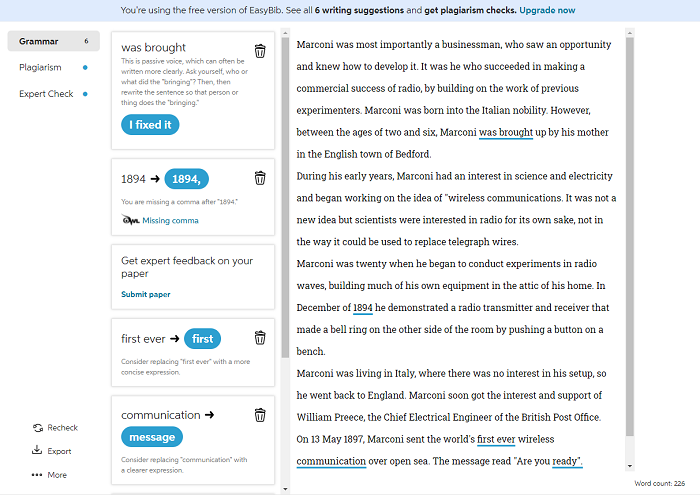
Price: EasyBib offers a free account for those who register that is limited to MLA citation style only and only shows the first five grammatical errors. It does not include a plagiarism check.
The starter paid level for 30 papers per month that includes a plagiarism checker is $9.95 per month for one user. The premium version upgrade is $19.95 per month and includes unlimited papers and the plagiarism checker plus advanced features. It is always more convenient for teachers to check both grammar mistakes and plagiarism.
16. PlagTracker
Plagtracker uses a custom-designed algorithm to scan content for plagiarism. It finds similarities in the content and gives a list of matching sources to make it easier to correct any problems with your content.
![]()
Text Length: 5,000 words for the free version. There are unlimited words for the paid version.
Acceptable Formats: Cut and paste into a text field on the company’s home page or upload file formats of .doc, .docx, or .txt files. Upload is only available for the paid version.
Database Size: 14 billion web pages, 20 million academic works, and five million academic papers. Teachers also like this tool because of the academic database.
Pros
- Multi-lingual. This system works with English, French, Spanish, German, Italian, and Romanian.
- Online tool that does not require a download.
- Uploaded documents for scanning are not saved.
- Instant report in about one minute.
- Paid version includes a grammar check and an online version of the analysis report in the Acrobat (.pdf) format.
- The premium version gives access to the plagiarism checker API
Cons
- No grammar check with the free version.
- Only the premium version allows you to exclude the references.
![]()
Price: The PlagTracker free version allows up to 5,000 words for a scan. The paid version is $14.99 per month and the first month is offered at a 50% discount for $7.49 to new customers.
Check out the detailed review of PlagTracker →
17. Bibme
Bibme™ uses the Chegg® system, which is the same system used by EasyBib®. You can use Bibme™ to check grammar and plagiarism instantly. You also get expert feedback to help improve your writing that is sent in a report within 24 hours when an uploaded document is scanned.
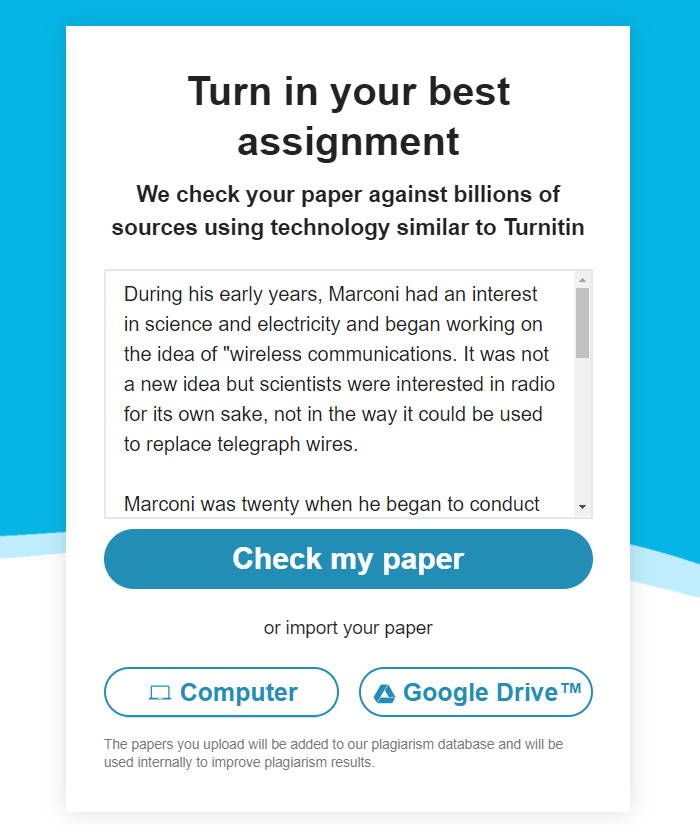
Text Length: The free version has no text limits but only gives five improvement suggestions. The paid version has no limits on checks, citations, or improvement suggestions. However, expert checks are limited to 3,000 words or less, one paper at a time, and 30 expert checks per month.
Acceptable Formats: Cut and paste text into the text field on the company’s web page.Upload .doc, .docx, and .txt file formats or a document from your Google Drive.
Database Size: Checks billion of online published content.
Pros
- Easy to use.
- Includes an expert check with writing suggestions.
- Includes a grammar check.
- Adds citations and a bibliography.
- Supports multiple styles of APA (6th edition), MLA (8th edition), Chicago (17th edition).
- Offers a three-day free trial.
Cons
- All uploaded papers are added to the company’s proprietary database for future use.
- The free version does not check plagiarism. That’s why teachers need to get a paid version.
- Any unused subscription benefits expire each month and do not roll over to the following month.
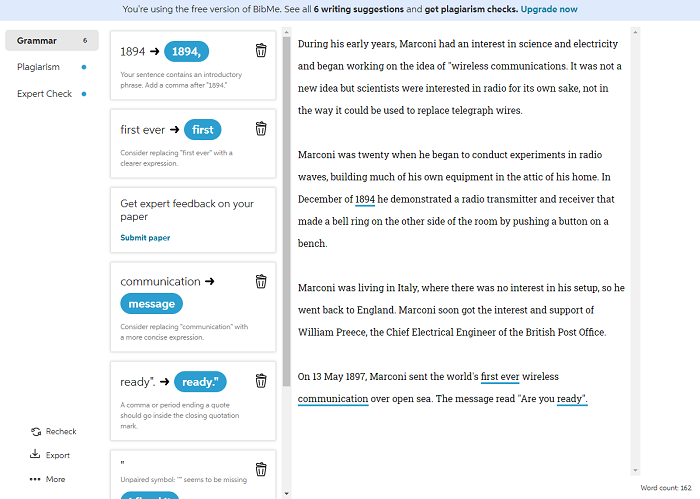
Price: There is a Bibme free version but it does not check plagiarism and is limited to giving five expert suggestions. The paid version is $9.95 per month for unlimited plagiarism checks and 30 expert checks per month.
Useful Resources
- Understanding plagiarism
- How to avoid plagiarism
- Is recycling your own work plagiarism?
- The common types of plagiarism
Last Thoughts
Now you understand the many uses of a plagiarism checker and can choose the one that you need from this list of the best plagiarism checkers for teachers. It is also your job as a writer to use care when creating content and not get in trouble by being caught cheating by the plagiarism checkers. I also highly recommend you use one of the systems that give recommendations to improve your writing.
If you have trouble writing unique content, try to write an essay about someone who inspires you with the tips I give in this article. There is no need to stumble or face writer’s block because no one will grade this exercise or even read it unless you want to show it to them. It is just for practice.
Just write about how you feel about the person. Why do you admire them? What qualities do they have that you like? How would you describe them to a blind person? Do they remind you of anyone you know?
This is excellent practice, a way to create your unique content, and helps to learn how to avoid plagiarism.





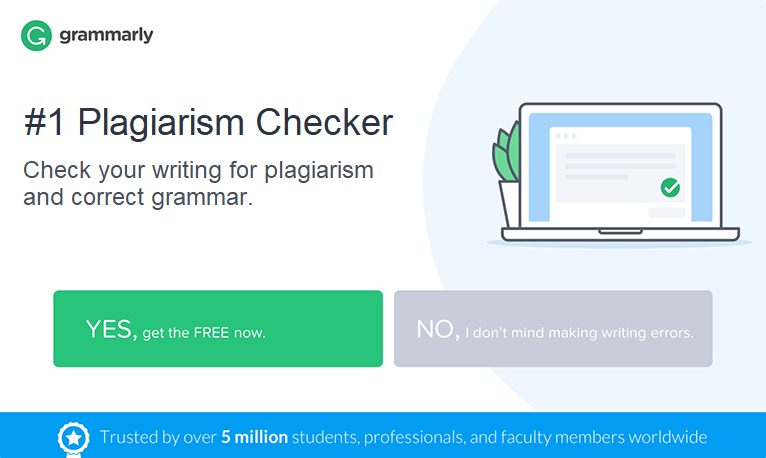
Is there any ways to deceive plagiarism checkers?
Hi Jacky,
There are many ways to fool plagiarism checker services. Students can change downloaded works on their own. For instance, they replace words, look for synonyms or even just delete unnecessary paragraphs according to them. They can use some references to other author’s works to prove their innocence of any plagiarism. Students may also use online dictionaries of synonyms, replace letters with foreign ones or combine multiple sentences into one. Besides, it is possible to plagiarize a paper written in a foreign language. If you translate it word for word, then you can successfully pass it off as your own. Furthermore, it’s easy to bypass free tools, unlike paid ones.
Probably, the answer depends on the degree of a student’s resourcefulness. It’s well-known that your teachers can recognize your specific style without problems. So, students can easily be caught because of the sudden change of their usual style: usage of different figures of style or new sentence construction. Experienced teachers always note this.
Hi,
Is there any way to check the plagiarism for image/graph/picture?
Hi,
Try https://www.tineye.com
Hope this helps
Hi!
Thanks for a thorough comparison. I’m writing a scientific article for an academic journal and take some extracts from different resources. The requirements for the article include plagiarism percentage. Is there a plagiarism checker that will show me the the uniqueness before I send the article to the journal?
Thanks!
Hi Joe,
Thanks for your question. I’m a huge advocate of Grammarly and highly recommend it to anyone who writes scientific papers. The plagiarism checker can detect plagiarism from billions web pages and ProQuest’s academic databases. Unlike many other similar tools, it allows you to check large documents of up to 40 MB in size. It’s a great advantage if you need, for example, to check a thesis. And what I like most, Grammarly works incredibly fast: it scans documents and generate reports in just a few seconds.
Nancy
Hi, Nancy!
Thank you for information. It’s very helpful. I’m going to make two rewrites of the same text and I need them to be unique towards each other. Can you recommend a plagiarism checker for two documents?
Emily
Hi Emily!
I’m happy you find my article helpful. There are severals tools in my list which let you compare documents against one another. But I would advise you to use Copyspace: https://www.copyscape.com/compare.php.
It’s quite simple, fast and free. You just need to enter any two web pages or articles to see how they match up.
Nancy
Excellent comparison! I’ve added it to my bookmarks. Now, I’m writing a thesis which is quite long and I need to verify its uniqueness. Is there a plagiarism checker for large documents?
I’ve already said that I’m a strong supporter of Grammarly. But if you need to check a document over 40 MB in size, you can use Unicheck.This tool is also quite reliable and allows you to upload 70 MB documents and check up to 100,000 words at a time.
Thanks for the great article. Do you know if there are any plagiarism checkers that detect plagiarism based on how the user enters the text into an interface rather than though comparison with existing documents?
Hi Rachel! I’m sorry but I have never come across such tools
Thank you for your article! I’m a university professor and my duties include guiding students on research matters. I need not only to check their thesis, dissertations and other research papers for correspondence to the theme, in-depth research, and the proper structure, but also control that there’s no plagiarism. What tool can you recommend for plagiarism detection in my particular case?
Hi Dr. Sims! I’ve tried a lot of plagiarism checkers, but still Grammarly is number one for me. Firstly, it’s really a reliable tool that easily finds the coincidences and gives a reference to the original text. Secondly, it allows you to check long documents — up to 40 MB in size or up to 60 pages at a time. And what is also important in your case, Grammarly does check for plagiarism through the largest full-text database of books and academic texts, including scholarly journals, newspapers, reports, digitized historical primary sources, and ebooks from ProQuest.
Hi Nancy! Very informative article, but, unfortunately, I couldn’t find the information about which tool to use for checking PDF files. I’ve already tried a couple of free checkers, but they work only with Word documents and TXT files. I would be very grateful if you could share your insights on how to detect plagiarism in PDF files.
Hi Mark! Thanks for your question. Free checkers typically have very limited options, but there’s a way out — you can copy the text from your PDF file and paste it in a special field of the checker, say Quetext or the Pensters.
You can also use a more advanced tool that allows you to download a PDF file and help you track duplicate content. As for me, I like how PlagScan works with PDF documents. The upside is, you can check up to 2,000 words for free at a time with the trial version.