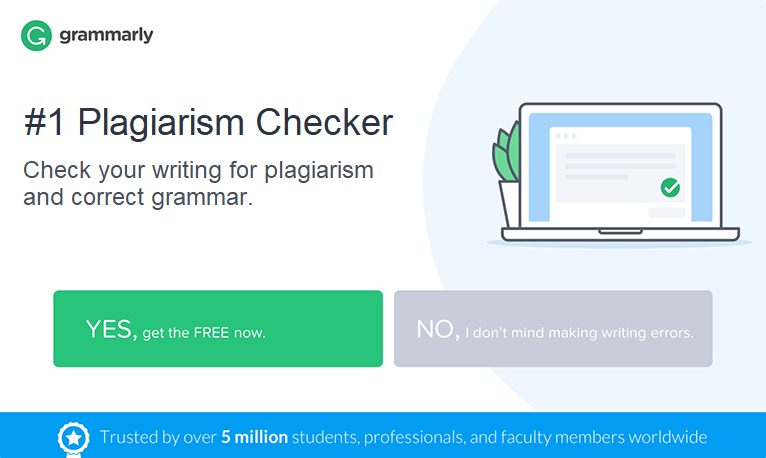Copyscape is primarily aimed at protecting websites and blogs. If you have a website, you may scan its URL manually or use Copysentry, which will automatically and regularly monitor the web for duplicates. It’s also possible to submit texts, however this option is only available under Copyscape Premium.
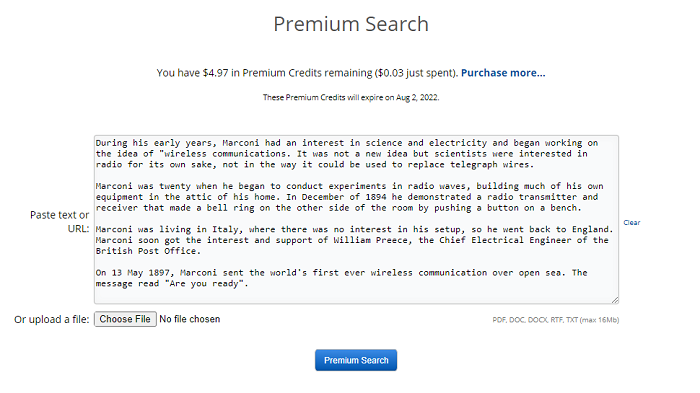
If you need to compare two articles or two websites, Copyscape allows you to do that for free. Yet another free solution is a set of warning banners that you can add to a website in order to warn visitors against copyright violation.
Pricing
You can submit a URL, a portion of text or a file, (PDF, DOC, DOCX, RTF or TXT) to be checked for which you are charged $0.03 for up to 200 words checked and an additional $0.01, for each additional 1-100 words checked. There are no other charges involved.
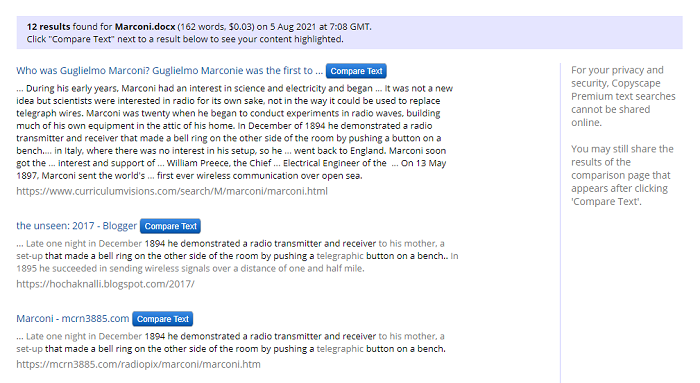
The easiest way to calculate the cost of a search is to round up the amount of words to the nearest hundred, and then divide that value by 10,000 and add 0.01. For example if you have a portion of content that has 445 words, round it up to the next 100, i.e. 500, then divide that by 10,000 and add 0.01 = $0.06.
Testing Results
I have tried out the Premium version and submitted texts, not URLs. First, I copied and pasted a passage I had stolen from a popular website. The software revealed 12 matching sources, including that very website.
Unlike most other tools, Copyscape doesn’t show the general originality score. However it provides you with a rather extensive list of links and corresponding matching percentages for each of them. In my test, Copyscape identified 100% duplication for the original source and highlighted the copied passage within it. Note that to see how much of a certain online content is identical to your paper, you need to click the Compare text button and not the link.
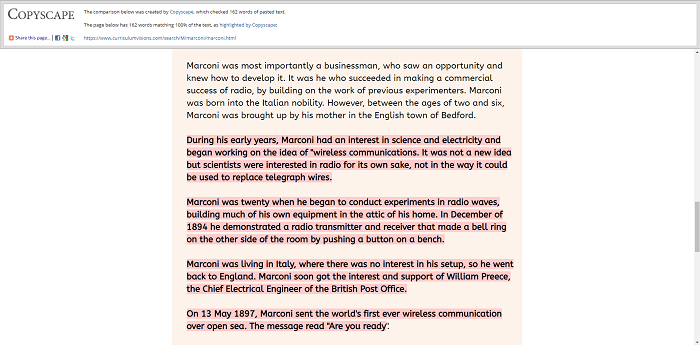
What Copyscape failed to spot was the modified characters in the very same text: I replaced some of them with identical letters from a Greek alphabet. Plus, the software mistook an extract taken from an online PDF document for unique.
Finally, I have changed a few phrases in the first text and submitted it again. This time, Copyscape found fewer matching sources (10 instead of 12) and marked the needed website page as 98% identical, highlighting the untouched parts only.
If you’re able to try another paid plagiarism checker, click here. I reviewed Turnitin, a plagiarism checker for higher educational institutions, in this article.
Final Score
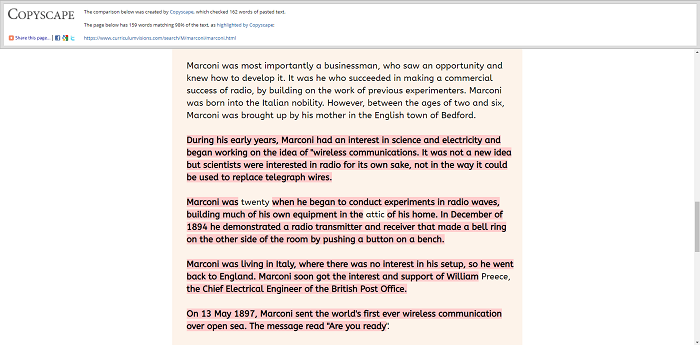
For partly recognizing content fraud I gave Copyscape 3/5. The software found an original source for a copied text, even when I modified some phrases in it. At the same time, it marked as unique two other duplicates. To see what results other tools demonstrated, check this overview.
Conclusion
Copyscape allows users to scan plain texts, as well as URLs. I only tried the first option and hope the second works better, as I wasn’t impressed with the quality of examination or the ease of use. Copyscape generates similarity score for every matching link, which can only be open in the same window and this is not really convenient. Don’t hesitate though to try Copyscape for URL verification. If you own a website, you’ll also appreciate Copysentry. This tool can release you from the care of manual verifications by automatically scanning the web for the copies of your website.