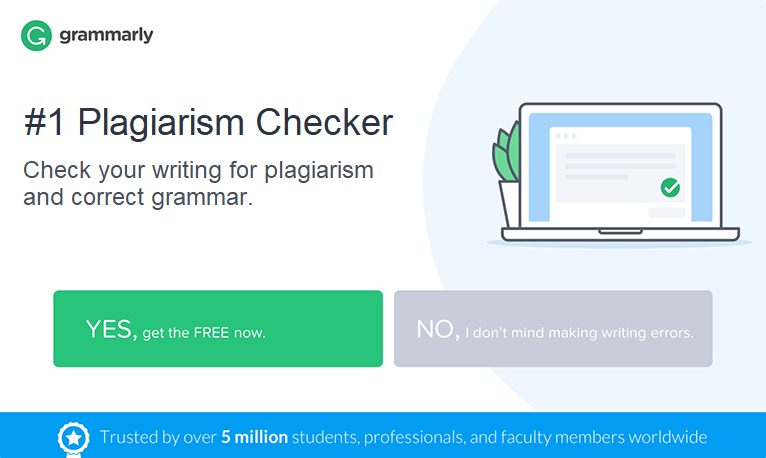Noplag is a two-in-one tool that comprises plagiarism detection and writing suggestions. The first is extremely flexible: users can configure copyright check in a lot of ways, for example, by excluding quotes from the report. It’s even possible to decide how many identical consecutive words should be found somewhere else in order for Noplag to consider them stolen. Excluding small matches prevents from detecting common phrases as false positives.
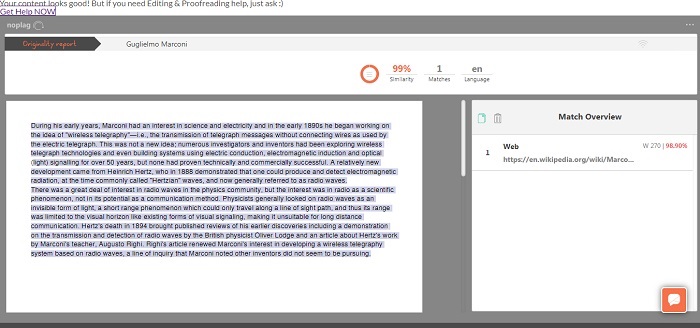
I must say Noplag is extremely easy to use. After having tried a number of tools, some of which didn’t leave any good memories, it was a relief to work with a straightforward and lean interface again.
Pricing
Noplag is one of the tools that you can try for free. To do that, simply copy and paste your text on the main page. Note that free uses are limited to three a day and can take a while. You can also sign up and submit additional 10 pages per month for free.
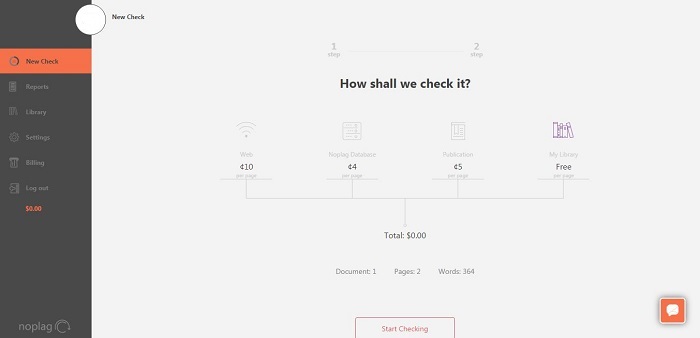
Individual users pay according to the number and types of verification. Scanning against the Web costs $0.1 per page, Noplag Database – $0.o4 per page, and publications – $0.05 per page (with a minimum of $50/month for education). Additionally, you can create your personal library and compare documents against it for free. It’s possible to use all the options at the same time. A page consists of approximately 200 words.
Noplag provides special conditions for schools and companies. The version for educators adds some useful features that are more common for an LMS rather than a copyright scanner: teachers can create classes and assignments, add students and instructors, and grade submitted papers online. You can learn more and request access on the Pricing page.
Testing results
Like the majority of the software I tested, Noplag easily spotted cheating in a passage copied from Wikipedia: 99% similarity. Why not 100%? This remains a secret to me too. It is something many tools do: they find an original, entirely identical online version, but often highlight just part of the text, hence the scores. This is why I always recommend double checking by opening the matching links and comparing the lines.
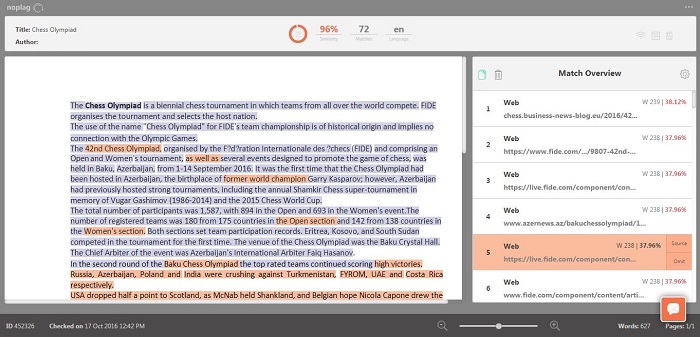
I later modified the original text and uploaded it again. First, I had replaced some Latin letters with those from the Greek alphabet. For the third run, I rephrased some of the sentences by omitting some of the words and replacing others with synonyms. To my disappointment, Noplag hasn’t found any duplicates for either of the cases.
For my test, I use a passage from an online PDF repository. Students often copy text from online books and publications. This is a real bane for plagiarism software, and few tools I tested found the original source, Noplag among them. However, it generated the similarity score as low as 3.6%. Finally, upon scanning an entirely unique article, Noplag marked it as 100% original – no false positives here.
In this article, I reviewed PlagiarismSoftware.net, a plagiarism checker that also generates keywords statistics and offers grammar and spelling improvements. Check this out if you want to get a more detailed report of your paper.
Final score
Noplag is quick and easy to use, however at this point, I can only give it 3/5 for the quality of examination. The software successfully found a matching source for a copied text, but a few alternations in it stole a match on Noplag. This is an average score among the tools I tried, you can see how Noplag compares to its analogs here.
Conclusion
If you’re looking for a configurable and comprehensive software, Noplag is worth a try. It gives users full control of verification results by allowing them to exclude certain references, citations, and small matches. Additionally, it’s possible to scan documents against different types of databases, a personal library among them. At the same time, Noplag proved not to be the most accurate, and it can’t hurt to double check.