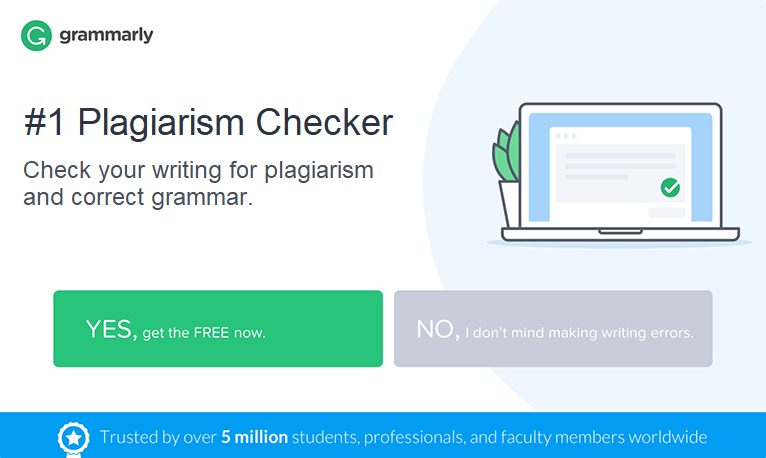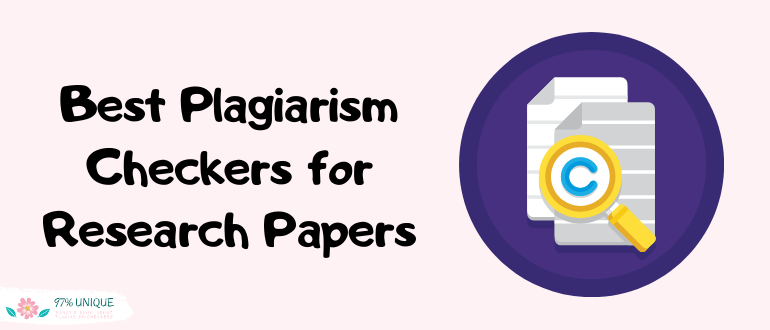
Plagiarism is a serious problem that can destroy a professional reputation. When it is intentional, the person is guilty and likely to get caught. If plagiarism is not deliberate and something slips through that causes a plagiarism match, this is avoidable. Professionals must use robust plagiarism analysis tools to make sure their work is unique and original.
After reading this article, you be confident that you know how to:
- Find the best plagiarism checker for research papers.
- Be able to compare the cost of each plagiarism checker and its benefits with other available options.
- Gain confidence by using a plagiarism checker that you will not inadvertently create a plagiarism violation, which may happen from an unreferenced excerpt of your work.
While researching for this article, I’ve checked about 40 plagiarism checkers and have chosen 11 of them for my report.
Before we get into the reviews, I just wanted to mention that I don’t think any plagiarism analysis tool is the absolute best. There is a good reason for this. Some of the tools are exceptionally good at checking certain types of writing. Other tools are better at checking research papers than the alternatives.
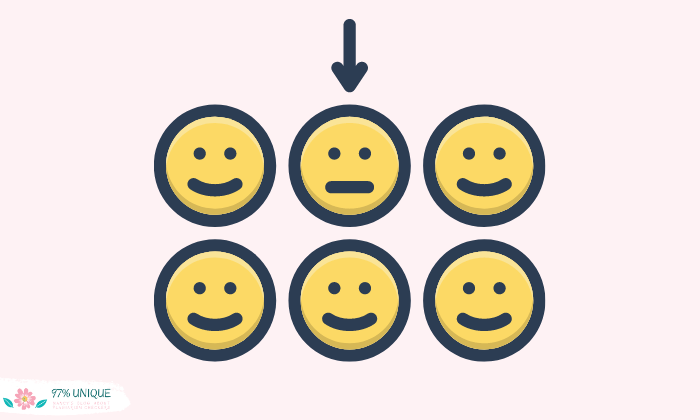
Here are five common problems that you want to avoid:
- 1. False Sense of Security: If you use a plagiarism analysis tool and your report comes back plagiarism-free, you may not have a good result. If the checker does not use the correct databases for the type of work you are checking, it can completely miss blatant plagiarism. You may think your paper is fine, only to be shocked when someone else checks it properly using the right tool and it comes up as heavily plagiarized.
- 2. Quotations: Using excessive quotations in your writing will trigger many duplicate-content matches. Even though it is fair use to include quotations, it is better to rewrite what was said and paraphrase it than to use a direct quote.
- 3. Self-Plagiarism: Just because you wrote something does not mean that you can cut and paste it exactly word for word into a new document. If you published the previous use of the content, then it is plagiarism to match it and re-use it in another document, even if you wrote it.
- 4. Bad Writing Habits: If you find many common phrases that come up as duplicate-content matches in your work, then find new ways to say the same thing. Practice rewriting phrases to make many alternatives. For example, a plagiarism checker can also be called a plagiarism analysis tool or a duplicate-content identifier. One can use many ways to describe what it is and what it does.
- 5. Not Checking the Final Version: You may eliminate all duplicate content in a document and then inadvertently re-introduce a plagiarism match in the final editing process. For example, using a grammar checker may suggest that you revert to something that is duplicate content. You might change the phrase “prior to” to “before” and re-introduce a phrase match that you had eliminated by intentionally by choosing to use “prior to.” After you make all the edits, run another analysis using a duplicate-content checking tool so you can double-check the final results.
If you follow these five tips, you will improve the results of using any of the plagiarism checking tools that I reviewed.
| Acceptable formats | Features | Price |
|---|---|---|
| 1. Turnitin ↓ | ||
| Any text format. |
|
Universities pay a site fee of $1,500 for each location and $3 per enrolled student. |
| 2. Plagiarism Checker X ↓ | ||
| Acrobat, Open Office, Word, RTF, and .txt formats. |
|
A one-time license fee of $39.95. Five business licenses are discounted to $147.95 for group use. |
| 3. Grammarly ↓ | ||
| Word, Open Office, RTF, and TXT. Does not accept Acrobat files. |
|
Free version without plagiarism checker. The paid premium level is $144/year. A business team level is $150/year for each team member of more than three people. |
| 4. Copyscape ↓ | ||
| Any text format, MS Word, and Adobe Acrobat files. |
|
The starter level is three cents per word. Monthly subscriptions are $4.95 or $19.95. |
| 5. Copyleaks ↓ | ||
| All text formats, Word, Acrobat, and HTML pages. |
|
Educational institutions pay $109.92/year. For business licenses, the entry-level pricing is $99.96/year. |
| 6. Unicheck ↓ | ||
| Any text format, .pdf files, spreadsheet files, and compressed .zip files. |
|
$5 per 20 pages with discounts for multiple pages. |
| 7. Quetext ↓ | ||
| Any text format. |
|
Has a free version. The paid version is $9.99/month. |
| 8. Small Seo Tools ↓ | ||
| Open Office, MS Word, Acrobat, TXT, and RTF formats. |
|
Free. |
| 9. Search Engine Reports ↓ | ||
| MS Word docs, Adobe .pdf files, and simple TXT formats. |
|
Free. |
| 10. Plagramme ↓ | ||
| All text formats. |
|
Free for students and teachers; otherwise, $5 per document. |
| 11. iThenticate ↓ | ||
| Any common text format. |
|
$100 per single document (25,000 words or less). $300 for multiple manuscripts (total of 75,000 words or less). |
Here are the detailed reviews of the best plagiarism checkers for research papers:
1. Turnitin
Turnitin is designed for higher educational institutions as a part of a comprehensive system. It includes checking for plagiarism along with many other tools. The Turnitin system integrates well with popular educational management systems that include Schoology, Moodle, Canvas, Brightspace, and Blackboard. This feature is especially good for students!
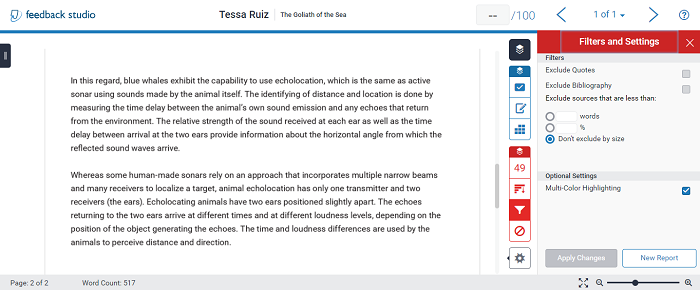
Text Length: There are no limits for text length.
Acceptable Formats: Any text format.
Database Size: The Turnitin plagiarism database has over seven trillion resources.
Pros
- Foreign language support for 19 countries.
- Uses an advanced algorithm based on artificial intelligence and machine learning.
- Over one million plagiarism analysis reports are processed daily.
- Used by 81% of the best 100 worldwide universities.
- This system uses spectrum analysis to identify 12 plagiarism types.
Cons
- Must be obtained through a university system.
- Individual use is not offered.
- Expensive.
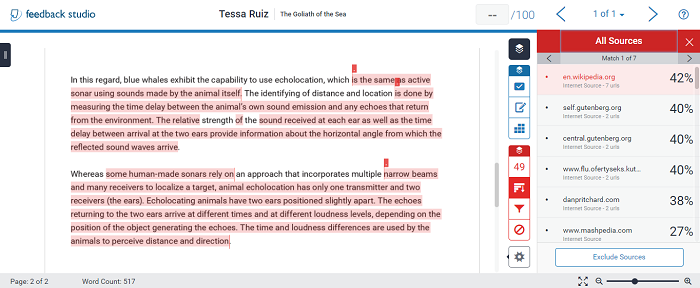
Price: Many students and teachers ask about how to use Turnitin for free but, unfortunately, this is impossible. Higher educational institutions have to pay a site fee of $1,500 for each campus location and $3 per student for a general license.
This video, produced by Legalversity, shows how to use Turnitin to check a document for plagiarism.
Be sure to use a plagiarism analysis tool on any thesis or research papers to have a better chance of professional acceptance of your work.
Check out the detailed review of Turnitin →
2. Plagiarism Checker X
Plagiarism Checker X is one of the top choices because it creates a fast analysis that can scan for matches with online published content and a database of research papers.
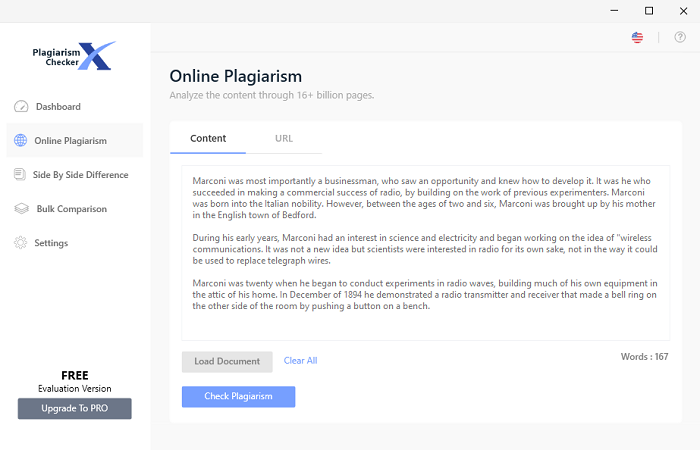
Text Length: Text is not limited when using the paid version of Plagiarism Checker X.
Acceptable Formats: Adobe Acrobat, Open Office, MS Word, RTF, and simple text files.
Database Size: The plagiarism analysis checks more than 16 billion resources that are published online.
Pros
- Faster analysis with group and bulk comparative routines.
- Two documents can be compared side-by-side.
- Paid versions are offered for one-time license fees.
- The default search for a match is to find the same three words in a sequence.
- Adjustable matching analysis accuracy.
Cons
- Does not offer a version for mobile phones.
- Only works with Windows, not Apple devices or Macs.
- No integrated spellchecker or grammar analysis.
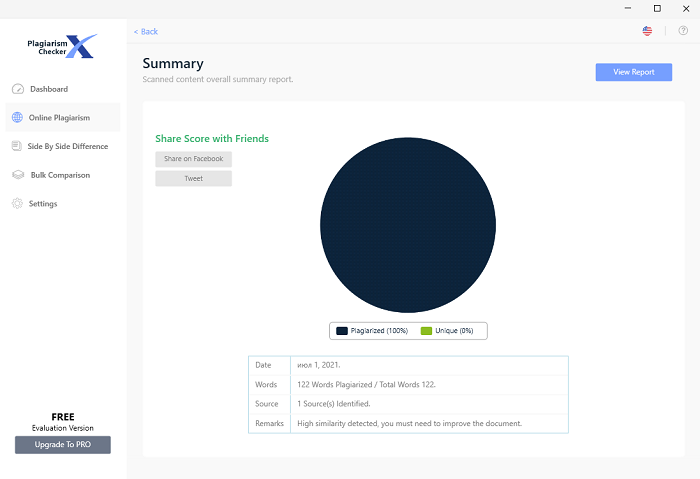
Price: The premium paid version of Plagiarism Checker X is a one-time license fee of $39.95. Five business licenses get a discount of $147.95 for the bundle. A further discount is available for 20 licenses or more. A 20% discount for the paid version is for non-profits. There is a limited free version.
This video, produced by Tech Viral, describes how to use plagiarism checkers for research papers.
This video explains why the free analysis tools are usually not as accurate as paid tools with more extensive databases. The reviewer ranks Turnitin in the top spot for its comprehensive database, followed by Grammarly for its excellent integration. He does not recommend Plagiarism Checker X for academic purposes due to its limited database.
3. Grammarly
Grammarly is very popular for regular use, such as checking articles or other published content. It is third on the list here because it is not targeted towards analysis of research papers, which require different databases.
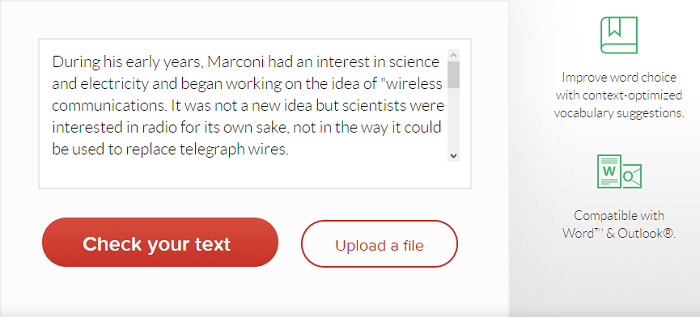
Text Length: You can scan up to 100,000 characters with the Grammarly Editor at grammarly.com. Word for Mac documents has a limit of 150,000 characters. MS Word for Windows documents has no limits.
Acceptable Formats: MS Word, Open Office, Rich Text Format, and Simple Text formats.
Database Size: Uses the ProQuest plagiarism database that contains over 16 billion published web pages.
Pros
- Improves content readability.
- Detects content tone.
- Offers suggestions to improve content.
- All-in-one system with grammar, spelling, punctuation, and plagiarism checking.
- Uses advanced artificial intelligence algorithms.
Cons
- Does not work with Adobe Acrobat documents in .pdf file format.
- Pricey. Free level does not analyze plagiarism
- No free trial for plagiarism analysis capability.
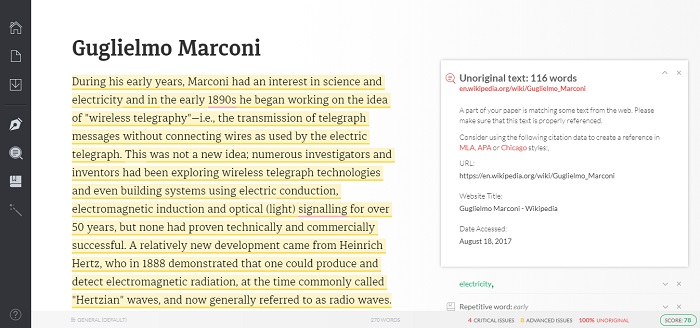
Price: The paid premium level is $144 per year. A business team level is $150 per year per member for teams from three to 149 people. There is a discount for ten team members or more. Non-profits can qualify for a free business version. The free version does not analyze for plagiarism.
In this video, produced by the Faculty of Apps, he compares Grammarly’s plagiarism tools, only available in the paid premium version, with a free version of another tool found at the website of Quetext.
Grammarly fails to detect an excerpt from Charles Dickens’ writing. Quetext does a better job of recognizing the Dickens’ writing than Grammarly does. Overall, Quetext does better in the examples he uses.
I review Quetext as number seven on my list of plagiarism checkers for research papers below. The free version is limited to only 2,500 words per month. To get the full advantage of Quetext, you will need the paid version. I agree with the reviewer in the video that Quetext has a better database than Grammarly for plagiarism analysis of research papers.
Yet, Grammarly is a much better comprehensive tool that also includes grammar, punctuation, and spellcheck. I use Grammarly every day for writing general content. The Grammarly tool integrates into my MS Word software. If I focused only on research papers, I would also check them with Quetext.
It is very important to try out these plagiarism tools with your work. For academic papers, there are usually significant differences between the results given by different plagiarism checking tools.
Check out the detailed review of Grammarly →
4. Copyscape
Copyscape is very popular for regular articles and web-based content. The free version can be used by writers to check for plagiarism of work they own. The paid version includes automatic checks for the misuse of a writer’s content.
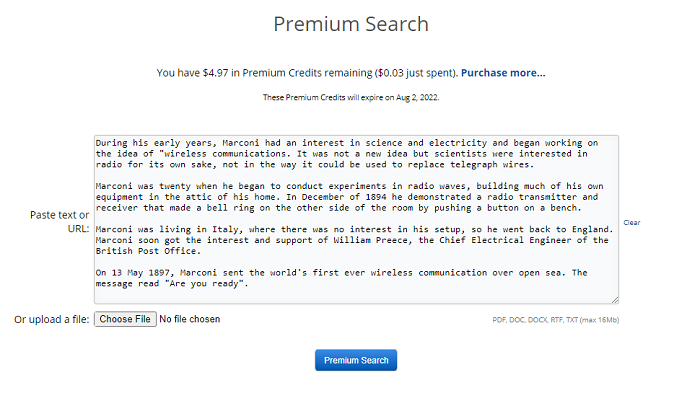
Text Length: Using the batch search function this system checks up to 10,000 published web pages.
Acceptable Formats: Text can be copied and pasted into the Copyscape system that also accepts uploads of MS Word documents and files in the Adobe Acrobat .pdf format.
Database Size: Copyscape relies on the indexing of the billions of published web pages performed by the search engines of Google and Bing.
Pros
- Focuses on published web pages.
- The analysis uncovers both full and partial plagiarism.
- The Copyscape Premium API integrates with popular content management systems.
- Shows the comparisons of two documents side-by-side.
- Similarities are highlighted in the original source and the copy.
Cons
- Designed to check web pages and not really for research papers.
- No version is available on mobile phones.
- Analysis reports are not archived.
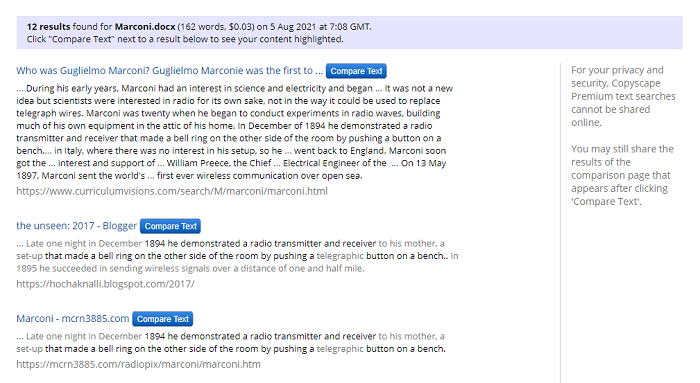
Price: There are two offers with Copyscape to either pay-as-you-go at a price per word or on a monthly subscription basis. The entry-level price per word is three cents for 200 words and one cent for every 100 words after that. Monthly subscriptions are $4.95 per month for a weekly check of 10 published web pages ($0.25 per month for each extra page) and $19.95 for a daily check of 10 published web pages ($1.00 per month for each extra page).
Dr. Paul Levinson, a professor, a linguist, and an author, describes plagiarism by saying that some people are compelled to become a writer not by producing original content but by stealing other writers’ work and attempting to publish it as theirs. Not only do they cheat the other writer, but they also cheat themselves out of the delight of learning how to work with the creative process.
In this interview, Dr. Levinson talks about the creative process.
this interview conducted last summer by @miafunk for @CRprocess https://t.co/wPG8nUF5T9
— Paul Levinson (@PaulLev) July 29, 2021
It’s better to know what professors think about plagiarism especially before writing a research paper 
Check out the detailed review of Copyscape →
5. Copyleaks
Copyleaks is unique in that it is designed to check plagiarism in over 100 languages. That makes working with it easier for students from different countries, and that’s why it is placed in the list of the best plagiarism checkers for research papers. The system uses advanced artificial intelligence that can recognize plagiarized content, similarities, and even some paraphrased content.
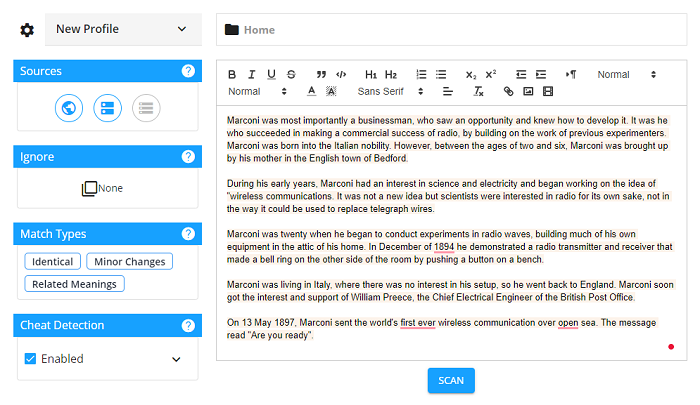
Text Length: There is no text limit in any document; however, the premium level of the paid plans has a limit of 300,000 total words.
Acceptable Formats: Copyleaks accepts most text formats including MS Word, Adobe Acrobat, and HTML web pages.
Database Size: The plagiarism database checks published web pages that number in the billions as well as trillion of online resources.
Pros
- This is a cloud-based solution.
- Schedules scans can detect plagiarism on a regular basis.
- Detects plagiarism in multiple languages.
- Identifies word and character replacement and hidden white text.
- Statistical reports show matches with the original text.
Cons
- Scanning a large document takes a long time.
- The free version allows 20 pages per month.
- Charges for scanning based on points so you need to know you have enough before starting to scan.
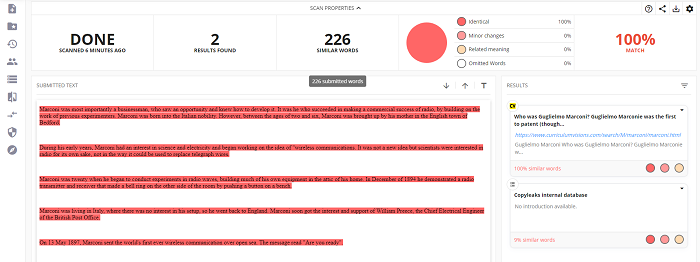
Price: Copyleaks charges educational institutions $109.92 per year. For businesses, the price starts at $99.96 per year The basic level for schools and businesses is 300,000 words (about 1,200 pages) per year.
Author, Lori Soard, notes that plagiarism is a part of a larger list of improper actions, which are more than simply a citation not quoted properly or a cut and paste. Plagiarism also includes stealing other’s ideas. You can also find her on Twitter: @LoriSoard.
6. Unicheck
Unicheck is very popular with higher education. It is used by more than 1,100 educational institutions globally. It can integrate with the popular learning management systems. It may be used as a stand-alone application, with an API connection, and cloud-based software as a service (SaaS). While writing a research paper students may choose any of these variants.
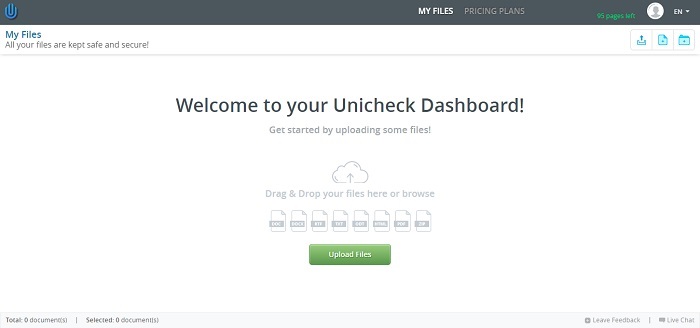
Text Length: The starter program is limited to 20 pages of 275 words each. There are no page limits for the premium versions.
Acceptable Formats: This software had robust support for any text formats, documents stored on Google Drive, Adobe Acrobat .pdf files, spreadsheet files, and compressed file formats.
Database Size: Unicheck has a database of over 91 billion web pages that were found using the Google and Bing search indexes. Educational institutions can add propriety database content to the plagiarism checking system.
Pros
- System runs on a cloud server as SaaS.
- Works with all major browsers.
- SSL encryption protects documents in transit.
- Automatically detects citations and creates them in the styles of APA, MLA, Chicago, Harvard, and Turabian.
- The formatting of scanned documents remains intact.
Cons
- Pre-payment must be used within six months or it expires.
- There is no mobile phone application.
- Must have an Internet connection to work.
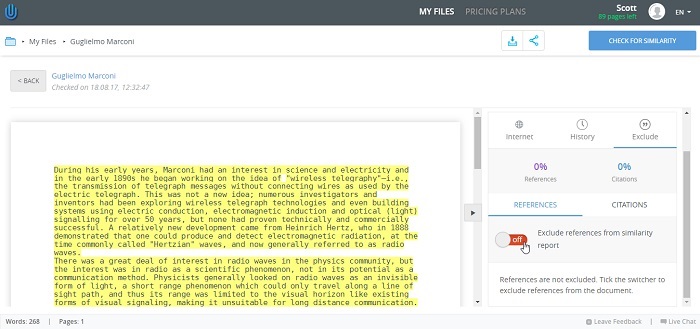
Price: The system by Unicheck is accessible with a free trial. Payment for system use is $5 per 20 pages. Prepayment of multiple pages offers a discount of up to76% from the basic level. Larger discounts are available to enterprises that use high volume.
Helpful Tip: Learn how to write a descriptive essay to practice creating original content here.
If you want to see a comprehensive explanation of the Unicheck system and how it integrates with the popular learning management system (LMS) called Canvas, watch this webinar video produced by Unicheck.
This forty-minute detailed webinar is very helpful if you are considering buying the paid version of this tool.
Check out the detailed review of Unicheck →
7. Quetext
Quetext has a free version and a paid version. The system is designed to be accessed by a browser. The system runs on an artificial intelligence program that uses natural language processing and DeepSearch™ algorithms to discover content matches.
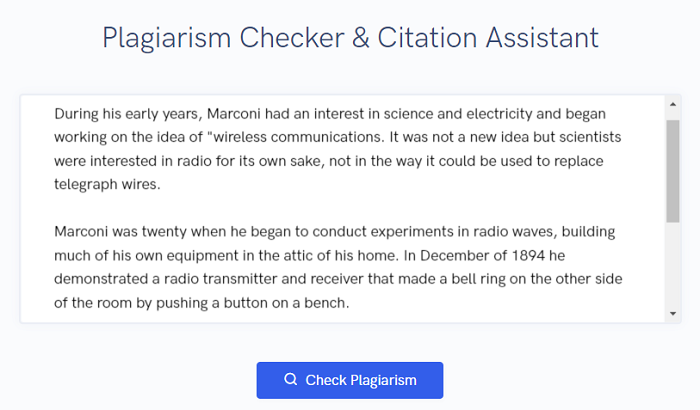
Text Length: The free version is limited to 2,500 words monthly. The paid version can check up to 25,000 words in one batch. The monthly limit for the paid version is 100,000 words, which ends up being around 200 pages. Exceeding this limit requires purchasing more credits.
Acceptable Formats: Text can be copied and pasted into a text box for searching. Upload any file in a text format also.
Database Size: The Quetext database has one million academic journals, 20+ million books, and 35+ billion web pages. In my opinion, that’s a rich enough database for a research paper analysis.
Pros
- Detects duplications even those made with word replacement.
- Uses DeepSearch™ machine learning and artificial intelligence.
- Fuzzy matching allows conditional scoring to rank plagiarism percentage.
- Recognizes and creates citations.
- Websites and URLs can be optionally excluded from searches.
Cons
- Must use the paid version to be able to upload files.
- Only the paid version allows access to reports for downloading.
- Only offered as a month-by-month plan.
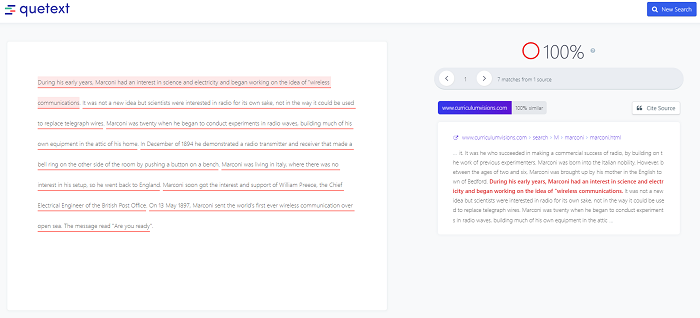
Price: The premium paid version of Quetext is $9.99 per month to analyze up to 100,000 words. The free version has a monthly limit of 2,500 words.
In this video, produced by de kemcy, you can see how he uses Quetext. His Nigerian accent is charming to hear.
You can see that it takes quite some time to check a document and give the plagiarism percentage. In the analysis report, you especially want to look for the red-underlined items to find the most likely plagiarism violations.
Helpful Tip: If you are working with PowerPoint presentations, read my article about how to check them for plagiarism here. In addition to using a plagiarism checker, you will want to check the metadata to see if it contains evidence that the content is copied from another author and check the images for Copywrite violations.
8. Small Seo Tools
Small Seo Tools is a plagiarism tool that can be used by visiting the web page. Paste the text you want to be used for the search into the text box or upload a document. If you want, exclude a URL, such as the web page where you posted the content. For example, some students already have published works and it will be easier for them to check for plagiarism their new works somehow connected with the old ones.
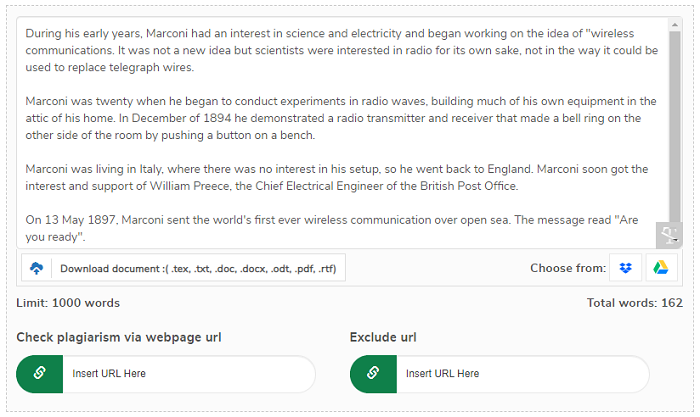
Text Length: 1,000 words for each analysis.
Acceptable Formats: Works with MS Word documents, Open Office, Adobe Acrobat, RTF, and simple text formats.
Database Size: Scans billions of published websites and web pages.
Pros
- Free-to-use cloud-based solution, which is accessible with a browser from anywhere with an Internet connection.
- Downloadable reports.
- Multi-lingual in eight languages plus English.
- Has a re-writing tool to fix problems.
- Plagiarism score gives as a percentage.
- Reports are highlighted with matches in color.
Cons
- Does not check grammar or spelling.
- Reports take about 90 seconds to be produced.
- File limit of 1,000 words for each analysis.
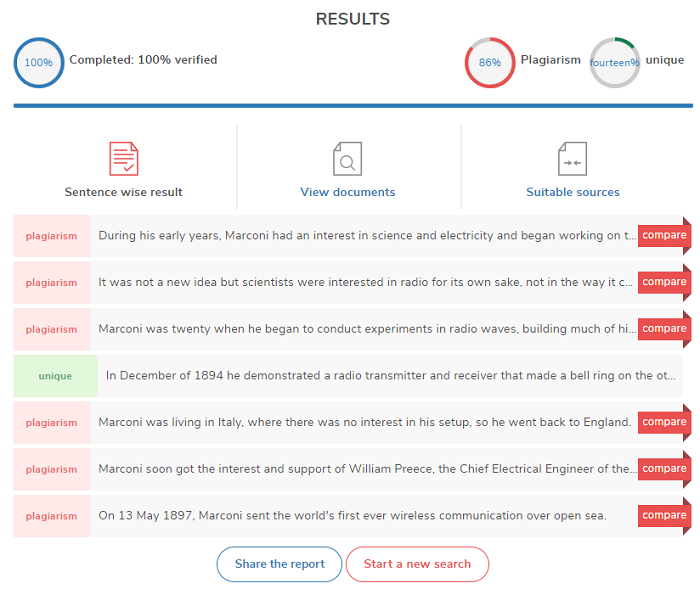
Price: This plagiarism checker is free.
In this video, produced by the University of Maryland, Baltimore Writing Center, you can learn about the Art of Paraphrasing. Paraphrasing is a technique with seven steps that you can use to write about something written by others without directly copying their work.
Paraphrasing, when done properly, is a useful way to build up credibility in your research papers. Just changing a word here or there is not sufficient.
9. Search Engine Reports
Search Engine Reports is a web-based solution that is free to use. It helps students to save the budget while doing such great research.
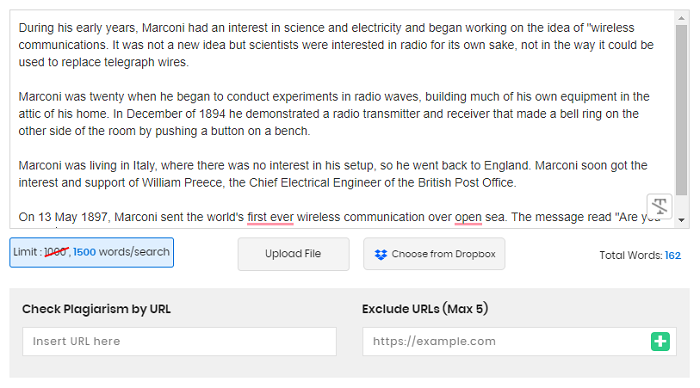
Text Length: Has a 1,500-word limit for each analysis.
Acceptable Formats: Acceptable formats are MS Word documents, Adobe Acrobat .pdf files, and simple text formats.
Database Size: The database contains almost all published web content of billions of web pages.
Pros
- Immediate use on the website without giving any registration info.
- Supports 21 different languages.
- Optional exclusion of one to five URLs from the analysis.
- Accepts a larger word count (1,500) than other free tools.
- Automatic deletion from the server of the analysis reports.
Cons
- Does not scan matches with any books.
- Does not have an adequate database of academic journals.
- Large documents have to be broken in sections of 1,500 words.
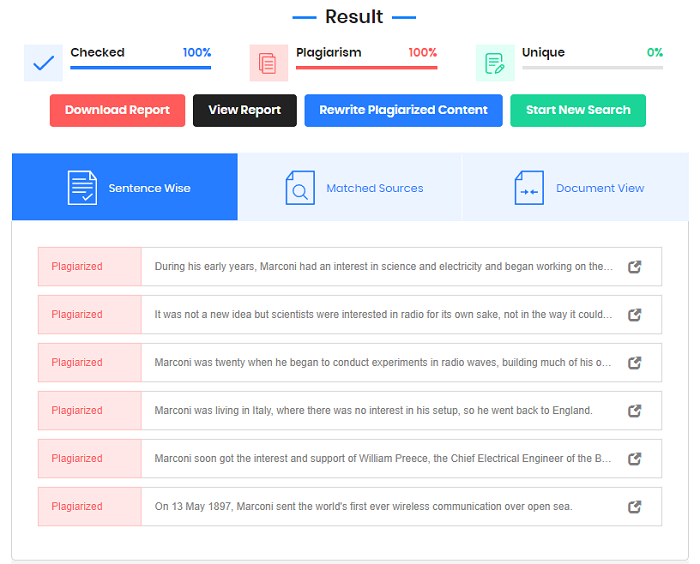
Price: This plagiarism checker is free.
In this video, produced by Wordvice Editing service, you can learn other paraphrasing techniques when discussing work done by other researchers.
Paraphrasing is how to review the current scientific literature on a subject and compare methods of analysis and research results.
10. Plagramme
Plagramme is a tool designed for teachers and students to use. It works on large research papers that can be hundreds of pages.
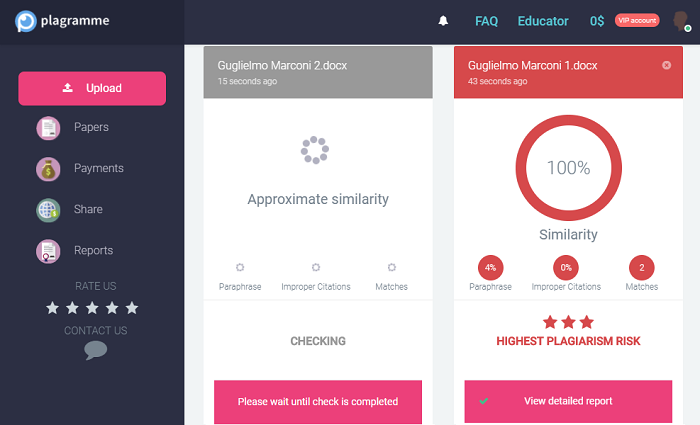
Text Length: No limits.
Acceptable Formats: Cut and paste text into a text box on the webpage or upload your documents. The system accepts all popular text formats.
Database Size: Scans for matches in more than 80 million academic journal articles and published web content from the Open database.
Pros
- Offers a free version.
- Multi-lingual in 129 languages.
- Free premium plan for teachers and schools.
- Documents are not saved without asking permission.
- Has a style-checking tool.
Cons
- The paid version is more accurate than the free version.
- Advanced features only available in the premium plan.
- The paid plan is expensive at $5 per document.
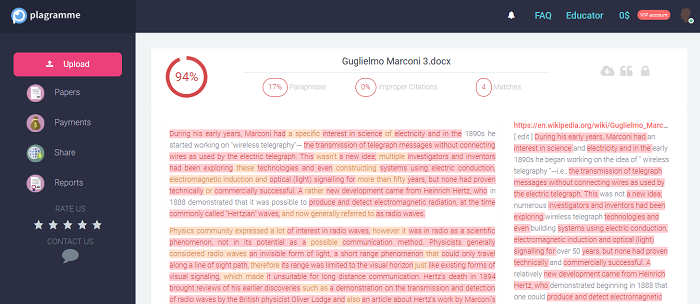
Price: Plagramme is free for students and teachers. Other users pay for the reports, which start at $5 per document.
This video, produced by Dragon Blogger, shows how to use Plagramme.
It took about 50 seconds to scan a document and show what a document looks like full of plagiarism. The test copy used for the demo was from his website, so he expected the tool to find matches. He describes a way to get free Plagramme credits by making posts on social media.
Check out the detailed review of Plagramme →
11. iThenticate
iThenticate is a professional plagiarism tool offered by Turnitin. It is designed to be used for checking manuscripts before publication to protect a professional academic reputation.
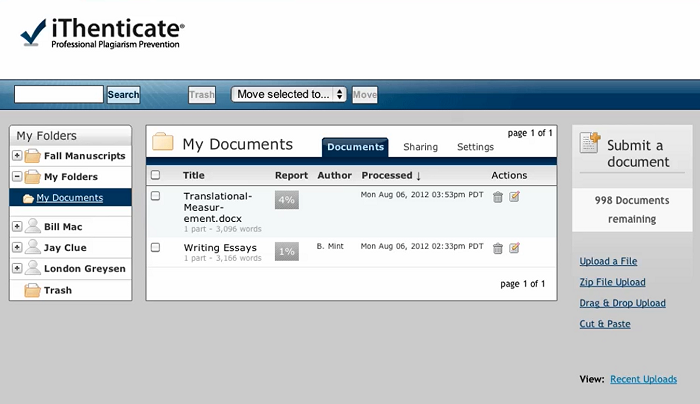
Text Length: Up to 75,000 words for the premium plan.
Acceptable Formats: Accepts any popular text format.
Database Size: The plagiarism database has over 69 million items of scholarly content, over 70 billion web pages, and more than 135 million journals, conference reports, and white papers.
Pros
- One of the largest and most comprehensive databases for checking research papers.
- Institutions have the option to include their private repository in the database for analysis efforts.
- Reporting includes a similarity score.
- Reports are downloadable.
- Offers content tracking.
Cons
- Very expensive.
- Paid scanning credits expire in 12 months if not used.
- Not cost-effective for smaller documents.
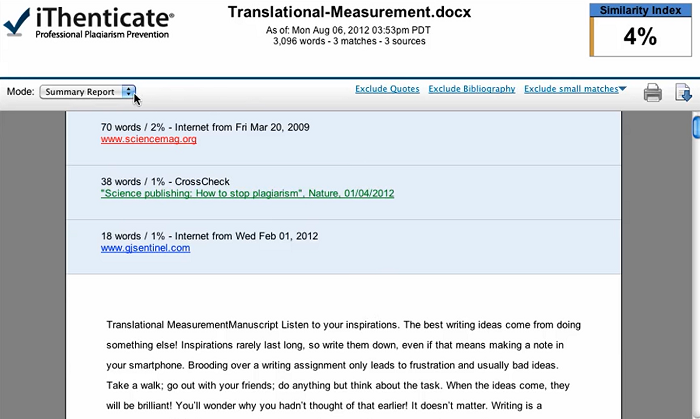
Price: The cost is $100 per document that is 25,000 words or less. This fee covers one submission. For $300, the submission can be multiple manuscripts for a total of 75,000 words or less. There is no free plan or free trial.
This video, produced by Graduate Community, shows how to interpret a similarity report from iThenticate.
It is interesting in this video to hear a similarity score of 14% or below is sufficient for a document. It shows how to work with similarity matches and how to remove problems. It suggests rewriting them to reduce the similarity percentage. It shows how to use the manual exclusion to avoid similarity matches that are unwanted such as from a previously published draft of a research paper.
Useful Resources
- How to write a thesis for a research paper with ease
- Writing an abstract for your research paper
- How to format the APA title page
- 113 great research paper topics
Final Thoughts
There is no excuse for stealing other people’s work at a professional writing level and pretending it is your own without referencing the original author. You may face ruin in your professional career and destroy your reputation if caught plagiarizing from other authors. Use my reviews above to select the best plagiarism checker for research papers to avoid a major career disaster.
If you are a teacher, be sure to read my reviews of the best plagiarism checkers for teachers here that can also be used by students to check their work before submitting it.