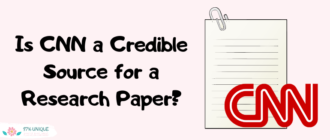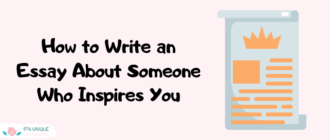Avoiding grammatical errors when you write can be a challenge. There are so many rules, and, sometimes, it can be difficult to remember all of them.
Plus, if you’re like me, sometimes your brain works a little quicker than your finger and you end up with accidental errors in your writing.
Online grammar checkers make it possible to easily check your writing for errors. They can work as your personal editor to ensure the writing you produce is the best it can be. Even musicians need these tools sometimes:
I would just like to confess that I ran this statement through three different online grammar checkers to make sure I got the commas right. This was my final draft 😂
— Nick Hexum (@NickHexum) June 1, 2021
Trinka is one of these online grammar checkers you may be interested in trying. It is specifically designed for academic and technical writing, which can make it especially appealing for teachers, students, and those in science-based fields.
If you’re interested in learning more about Trinka to decide if it is the right tool for you, continue reading. In this Trinka review I’ll share:
- A general overview of what Trinka is.
- How Trinka works.
- Features offered by Trinka.
- A summary of Trinka’s pros and cons.
- How much Trinka costs.
- What individuals have shared about their experiences using Trinka.
Let’s Get a Closer Look at My Trinka Review
After using Trinka for my personal writing for some time, I decided to put this review together to share my experiences and insights. I hope my Trinka review will help you decide whether it is the grammar tool you’ve been searching for to improve your writing and make sure all the essays, articles, and other writing pieces you produce are free of spelling and grammatical errors.
What Is Trinka?
Trinka uses the power of artificial intelligence to check texts for grammar and language errors. Trinka has been described as the “world’s premier academic and technical writing assistant.” It offers suggestions to help users improve the grammar, flow, and readability of their work.

Trinka’s AI technology allows it to catch over 3,000 different types of grammatical errors. It also offers suggestions to help users improve the style or tone of their writing pieces and shares other tips to improve texts.
Registering to try Trinka is free. You can start checking texts right away to see all the features offered by this amazing writing tool.
If you decide that you like Trinka, you may decide that their reasonably-priced Premium Plan is right for you. I’ll go into more details about the features that are included in the free and Premium versions in the next few sections.
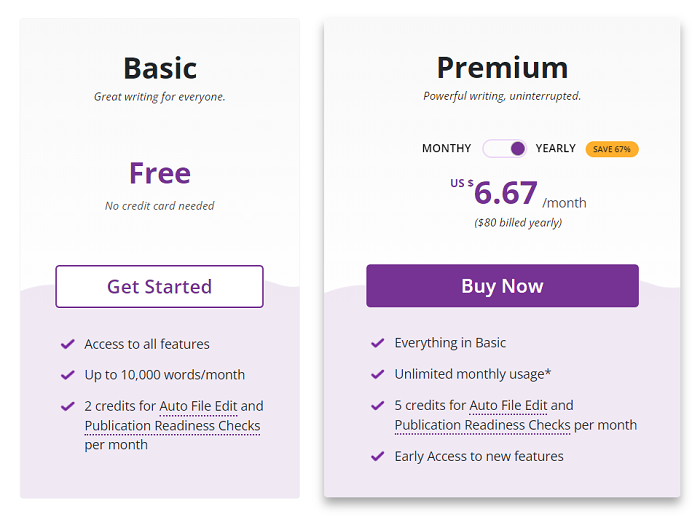
When you’re looking for the best grammar and plagiarism checkers, Trinka should certainly be high on your list of considerations. You can read more about other grammar and plagiarism checkers in this article.
How It Works and Who Uses It
Trinka is specifically designed for academic and technical writing, but it can be used with all subject areas. Since Trinka uses artificial intelligence to learn from published writing pieces, it can be an invaluable tool for checking science, technology, medical, and economic writing pieces.
The creators of Trinka compared its performance with Grammarly and Language Tool, two other well-known grammar checkers, on academic text. The results showed that Trinka outperformed Grammarly and LanguageTool on subject-specific text and deep language. Trinka had the best balance of accuracy and other features to help ensure texts were ready for publication or presentation.
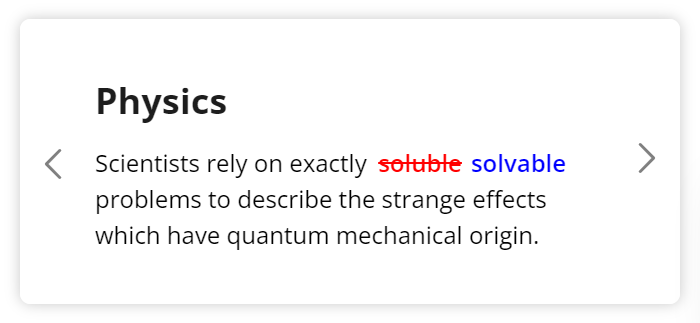
Trinka’s tools and features make it ideal for those looking to check research papers. It can be an invaluable tool before publishing any work when used alongside one of the best plagiarism checkers for research papers. You can read about it here.
However, other individuals aside from researchers will also find Trinka to be quite valuable. Students can use it to check their work before submitting assignments, teachers can use it to help with the grading process, and other writers, such as journalists or bloggers, may also appreciate how easy Trinka makes it to check their work for errors.
Database, Text Length, and Acceptable Formats
With Trinka’s Basic Plan (free), you can check up to 10,000 words each month. If you sign up for the Premium Plan, you can check an unlimited number of words.
Trinka’s text checker is easy to use and allows you to check texts in different formats. One option is to copy and paste your text directly into the online grammar checker.
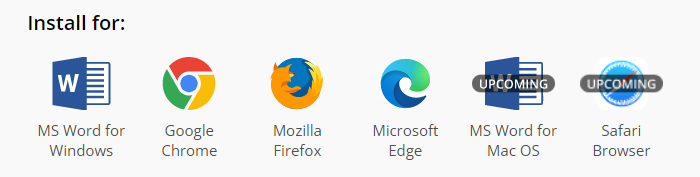
Alternatively, you can upload saved files for Trinka to check. Trinka accepts Microsoft Word documents (.docx and .doc), rich text files (.rtf), and text files(.txt).
Trinka plug-in extensions are also available for Microsoft Word, Google Chrome, Microsoft Edge, and Firefox. These extensions will make it easier to check your texts as you’re composing them.
Features
Once you start to explore Trinka, you’ll realize that it offers a number of impressive features that can improve the overall quality of each writing piece. These features can be broken down into a few different categories: grammar and spelling, writing enhancements, publication readiness checks, and consistency checks.
Grammar and Spelling
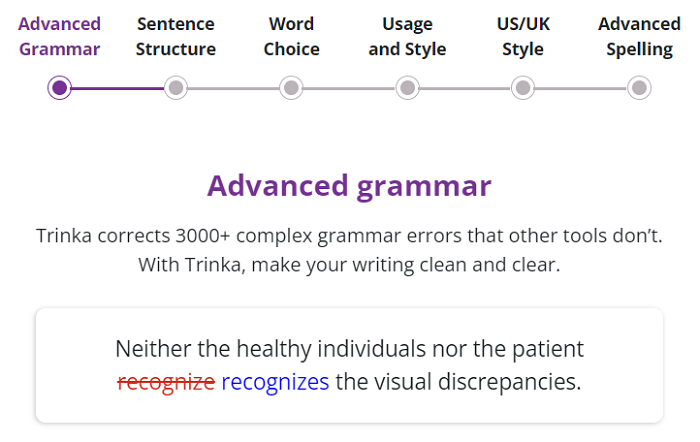
- Checks for over 3,000 complex grammatical errors.
- Assesses sentence structure for clarity and subject/verb agreement.
- Considers word choice and makes suggestions to improve writing.
- Corrects phrasing for more formal writing.
- Uses contextual spell checker to make sure all words are spelled correctly.
- Offers the option to choose between US and UK English.
Writing Enhancements
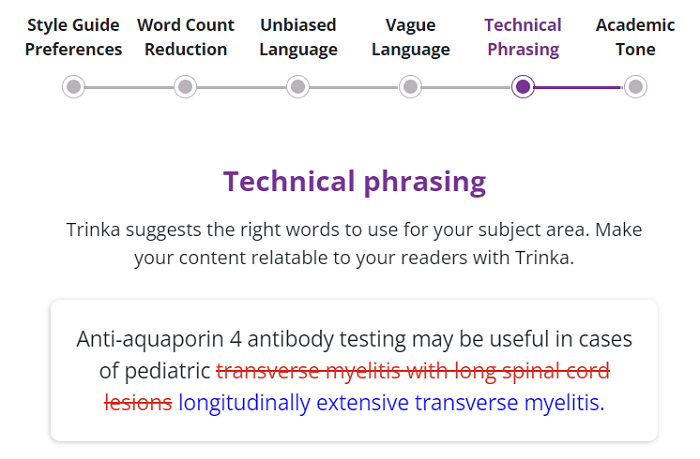
- Allows you to identify your preferred style guide and makes suggestions based on your preferences.
- Provides tips to reduce wordiness and eliminate redundancy.
- Identifies biased or insensitive language and offers suggestions to change such language.
- Provides suggestions to make writing more direct and less vague.
- Suggests subject-specific technical phrasing.
Publication Readiness
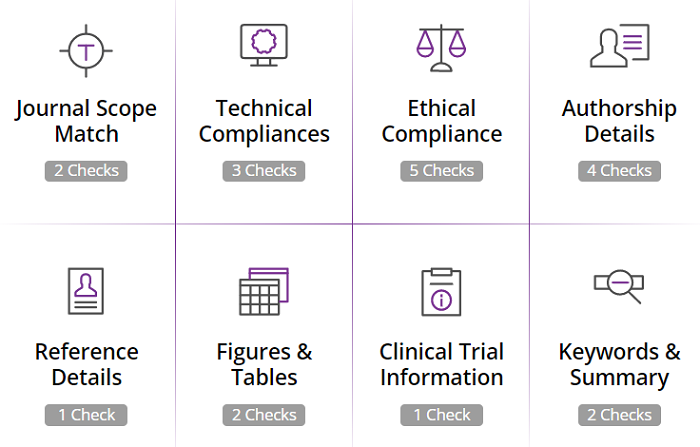
The publication readiness checks offered by Trinka evaluate your writing on over 20 checkpoints that mimic those of journal editors. These checks can help make sure your writing pieces are ready to be published online. The checks completed by Trinka include:
- Journal Scope Match
- Technical Compliance
- Ethical Compliance
- Authorship Details
- Reference Details
- Figures and Tables
- Clinical Trial Information
- Keywords and Summary
Consistency
The Consistency Check feature offered by Trinka looks for any inconsistencies in a writing piece. For example, if you use different spellings of the same word or use hyphens inconsistently, Trinka can help you identify and eliminate these errors.
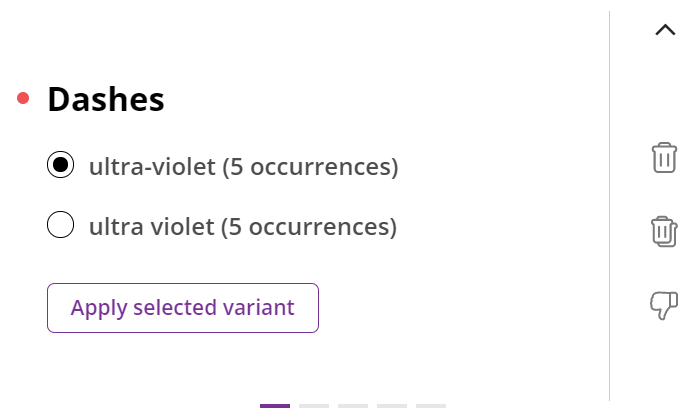
Trinka also offers many features that you won’t find with other online grammar checking tools. These include academic style guides and technical spelling and phrasing suggestions. Trinka’s suggestions for reducing word count, improving academic tones, and eliminating biased language are also more comprehensive than what you’ll find with other grammar checkers.
You can also use your Trinka credits to take advantage of their Auto File Edit feature. With this feature, just upload a Microsoft Word document, and Trinka will make its edits within the document. The edits will be displayed with tracked changes to allow to review and accept/reject specific changes.
Pros and Cons
Here are a few pros and cons of Trinka to help you assess whether it is the right tool to meet your grammar- and language-checking needs.
Pros
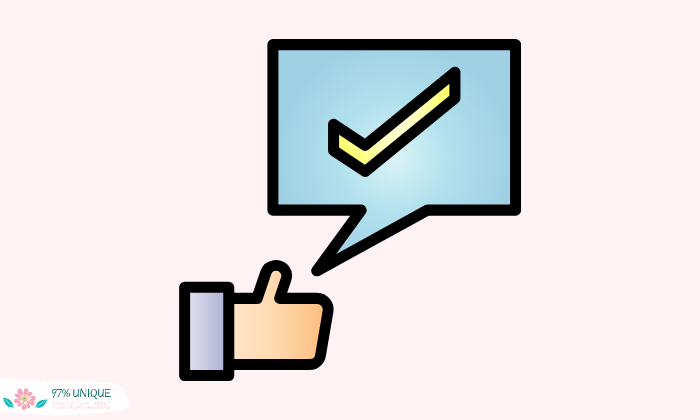
- Trinka checks for over 3,000 types of grammatical errors.
- All of the features included with Trinka’s Premium Plan are also included with the free version.
- You can download plug-ins for your browser to check emails, posts for Facebook and Twitter, and other online websites.
- Trinka employs a variety of security measures and encrypts your data to protect your information.
- When you compare Trinka and Grammarly, you’ll find that Trinka offers academic style guides, publication readiness checks, and technical spelling and phrasing suggestions that others can’t match.
- Enterprise plans are available for businesses and organizations and allow you to create custom rules and styles.
Cons
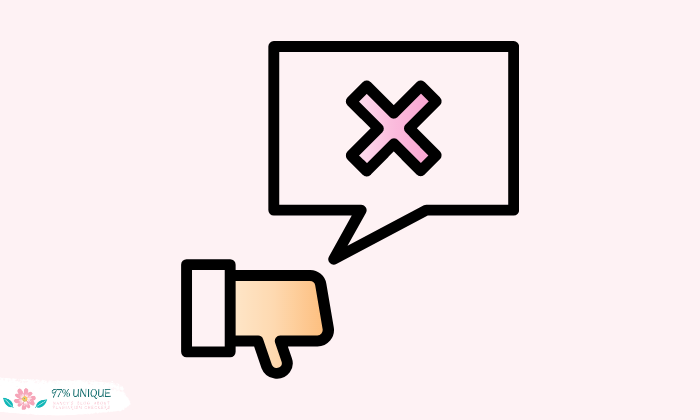
- You are only able to check up to 10,000 words per month with the free plan. After that, Trinka will not continue to work for you that month unless you pay to upgrade to the Premium Plan.
- If you want to pay month-to-month, the Premium Plan is significantly more expensive than when you pay a one-time yearly fee.
- You can only upload .doc, .docx, and .txt files; Trinka won’t allow you to upload PDF documents.
Price
There are two different plans offered by Trinka. The Basic Plan is free for all users and does not require users to enter their credit card or other payment information.
With the basic plan, you receive access to all of Trinka’s features and can check up to 10,000 words each month. You also receive two credits to use for the Auto File Edit and Publication Readiness Checks each month.
The Premium Plan is the other plan option. This plan costs $20 a month (when billed monthly).
You can sign up for yearly billing to save 67% off the regular price. With yearly billing, you’ll pay $80 for a year’s worth of use, which breaks down to only $6.67 a month.
The Premium Plan builds on what the Basic Plan offers. It includes all the same features, but you won’t be limited in the number of words you’re able to check each month.
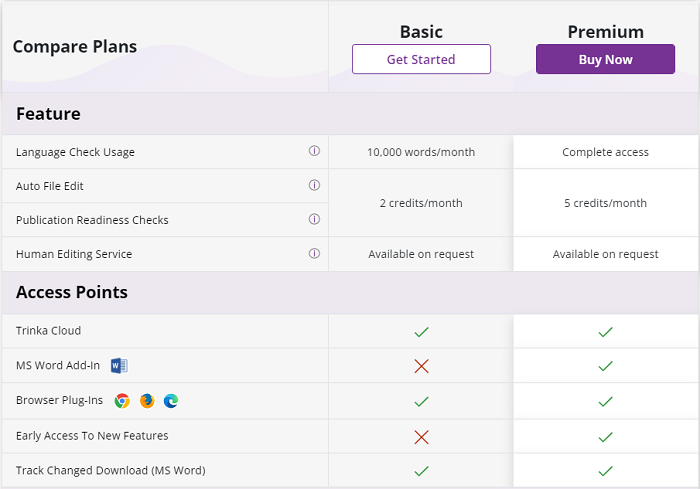
Additionally, rather than receiving just two credits for the Auto File Edit and Publication Readiness Checks each month, you’ll receive five credits.
Premium Plan subscribers also receive early access to any new features that are added to Trinka, so you’ll get to try them out before other users.
If you work for an academic institution, business, or another organization, you may be interested in Trinka’s Enterprise Plans. These personalizable plans are designed to meet the specific needs of your organization and can allow you to set custom rules, styles, and integrations. If you’re interested in an Enterprise Plan, you can contact Trinka regarding pricing options.
User Feedback
Trinka reviews are overwhelmingly positive. They are pleased with Trinka’s ability to identify errors in their texts and have shared that it is very useful when trying to produce quality, error-free pieces.
In their reviews of Trinka, many users shared that they were impressed with the grammar checker’s ability to catch mistakes that are often missed by other online checkers. Some individuals shared that Trinka was able to identify other errors that were not caught when they ran their writing pieces through other grammar checkers.
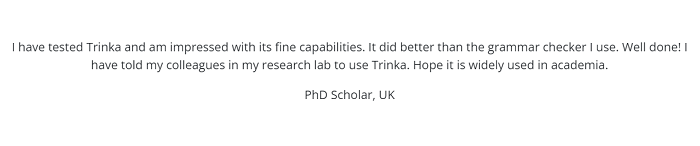
Some other positive feedback for Trinka centers around how easy the platform is to use and how quickly it works to check texts. Users were also pleased that Trinka offers word choice suggestions, sentence structure corrections, and other tips to improve the overall flow and readability of their pieces.
Snapshot of Results from Trinka
I like how Trinka displays results after checking writing pieces. The document view underlines words or phrases that may be problematic.
Then, when you look at the panel to the right of the text, you can see a more detailed explanation of each error. If you click on the error, Trinka provides a brief explanation for each of its proposed changes.
Being able to see these explanations, rather than just the suggestions, helps to understand the rationale behind each change. This can help you determine whether a specific change is indeed necessary and also help you improve your understanding of grammar for future writing pieces.
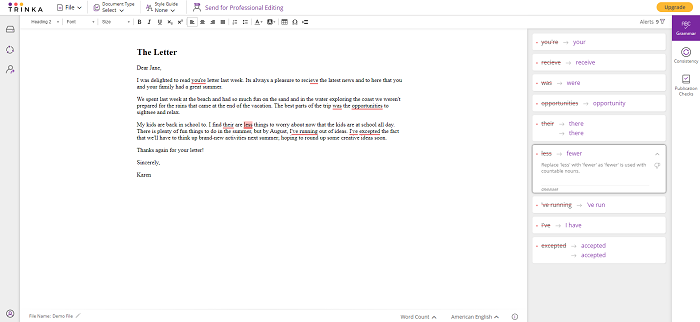
When you’re viewing the results for each writing piece, you can also click on “Consistency” under “ABC/Grammar” on the panel on the right side. This section will identify any inconsistencies in the text, such as with verb tenses.
You can also click on “Publication Checks” to use your credits to confirm whether a writing piece meets the requirements of a target journal. The available checks include journal scope matches, technical compliances, ethical compliance, authorship details, reference details, figures & tables, clinical trial information, and keywords & summary.
Useful Resources
Conclusion
Trinka is a powerful online grammar checker that can help teachers, students, and other professionals ensure that their writing pieces are clear and free of grammatical errors.
Teachers can help students turn in unique, grammatically correct writing pieces by introducing them to Trinka and some of the best online plagiarism checkers. You can learn more about the best plagiarism checkers for students here. Everyone will benefit when the quality of your student’s writing improves!
I hope you have found my Trinka review helpful! Are you ready to give Trinka a try?