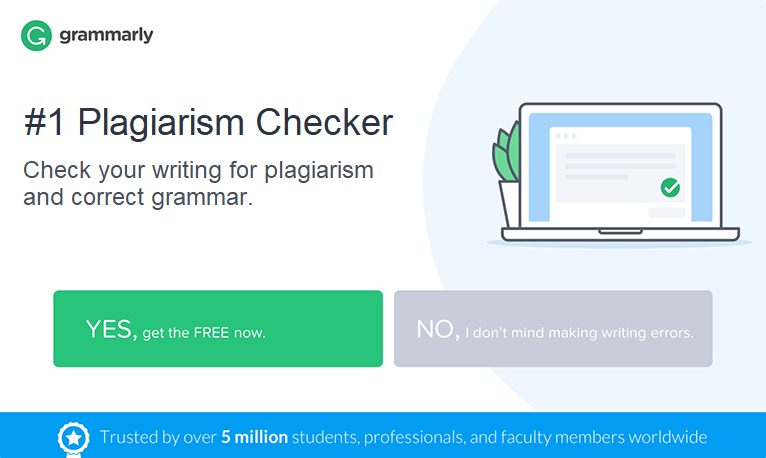As a teacher, I’ve questioned the authenticity of both my own writing and my students’. It’s so easy to unwittingly plagiarize so I understand the importance of ensuring my words and ideas are my own.
If you’re not crediting a source through in-text citations, your compositions must be original. An easy way to ensure that you’re not submitting plagiarized work is to employ a good plagiarism checker.
They can be easily installed as add-ons to your word processing software. However, not all of them are created equally.
A checker created for Windows or Google suites will not work as smoothly for users with Mac OS. For that reason, I’ve reviewed dozens of checkers including the ones that were specifically developed for Mac OS; in fact, I’ve reviewed a whopping 37 checkers just for you.
As a teacher, I find it useful to have a tool that quickly scans my students’ work but as a writer, I also want my own work thoroughly examined. Furthermore, I use a MacBook for both school, work, and beyond, so I want to be sure I’ve selected the best tools for all of those purposes.
Herein, I’ve narrowed down a list of the top 10 plagiarism checkers for Mac OS. I took this task very seriously and vetted some of the most popular checkers; while doing so, I discovered that even popular ones such as Plagly and Prepostseo aren’t best for Mac users.
After you’ve read through this comprehensive list, you’ll know all of the following about plagiarism checkers:
- How they detect and exhibit plagiarized content.
- The formats each checker is compatible with.
- The kind of content they check documents against.
- How some suggest paraphrasing options to replace plagiarized content.
- The cost of the download and or monthly subscription.
- The text length each checker supports.
- Pros and cons of each checker.
| Acceptable formats | Features | Price |
|---|---|---|
| 1. Grammarly ↓ | ||
| DOC, DOCX, ODT, TXT, and RTF |
|
|
| 2. Copyleaks ↓ | ||
| DOC, DOCX, PDF, TXT, as well as many other text-based formats |
|
|
| 3. Quetext ↓ | ||
| Copy & Paste into the checker; uploaded files in a text format |
|
|
| 4. Turnitin ↓ | ||
| DOC, DOCX, HTML, TXT, RTF, PDF, Corel WordPerfect, and Adobe PostScript |
|
|
| 5. ProWritingAid ↓ | ||
| DOC, DOCX, TXT, RTF, HTML, Markdown, Scrivener, or Open Document files; any text can be copied into the website |
|
|
| 6. Edubirdie ↓ | ||
| DOC, DOCX, TXT, any text can be copied into a text box on the website |
|
|
| 7. Viper ↓ | ||
| DOC, DOCX, PDF, OpenOffice and Google Docs formats, plain text files, any text can be copied into a text box on the website |
|
|
| 8. PlagiarismChecker.co ↓ | ||
| DOC, DOCX, TXT, PDF, any text can be copied into a text box on the website |
|
|
| 9. Plagiarism Checker (App) ↓ | ||
| Write or copy/paste text, upload images or documents, upload files from Google Drive and DropBox |
|
|
| 10. GradeProof (App) ↓ | ||
| Write or copy/paste text, import email attachments, or use cloud storage services like DropBox or Google Drive |
|
|
I hope these short features will make your search easier and faster.
Best Plagiarism Checkers for Mac OS
Let’s take a deep dive, explore my 10 best picks and choose the best ones for your needs!
1. Grammarly
Grammarly is a reputable grammar and plagiarism checker that scans documents in real-time and returns originality reports immediately. Grammarly can be used as a browser extension to many writing platforms such as Google Docs and Microsoft Word. Best of all, Grammarly is user-friendly and returns simple explanations about errors and concerns.
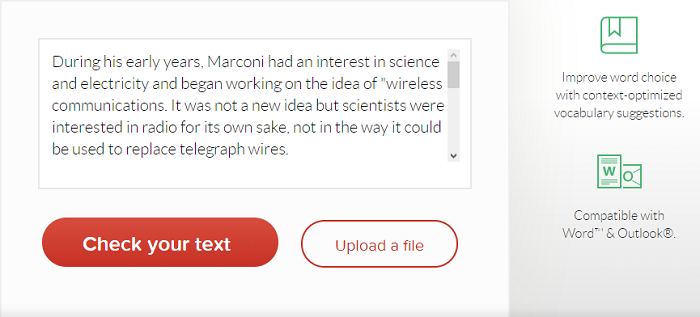
Text length: In one month, you can check up to 100,000 characters at a time. As many as 300 documents or 50,000 words in a day. If using Microsoft Word on Mac, you can scan up to 150,000 characters at a time. Documents up to 100,000 words can be uploaded and the file size can’t exceed 4 MB.
Acceptable formats: Currently, supported document types include Microsoft Word (.doc, .docx), OpenOffice (.odt), .txt, .rtf. PDFs, Latex, and Markdown files are not accepted at this time. However, unacceptable document types can be easily converted to acceptable ones.
Database size: Grammarly uses the ProQuest database and more than 16 billion web pages to assess for plagiarism.
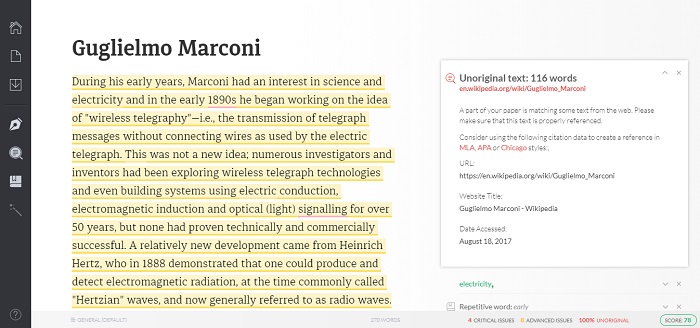
Pros:
- Plagiarism analysis reports on authenticity, grammar, spelling, punctuation, conciseness, readability, and word choice.
- The plagiarism checker highlights duplicate content.
- It notifies users of passages that require citations and provides resources for developing correctly formatted citations.
- The grammar checker can provide feedback and provide writing tips on writing style simultaneously with the plagiarism checker.
- The premium subscription flags particular sentences and provides an originality score as well as source information.
Cons:
- Grammarly does not guarantee perfect results.
- Occasionally, the system fails to remove the plagiarism marker even after a passage has been paraphrased or cited.
- Grammarly only works in English.
Price: Although Grammarly has a free basic account, this account type only scans for grammar, not plagiarism.
A Premium account scans for plagiarism and costs $12/month. Additionally, a Premium subscription scans for clarity, conciseness, style, word choice, and beyond.
A Business subscription, which costs $12.50/month, does all of the same things like the Basic and Premium subscriptions with a few additions. Namely, a Business account can also accommodate teams of three to 150 writers.
Plagiarism can ruin your career or your grades depending on the setting in which you’ve plagiarized. However, here you can learn more about the best plagiarism checkers for research papers that I examined.
2. Copyleaks
Powered by AI software, Copyleaks can scan your documents for similar or directly plagiarized text. Not only does it check your work against billions of web pages but also against work submitted by other writers. As a teacher, Copyleaks allows you to certify the authenticity of your students’ work and as a student, you can be sure your work won’t be flagged for plagiarism by your teachers or professors.
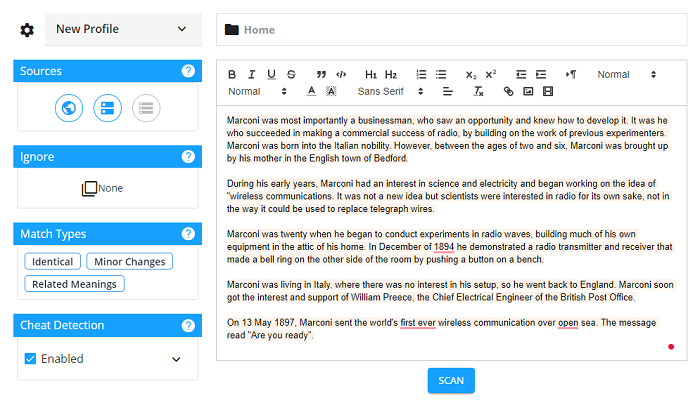
Text length: There is no per document character or word count. However, there is a 300,000 word limit with both Basic and Premium plans.
Acceptable formats: Documents can be uploaded from Microsoft Word (DOC, DOCX), Adobe (PDF), HTML (TXT), as well as many other text-based suites. Additionally, documents can be copied and pasted into an onboard text box.
Database size: Copyleaks scans billions of web pages as well as trillions of online sources. Best of all, it can check documents against licensed databases, journals, and documents previously submitted to Copyleaks.
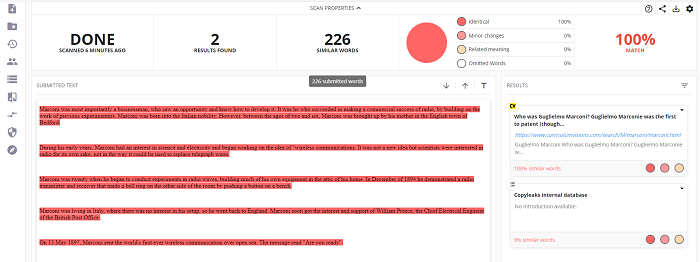
Pros:
- Uses artificial intelligence to quickly scan documents and detect plagiarism.
- Scans documents in languages other than English.
- Unlike other plagiarism checkers, Copyleaks individualizes pricing instead of using blanket subscription plans.
- Copyleaks’ mobile app makes scanning for plagiarism easy to do from any device.
- If using Copyleaks as a teacher, you can easily send plagiarism results to students through the software.
Cons:
- It occasionally reports short fragments of common phrasing as plagiarized.
- In the event you’d like to cancel your membership, doing so is rather difficult; it requires video instruction and sending many emails.
- I wish the trial period lasted a bit longer than only one week; a longer duration would likely produce a better overall picture of how useful the checker would be to you.
Price: Copyleaks has a unique pricing structure. Essentially, pricing is dependent on the volume of work submitted for scanning. Schools are billed annually starting at $9.16 per month per student. Business pricing starts at $8.33 per month. Each of these plans allows for approximately 1,200 pages per year.
3. Quetext
Quetext has access to billions of resources against which documents can be scanned. It quickly returns plagiarism reports that allow users to easily correct oversights and duplications. Quetext uses DeepSearch software that returns results with lightning speed.
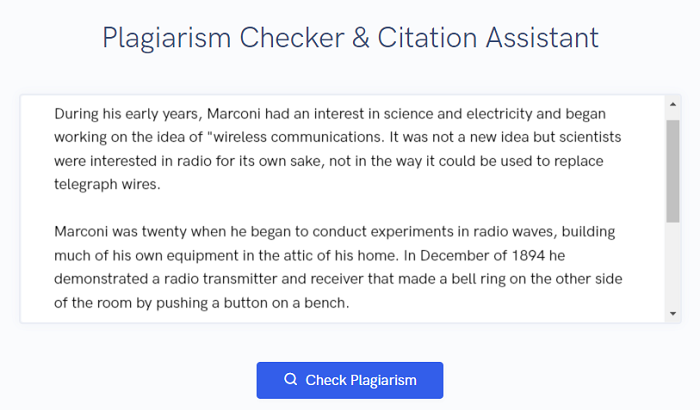
Text length: Quetext can scan documents consisting of 25,000 words. However, the free membership limits users to 2,500 words per month. A paid subscription allows users to scan up to 100,000 words per month, however, additional credits can be purchased to scan documents beyond that limit.
Acceptable formats: Supported file types include PDFs, Microsoft Word Documents, and plain text documents. Additionally, text can be copied and pasted into the checker’s text box.
Database size: Quetext searches more than 20 million books and 35 billion web pages. Moreover, Quetext scans more than one million journals. Any trace of similar or plagiarized writing is easily detected with such a vast scanning field.
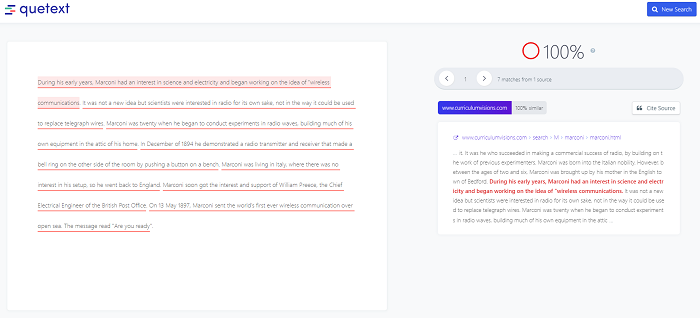
Pros:
- Up to five documents can be uploaded for scanning at once.
- Plagiarism reports can be exported as PDFs; this is a great tool for teachers who want to show students the error of their submission. Speaking of PDFs, in this article I discuss plagiarism checkers specifically used for PDFs.
- Conveniently, Quetext allows you to input websites or sources you’d like excluded from search results.
- Quetext provides a citation assistant that helps you build source citations where necessary; citations can be built in MLA, Chicago, and APA formats.
- Quetext highlights exactly plagiarized and near matches using a handy color-coded system.
Cons:
- If you’re using Quetext as a student or teacher, the free membership will likely not suit your needs; the free membership only permits three documents per month and each is limited to 500 words.
- Quetext does not provide a grammar checker.
Price: As mentioned above, there is a free version however it’s very limited. A Pro membership is priced at $9.99 per month for up to 100,000 words per month. Additional search credits can be purchased to cover overages beyond the Pro plan’s limit, however, the cost for additional credits is not published.
4. Turnitin
Although Turnitin is a highly useful and effective tool especially for teachers, it’s not software teachers can purchase on their own. A school has to purchase a license and provide teachers with access. Essentially, Turnitin detects duplicity in student writing and alerts teachers to originality percentages. Although Turnitin won’t label writing as plagiarized, it gives teachers the tools to recognize it.
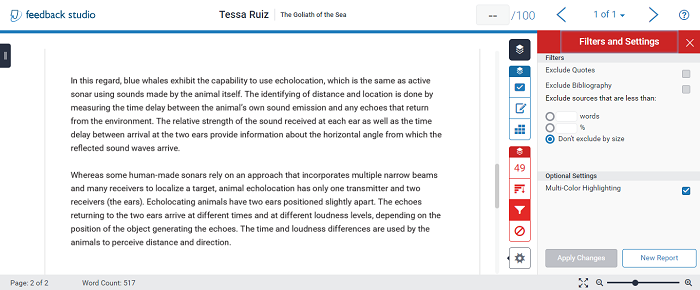
Text length: Turnitin requires a minimum of 25 words to successfully scan a document. The maximum text length in a single scan is a whopping 10,000 words per page. Furthermore, the maximum file size is 40 MB. As a teacher who has used this checker to scan my own students’ work, these parameters are more than adequate.
Acceptable formats: All possible formats can be uploaded to Turnitin; this includes but is not limited to Microsoft Word (DOC and DOCX), web content (HTML), Adobe (PDF), and Corel WordPerfect among others. Additionally, text can be copied and pasted directly into the software.
Database size: Turnitin accesses a comparison database that consists of public web content, books, journals, and beyond. It relies heavily on AI, designed with educators and students in mind, to scan more than 70 billion web pages.
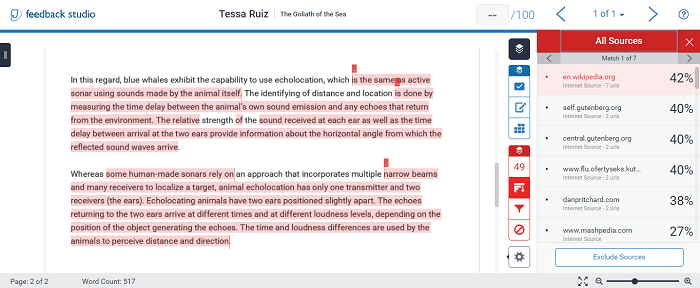
Pros:
- Turnitin can scan in many languages including Danish, Spanish, French, Portuguese, and many others.
- This software equips educators with handy grading tools that allow them to leave personalized marks in addition to other GradeMark functions.
- Turnitin tailors its software based on common mistakes or errors revealed in student writing.
- Built-in lessons can teach writers what constitutes plagiarism.
- Originality reports indicate percentages of duplicated writing.
Cons:
- Duplicated writing is highlighted by Turnitin, however, determination about whether a document is plagiarized is left to the user.
- Turnitin does not differentiate between properly quoted/cited content and plagiarized content.
Price: Turnitin only sells licenses to schools and universities. Although they don’t officially publish the cost to schools, it ranges between $2 and $3 per student.
5. ProWritingAid
Although ProWritingAid is best known for its grammar checking functionality, it is also a laudable plagiarism checker. ProWritingAid has a user-friendly interface and is also loaded with language and style tools. It’s a great one-stop checker for grammar, spelling, punctuation, style, plagiarism, and beyond.
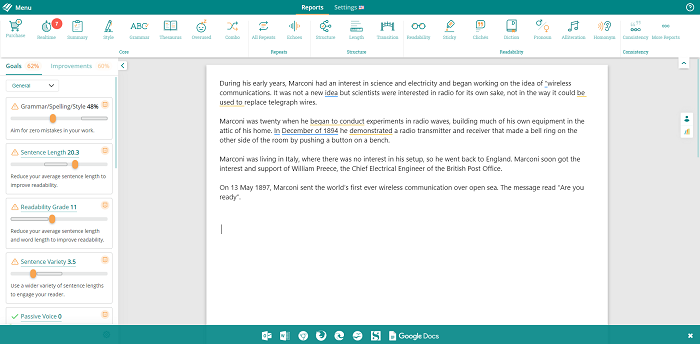
Text length: There are no word, character, or page limits with a Premium subscription.
Acceptable formats: The following document types can be uploaded for scanning to ProWritingAid: Microsoft Word (DOC and DOCX), plain text (TXT), RTF, HTML, Markdown, Scrivener, or Open Document files; additionally, text can be easily copied and pasted into the software’s onboard text box. ProWritingAid is also available as a Microsoft Word extension.
Database size: ProWritingAid checks users’ writings against billions of published web sources. It also scans against thousands of databases and periodicals.
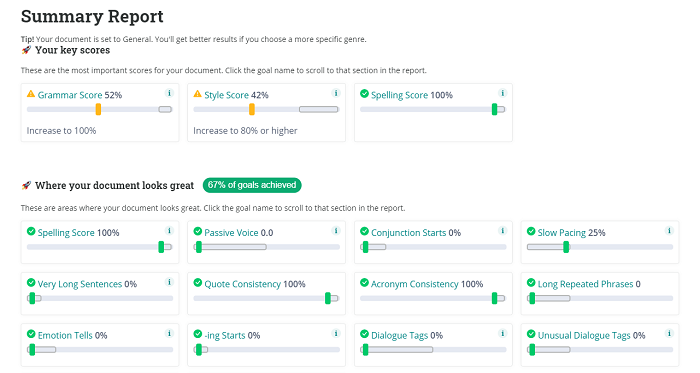
Pros:
- ProWritingAid produces originality percentages in scanned documents.
- It identifies areas of improvement, showcasing where writers need to better paraphrase or add quotations/citations.
- The plagiarism subscription also includes a grammar and a spell checker.
- The paper’s original formatting is kept intact during scanning.
Cons:
- Massive documents slow down the return time of plagiarism scans.
- ProwWritingAid does not provide a live support program as other plagiarism checkers do.
Price: The ProWritingAid plagiarism checker requires a Premium Plus package; this package allows up to 60 scans per year. The cost of the Premium Plus package is $24 for a monthly subscription, $89 for an annual subscription, and $499 for a lifetime subscription. There is also an a la carte menu of sorts that allows you to purchase plagiarism checks by the number (10 checks for $10, 100 checks for $40, and so on).
If, as a student, you’re struggling with writing unique and well-styled research papers, this seminar may be helpful.
English professor Kevin Heintz discusses guidelines for writing a wholly unique research paper.
6. Edubirdie
EduBirdie is primarily a writing platform where students can pay for original compositions. Beyond that service, EduBirdie is equipped with both grammar and plagiarism checkers. Although the plagiarism checker is useful, its database reach isn’t as great as other plagiarism checkers. That being said, EduBirdie is a great choice for a casual user who isn’t willing to pay premium prices.
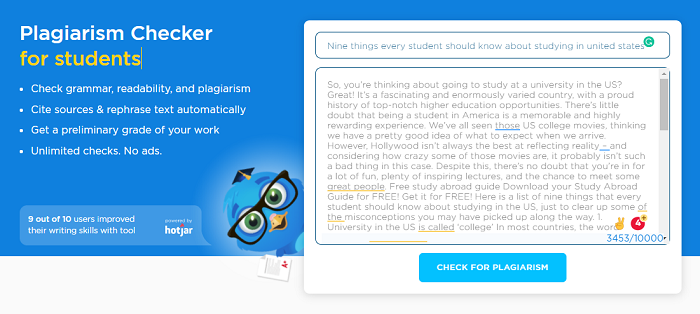
Text length: Up to 10,000 words at a time without a limit on how many scans you can perform.
Acceptable formats: Microsoft Word (DOC and DOCX) files, as well as TXT files, can be uploaded to Edubirdie. Additionally, documents can be copied and pasted into a text box to be scanned.
Database size: Searches a wide array of web pages, search engines, and databases as well as academic content. Unlike other plagiarism checkers, EduBirdie claims to detect plagiarism in paraphrasing and not only in exact duplications.
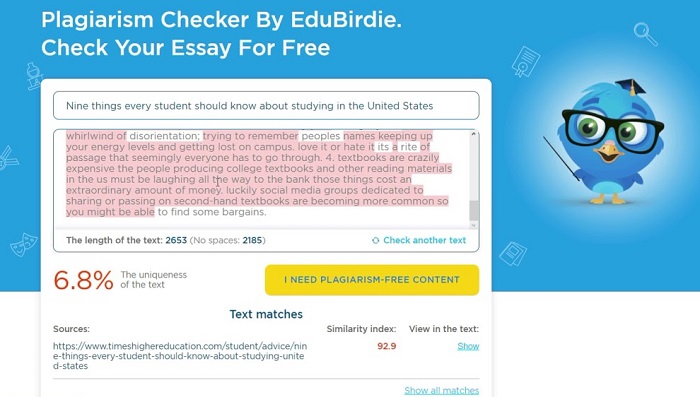
Pros:
- Instances of plagiarism are highlighted; you can opt to have a staff writer help you revise plagiarized portions for an additional cost.
- Edubirdie’s plagiarism checker is fast and user-friendly.
- Depending on the length of a scanned text, results may be returned in as few as 10 seconds.
- Without scanning limits, you can repeatedly scan the same document without penalty as you revise it.
- EduBirdie can cite or rephrase duplicate text automatically.
Cons:
- Users must sign a “Terms of Use Agreement” that gives Edubirdie a royalty-free license to use their work.
- EduBirdie does sell papers to students willing to pay for work which is essentially academic deception; this calls into question this service’s integrity.
Price: A free membership entitles users to grammar checking, however, the Premium subscription, which costs $9.99/month, includes the plagiarism checker.
7. Viper
Viper was developed to help teachers, students, and businesses identify and avoid plagiarism in documents. Viper has a great free program that is suitable for casual users, however, those who check more than a few documents per month will have to upgrade to the paid program. Viper’s registration process and interface are incredibly user-friendly so in a matter of minutes, you can be scanning your document(s). And in less than that, Viper will have returned a handy plagiarism report that identifies all duplicated text, the source from which highlighted text is copied, and suggestions for how to remedy plagiarism.
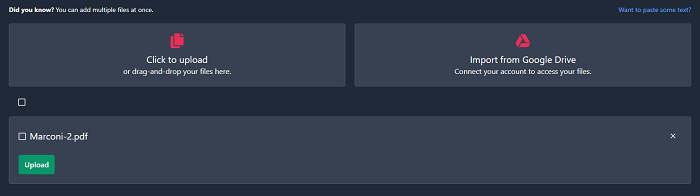
Text length: Viper allows two free scans per month of up to 5,000 words each; after that, you pay as you go so there’s no limit.
Acceptable formats: Viper supports uploads from the following file types: DOC, DOCX, PDF, OpenOffice, Google Docs formats, and plain text files. Moreover, any text can be copied into a text box on the website.
Database size: Viper scans documents against 10 billion published web sources including books, papers, PDFs, journals, and more.
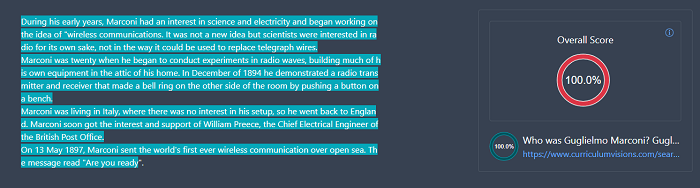
Pros:
- Viper scans a document and returns results in three simple steps.
- Each scan receives an individualized report delineating and explaining instances of plagiarism.
- Plagiarism reports individually list matched texts.
- Multiple documents can be uploaded and scanned at once.
- All of a user’s scanned work can be stored in Viper for easy access.
Cons:
- The website’s name and brand name don’t match which makes quickly accessing the site confusing at first.
- When using the free monthly credits, there is a constant barrage of suggestions to upgrade beyond the free usage.
- Free scans require you to agree to terms wherein you give Viper the right to publish your work at a later date.
Price: Users can buy credits as they go; one credit costs $3.95 which covers a document of up to 5,000 words. A free plan provides users with two credits per month.
This helpful tutorial teaches viewers how to avoid plagiarism and improve uniqueness in their writing.
It also incorporates lessons on properly citing sources to further ensure the avoidance of plagiarism.
8. PlagiarismChecker.co
PlagiarismChecker is software designed especially for educators and students. Like most plagiarism checkers it helps users to ensure content originality. When scanning for plagiarism, this checker highlights questionable text and provides links to duplicated websites. Included with your PlagiarismChecker plan is an onboard grammar checker and paraphrasing tool.
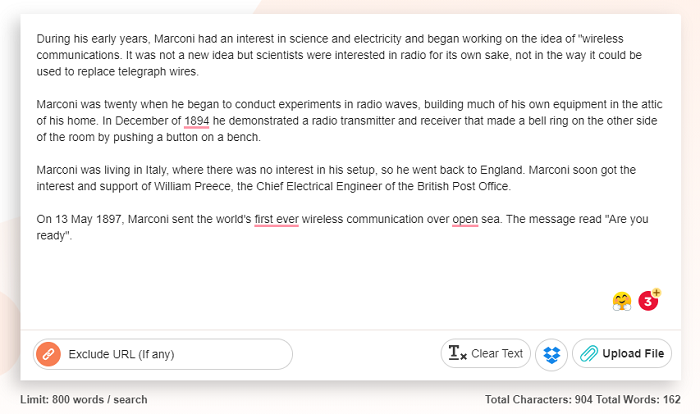
Text length: There are tiered subscriptions that range from 100 searches per month at 1,000 words each to 200 scans per month and up to 30,000 words per search.
Acceptable formats: Files can be conveniently uploaded as DOC, DOCX, TXT, and PDF file types. PlagiarismChecker also uploads from Dropbox. Lastly, any text can be copied into the site’s handy text box.
Database size: PlagiarismChecker uses a deep search tool that scans billions of web pages per query. Scans compare documents to books, magazines, academic documents, journals, newspapers, and beyond.
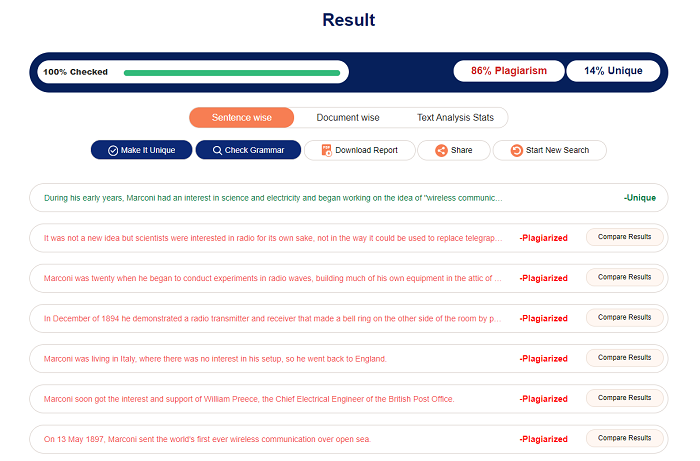
Pros:
- PlagiarismChecker provides accurate plagiarism detection results coupled with percentage claims.
- This checker has an exclusion tool that allows users to input particular URLs to exclude during document scans.
- Detailed PDF reports highlight duplicate text in red and original text in green.
- PlagiarismChecker has a handy paraphrasing tool that assists users in rephrasing duplicate content.
- PlagiarismChecker can help you avoid content theft as well as help you identify if you’ve been the victim of content theft.
Cons:
- This plagiarism checker does not include a grammar checker as others do.
- Although PlagiarismChecker works well on Mac devices, it’s not recommended for use on iPhones and iPads.
- PlagiarismChecker is not equipped with an API that would allow the software to easily communicate across platforms.
Price: A free trial limits users to scanning just 800 words at a time. Five plans range from Basic at $15/month to Exclusive at $150/month; the more expensive plans have a broader word count and scanning parameters.
This University of Maryland resource instructs viewers in the seven steps for successful paraphrasing.
By learning to paraphrase well, you could learn to avoid plagiarism altogether.
9. Plagiarism Checker (App)
The PlagiarismChecker App was designed specifically for Mac users. As a consequence, the interface is super agreeable on Mac devices. I’ve used this plagiarism checker as an extension to my MacBook Air and have been delightfully pleased with the results. Not only does it have all the same features as popular checkers, but it’s compatible with all Mac OS platforms. Best of all, this app protects its users’ privacy and doesn’t publish, share, or sell scanned documents.
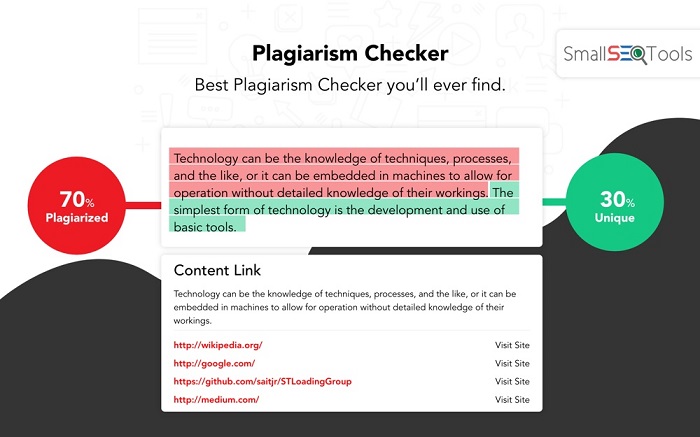
Text length: Plans are priced per query; the most basic plan allows ten scans without a word limit and runs the gamut to 500 scans without a word limit.
Acceptable formats: Plagiarism Checker is a Mac app that allows users to write or copy and paste text directly into the app. Additionally, users can upload images or documents as well as upload files from Google Drive and DropBox
Database size: This app retrieves results from a database of millions of articles, research papers, books, web content, and more. It scans against millions of published sources on the internet.
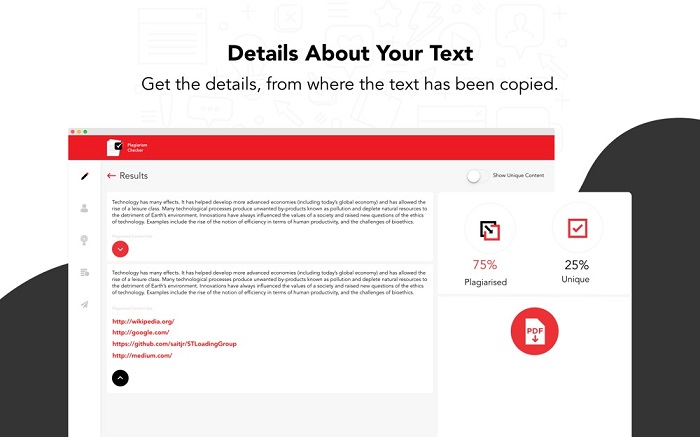
Pros:
- Scans in documents for plagiarism in more than 50 languages besides English.
- Plagiarism Checker can use Apples’ Family Sharing feature so that up to six users can log in to one account.
- Scan results are delivered quickly and in real-time.
- Scan reports show plagiarism and uniqueness percentages.
- A link to the plagiarism source is provided in the report.
Cons:
- This app isn’t foolproof; when tested, it doesn’t always pick up on blatant instances of plagiarism.
- This app doesn’t provide a grammar checker with its software.
Price: The app is free to download and it offers a free trial plan. After the trial period has lapsed, plans range from Basic starting at $19.99 per month to Premium which costs $49.99 per month; there are eight tiered steps between Basic and Premium.
10. GradeProof (App)
GradeProof provides users with an impressive plagiarism checker. Its results are consistently on par with competitors’ and it returns accurate uniqueness percentages. It’s also equipped with a style assistant that helps users precisely orient verbiage and write with perfect grammar. GradeProof works well to provide users with consistent and accurate results.
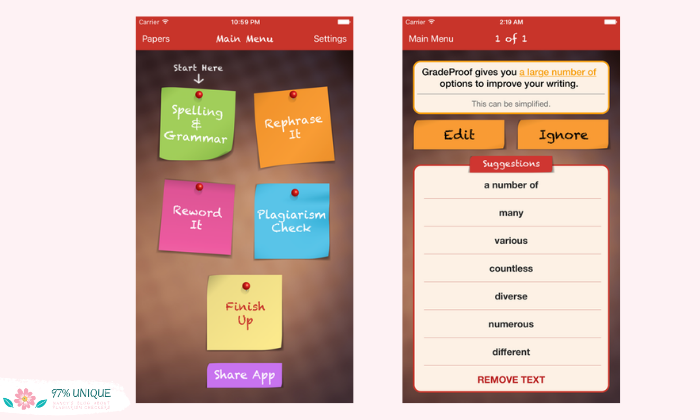
Text length: Scans are limited to 10,000 words so larger documents have to be broken down into smaller chunks.
Acceptable formats: This app allows users to type or copy/paste text directly into the software. Moreover, it allows users to import and upload email attachments as well as use cloud storage services like DropBox or Google Drive.
Database size: Although GradeProof doesn’t back up its claim, it purports to access millions of sites in the scanning process.
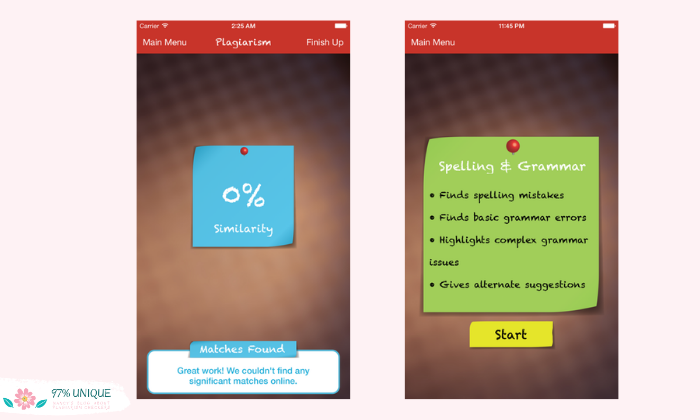
Pros:
- GradeProof analyzes grammar and phrasing to help improve the flow of your writing.
- Its multi-platform usability means that users can log in from any browser and easily use the service.
- When compared to other popular plagiarism checkers, GradeProof’s results matched precisely.
- Registering for an account and membership is super quick; it can be done in about two minutes.
- GradeProof uses the AI Eloquence Engine to help users improve writing style and grammar.
Cons:
- The free plan works well but is bogged down with pesky ads and upgrade requests.
- Customer support is woefully limited to email correspondence but has no way to directly communicate with a human.
- The app’s grammar checker often highlights spelling and grammar “errors” that aren’t actually errors.
Price: The app can be downloaded for free. GradeProof provides new users with a 7-day free trial to premium access, however, a free basic subscription is available with limited functionality. A monthly Premium subscription costs $14.99.
Useful Resources
- When is ‘self-plagiarism’ OK?
- Tips on avoiding plagiarism
- 7 common types of plagiarism explained
- Example of direct “patchwork” plagiarism
Final Thoughts
As promised, I’ve thoroughly reviewed some of the best plagiarism checkers for Mac OS on the market. Many are web-based making them compatible with all devices.
Whether you’re a teacher or student who wants to detect or avoid plagiarism, these tools all work similarly.
By comparing your work to databases of millions and sometimes billions of sources, the checkers save you the legwork of manually inputting particular lines of text into search engines. Believe it or not, this is how I used to detect plagiarism in my students’ work.
Finally, although all of the above-reviewed checkers are excellent for teacher and student use, in this article I take a closer look at the best plagiarism checkers used by universities.