
In a survey by Rutgers University, 58% of students admitted to plagiarizing another’s work at some time. This statistic shows the importance of finding an effective and manageable way to check students’ works for uniqueness.
There are numerous plagiarism checkers online, which can make it challenging to decide which one offers the features you desire, works with the file formats you use, and matches your budget. I’m here to help make this difficult decision a little easier for you.
I researched and experimented with about 40 different PDF plagiarism checker options and narrowed the list down to 11 of my favorites. Despite their popularity, I decided not to include PlagScan and GradesFixer in this review.
In this article, I’ll share:
- An overview of each plagiarism checker.
- The text length, acceptable formats, and database size of each checker.
- Pros and cons to consider.
- The pricing options.
Continue reading, and I think my overview will help you determine which plagiarism checker will best match your needs and help you check documents and assignments for uniqueness.
| Acceptable formats | Features | Price |
|---|---|---|
| 1. Copyscape ↓ | ||
| DOC, DOCX, PDF, and copied/pasted text. |
|
|
| 2. Plagiarism Checker X ↓ | ||
| DOC, DOCX, PDF, RTF, and TXT. |
|
|
| 3. Copyleaks ↓ | ||
| DOCX, DOC, PDF, TXT, HTML, and other formats. |
|
|
| 4. Quetext ↓ | ||
| Uploaded text documents and copied/pasted text. |
|
|
| 5. Small SEO Tools ↓ | ||
| Copied/pasted text, TEX, TXT, DOCX, DOC, PDF, ODT, and RTF.
. |
|
|
| 6. Search Engine Reports ↓ | ||
| DOCX, DOC, PDF, TXT, and copied/pasted text. |
|
Free |
| 7. Plagramme ↓ | ||
| DOCX, DOC, PDF, TXT, and other text-based formats and copied/pasted text. |
|
|
| 8. Turnitin ↓ | ||
| DOCX, DOC, PDF, TXT, and other common text file formats. |
|
|
| 9. Duplichecker ↓ | ||
| TEX, TXT, DOCX, DOC, ODT, PDF, RTF. |
|
|
| 10. StudyMoose ↓ | ||
| DOCX, PDF, TXT, and copied/pasted text. |
|
Free. |
| 11. PlagiarismChecker.co ↓ | ||
| Common text file formats and copied and pasted text. |
|
|
Let’s dig and discover what PDF plagiarism checker is the best one!
1. Copyscape
Copyscape offers a few different versions, depending on what you’re looking for. Their free version allows users to look for plagiarized content that matches web pages. You can search using a web address to look for instances of plagiarism online.
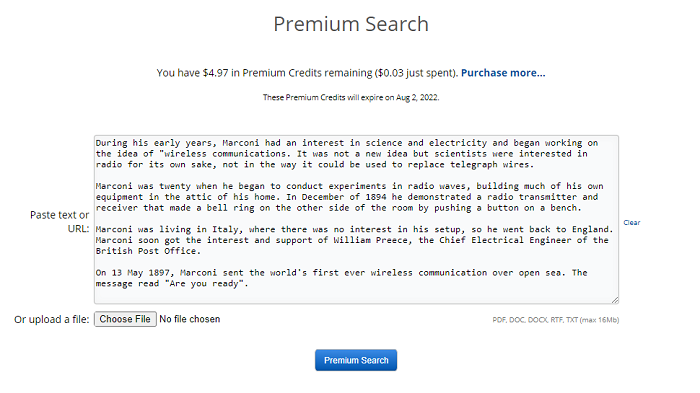
If you’re looking to check student assignments for plagiarism, you’ll want to sign up for Copyscape Premium. This paid service allows you to scan text for uniqueness and identify any instances of plagiarism. You have the option to upload documents or to paste the text into the Copyscape search bar.
Copyscape also offers Copysentry. This is a subscription service that will automatically scan to look for copies of your published content. While this isn’t necessarily helpful for teachers looking to check students’ assignments for plagiarism, it can be an asset for those who have their own published website as well.
Text length: No real limit (Copyscape can search as many as 10,000 web pages at a time in each batch search).
Acceptable Formats: Microsoft Word files (.doc and .docx), Adobe files (.pdf), and copy and pasted text.
Database Size: Searches the entire internet through the use of Google’s and Bing’s search engines.
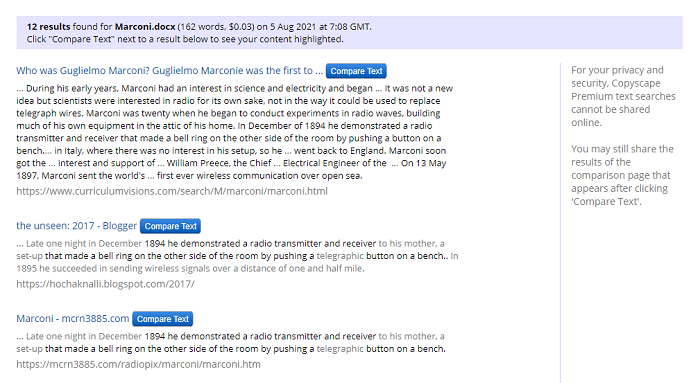
Pros
- Copyscape can check for the uniqueness of a document or a website.
- The report generated will highlight content that is similar to the document or page you checked.
- Copyscape is good at identifying partial copies of text.
- It uses Google and Bing to search the internet for a comprehensive check.
- You can sign up for monthly or daily checks to ensure the content you post online remain unique.
Cons
- They charge per word, so you may end up paying a lot for checking longer assignments.
- You cannot save reports from Copyscape.
- Copyscape does not offer grammar check options.
Price: Copyscape Premium costs 3 cents for the first 200 words. After that, you’re charged an addition 1 cent for every additional 100 words.
If you’re interested in Copysentry, the cost is $4.95 a month (up to 10 websites) and 25 cents for every additional site you want to be checked. If you wish to have your websites checked daily, the cost increases to $19.95 a month (up to 10 websites) with an additional $1 being charged for each additional site.
2. Plagiarism Checker X
Plagiarism Checker X is a great option for teachers to consider. This resource offers a “bulk comparison” choice that lets you compare all the assignments from your students against each other. This will let you confirm that each student completed their own work and didn’t copy from others in the class. In addition to comparing assignments against the work done by your other students, you can also check them against an online database with more than 16 billion open-source documents. Plagiarism Checker X scans documents and works more quickly than many other online checkers.
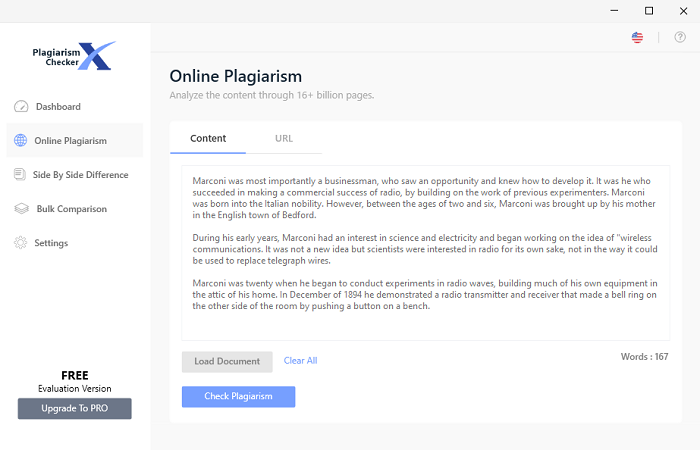
Before assigning a writing piece to your students, consider having a conversation about the importance of turning in their own work, and not the work of a classmate or something they found online. This video gives an overview of what plagiarism is and why plagiarizing others’ works isn’t good.
It also takes a look at different strategies you can use to avoid plagiarism.
Text length: Any length (with paid version). You may find that it works more quickly if you break long files into shorter sections to check.
Acceptable Formats: Microsoft Word files (.docx and .doc), Adobe files (.pdf), Rich Text Format files (.rtf), and plain text (.txt).
Database Size: A database of more than 16 billion open-source documents.
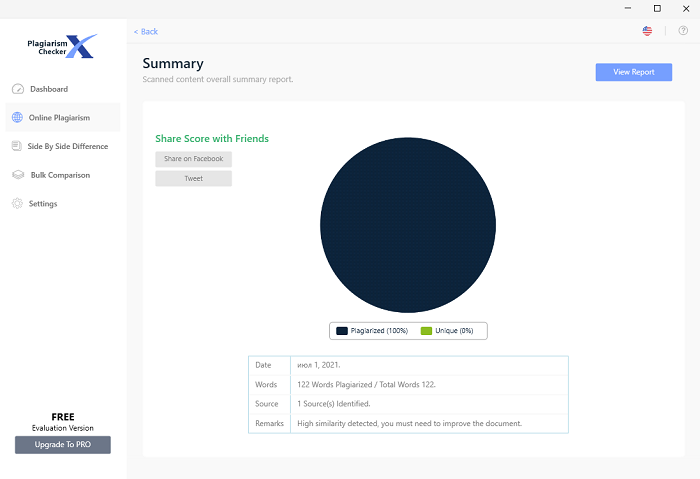
Pros
- Checks documents in seconds.
- Pay a one-time fee instead of being charged for each document.
- Shows the amount of plagiarism in a text (0% to 19% in blue, 20% to 39% in green, and 40% or more in red).
- You can compare the assignments for all the students in your class against one another.
- Compatible with Windows 7, 8, 10, and Vista.
Cons
- Plagiarism Checker X doesn’t work on MACs.
- You can’t use it to check for spelling and grammar mistakes.
- More expensive than some other online checkers.
Price:
A free version is available, but it has very limited features. You’ll likely want to purchase the professional version, which costs $39.95 and allows one user to check an unlimited number of documents. The business level plan may also work for schools looking to sign up for multiple accounts. This plan allows five users to create an account and check assignments and costs $147.95.
3. Copyleaks
Copyleaks is another online plagiarism checker you may be intrigued by. This checker makes use of artificial intelligence to scan documents for direct plagiarism. It can also detect texts that are very similar to a different source but include only minor changes to the original.
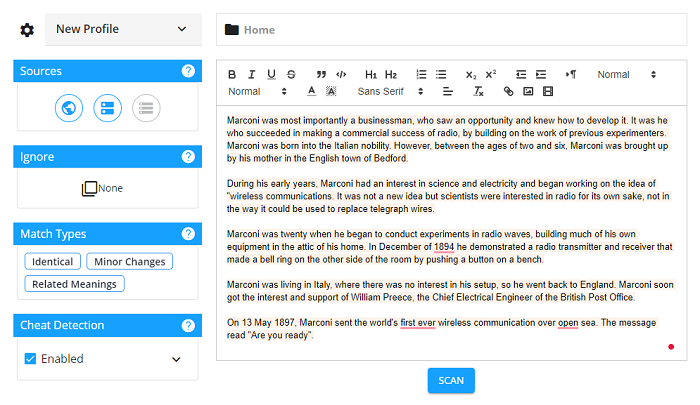
The report generated for each text included highlighted text to allow you to easily see identical or similar content. Copyleaks works quickly and can detect plagiarism in over 100 languages.
Text length: No limit on each individual text. Plans are available for 5,000, 300,000, 750,000, 1,500,000, 3,000,000, 7,500,000, 15,000,000, and 30,000,000 words.
Acceptable Formats: Most formats including Microsoft Word files (.docx and .doc), Adobe files (.pdf), text files (.txt) and HTML files.
Database Size: Copyleaks has an extensive online database. Files are compared to trillions of online sources, including academic journals and private databases.
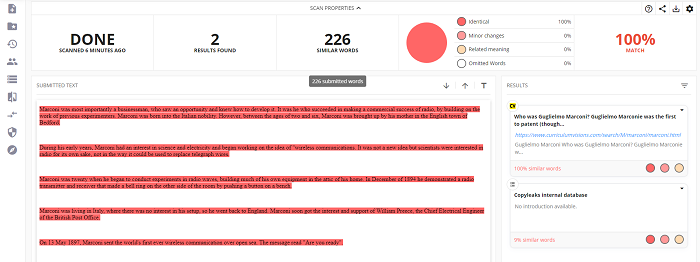
Pros
- Supports over 100 languages.
- Identifies identical text, text that has only minor changes, and text with related meaning to other content.
- Compatible with most text formats.
- Searches a huge online database for plagiarism.
- Reports are clear and easy to read.
Cons
- Monthly billing can get expensive.
- The free plan will only let you check up to 20 pages, which probably isn’t sufficient for most teachers.
- Yearly billing offers the greatest savings, which means you’ll need to pay upfront for a full year.
Price: Numerous plans are available. The free plan allows users to scan up to 20 pages or 5,000 words. Paid education plans start at $9.16 a month for 1,200 pages each year (up to 300,000 words) and go up to $566.66 a month for 120,000 pages each year (up to 3 million words). Custom plans are also available for large organizations, and different pricing options are available for businesses.
4. Quetext
When you’re looking for a PDF plagiarism checker, Quetext is another top contender you’ll want to consider. Quetext uses algorithms to check writing for plagiarism, word placement, and more to help you ensure that each piece is unique. It uses DeepSearch technology to deliver fast results, so you won’t need to waste your time waiting for the analysis to be complete. You can use Quetext to check assignments, websites, and more to ensure they have not been plagiarized.
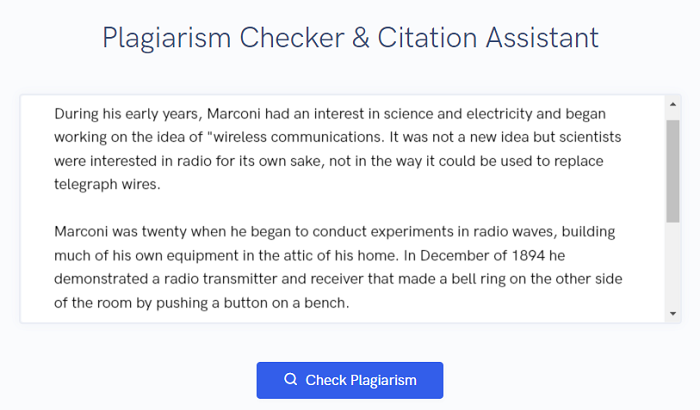
Quetext uses color coding to help you easily identify exact or close matches between texts. Plus, you can even view two texts side-by-side to really compare them and see how similar or different they are. Quetext also provides a plagiarism score to help you evaluate the level of uniqueness of each text.
If you’re looking for some tips to help students learn about paraphrasing and making their work unique, take a look at this video.
It includes a variety of strategies for paraphrasing text to avoid plagiarism.
Text length: Varies based on plan. With the free plan, you can only check about 2,500 words each month, but with a paid plan you can check up to 25,000 words at a time (up to 100,000 words each month total).
Acceptable Formats: Uploaded text formats or copied and pasted text.
Database Size: Extensive database that includes over 35 billion web pages, over 20 million books, and more than 1 million journals.
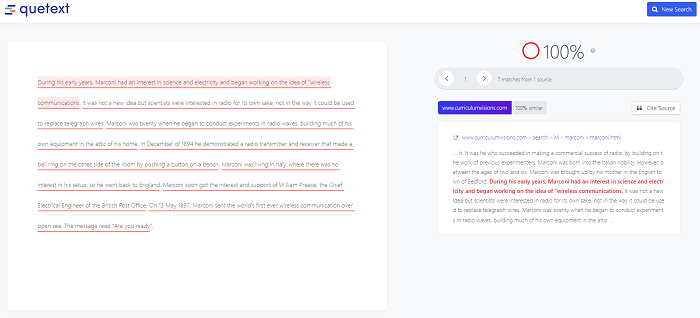
Pros
- The database includes over 20 million books.
- Highlights text to identify identical and similar content.
- Provides a plagiarism score for each document.
- Scans text quickly to check for plagiarism.
- You can easily check text by copying and pasting it.
Cons
- You’ll need to purchase additional credits if you want to check over 100,000 words each month.
- You can only check up to 2,500 words with the free version.
- You cannot download any reports with the free version.
Price: The free plan allows you to check up to 2,500 words/five pages per month. The Pro Plan starts at $9.99/month and allows you to check up to 100,000 words/200 pages per month. If you need to check more words or pages than this, you can purchase additional credits.
5. Small SEO Tools
Small SEO Tools is a basic and easy-to-use online plagiarism checker. To check for plagiarism, just paste the text you’d like to check in the window on the site and click, “Check Plagiarism.” You can also upload documents to be checked (even multiple documents at the same time). One benefit of this online plagiarism checker is that it can also be used to check for grammar, which is a feature that some checkers don’t offer. Small SEO Tools will generate a downloadable PDF report that you can view to determine the level of plagiarism in a text.
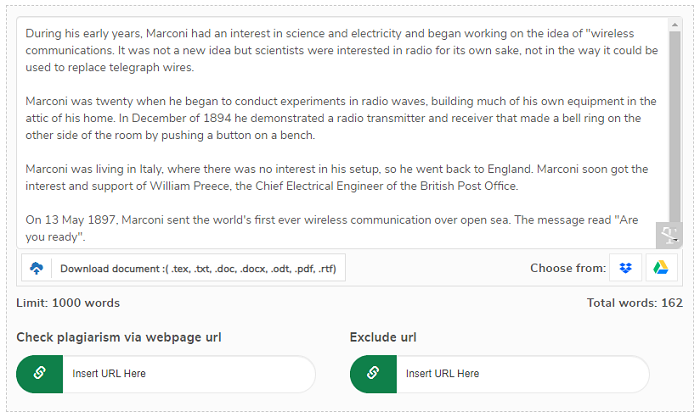
Text length: The free plan has a limit of 1,000 words. There are no limits for the paid plan for each text, beyond the total number of words included in the plan (25,000 for Basic I, 60,000 for Basic II, 100,000 for Basic III, and 160,000 for Basic IV).
Acceptable Formats: Microsoft Word files (.docx and .doc), Adobe files (.pdf), Rich Text files (.rtf.), OpenDocument Text files (.odt), and text files (.txt and .tex).
Database Size: Billions of internet websites.
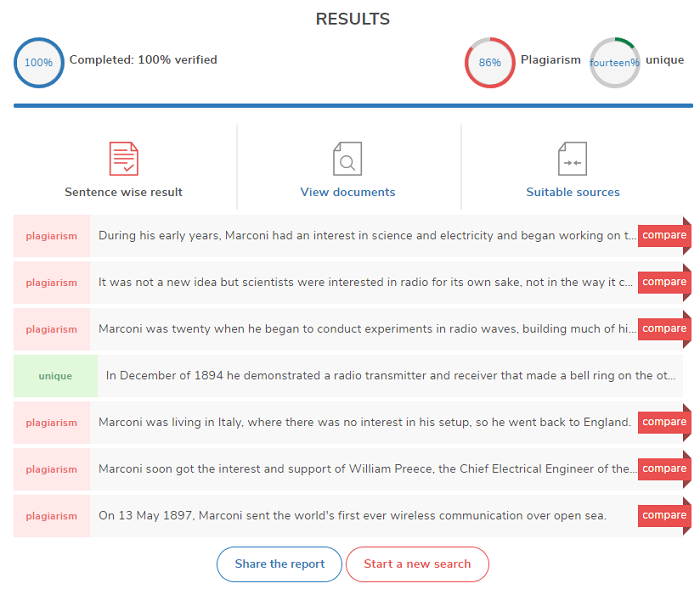
Pros
- You can also check for grammar using this online checker.
- The downloadable report will let you view instances of plagiarism in a text.
- There are different plan levels available.
- Compatible with multiple languages.
Cons
- You can only check up to 1,000 words with the free plan.
- The paid plans are more expensive than other online checkers.
- Scanning a document to check for plagiarism may take a while.
Price: With the free plan, you can check up to 1,000 words. There are four paid plans: Basic I, Basic II, Basic III, and Basic IV. These plans range from $9.80/month to $59.80/month for 25,000 words to 160,000 words.
6. Search Engine Reports
Search Engine Reports offers a variety of tools designed to help users get their web content to rank well, but many of these tools can also be used for other purposes. Their plagiarism checker, for example, can be used by teachers and students in addition to those looking to publish content online. One benefit of the plagiarism checker from Search Engine Reports is that is it free to use. You can check up to 1,500 words at a time. You may also decide to run the text through the free grammar check to make your work even easier.
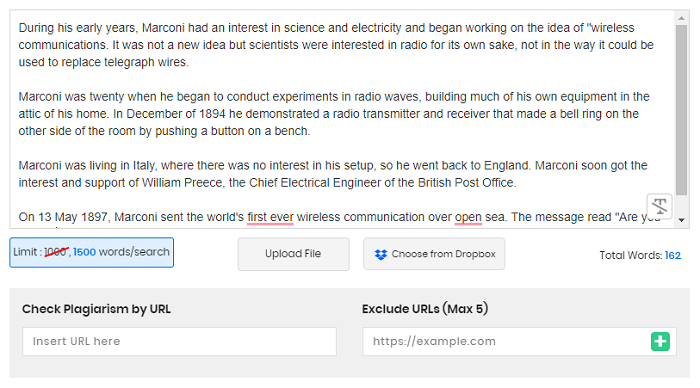
Text length: Up to 1,500 words.
Acceptable Formats: Microsoft Word files (.docx and .doc), Adobe files (.pdf), text files (.txt), and copied and pasted text.
Database Size: Nearly all online content (billions of webpages).
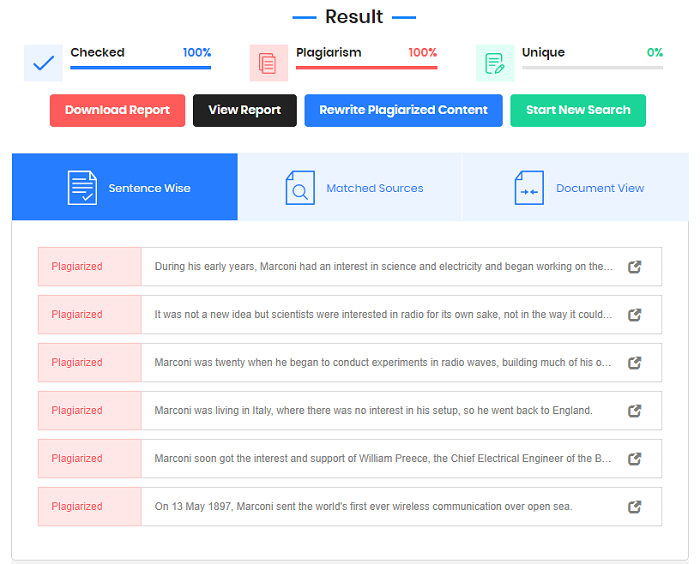
Pros
- This plagiarism checker is free to use.
- The number of words you can check for free is higher than what many other sites will check for free.
- You can copy and paste text into the box or upload documents to check for plagiarism.
- You can download reports that show what percentage of a text is plagiarized or unique.
Cons
- You can only check up to 1,500 words at a time.
- Only webpages are scanned; plagiarism from books will not be caught by this site.
- The reports offered by other plagiarism checkers are a bit more user-friendly.
7. Plagramme
Educators can receive a free account with access to all the features offered by Plagramme. Some of the features of this plagiarism checker include advanced score reports to assess uniqueness, highlighted text to show instances of plagiarism or paraphrasing, and links to sources for plagiarized or similar text.
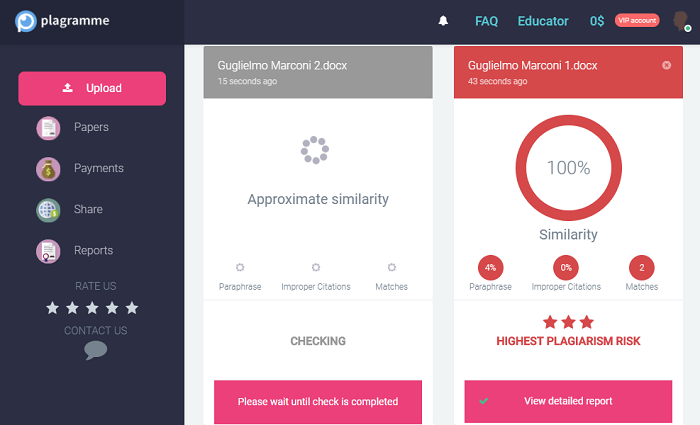
Unlike many other plagiarism checkers, Plagramme is also able to identify instances of improper citations, which are also considered plagiarism. It also offers multilingual detection to identify plagiarism in different languages. Plagramme is one of my favorite plagiarism checkers for research papers. You can read about some of my other top research paper plagiarism checkers in this article.
Text length: There are no length maximums for Plagramme.
Acceptable Formats: Text-based documents (such as .docx, .doc, .pdf, and .txt) and copied/pasted text.
Database Size: Billions of internet webpages and more than 80 million academic articles.
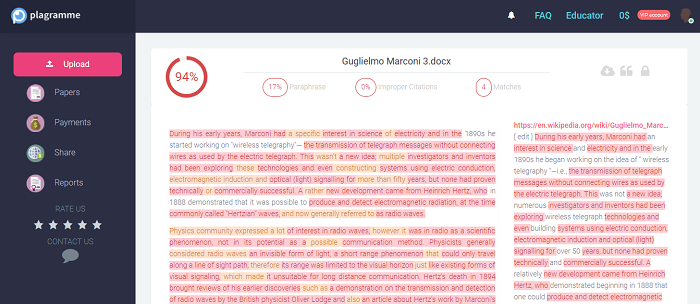
Pros
- All of the features are available for free for teachers.
- There are no text length restrictions.
- The reports provide you with detailed information about the uniqueness of a text.
- Plagramme can identify improper citations.
Cons
- If you’re not a teacher, you’ll have to pay to access all the features.
- Plagramme doesn’t check for plagiarism from books.
Price: Plagramme is free for educators. Other users can access the premium features for as little as $5/scan.
8. Turnitin
Turnitin is designed to be a tool to help students learn how to create the best work possible. It can be used to help students learn the difference between their own, original work, and plagiarized work. The plagiarism checker offered by Turnitin, called iThenticate, allows you to compare student work against over 70 billion online websites.
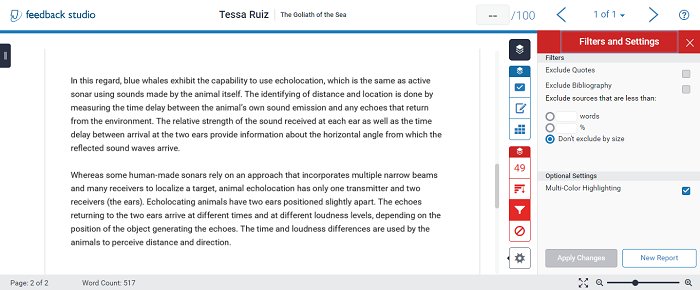
You can also show your students how to use the tool to check their own work for uniqueness before they turn in an assignment.
Text length: There are no text length limitations set by Turnitin.
Acceptable Formats: Microsoft Word files (.docx and .doc), Adobe files (.pdf), text files (.txt), and other common text file formats.
Database Size: 70 billion online websites.
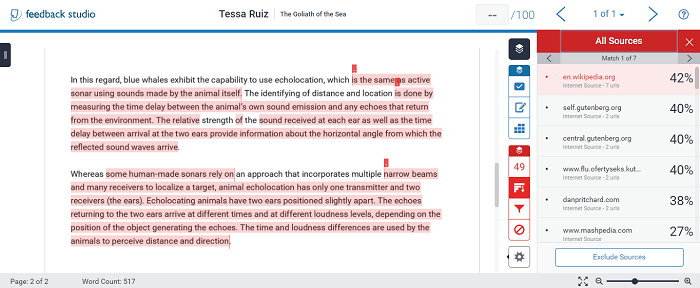
Pros
- Designed to be a tool to help students learn to create original content.
- Supports 19 different languages.
- Uses AI algorithms to check for plagiarism.
- Can identify 12 different types of plagiarism.
Cons
- You can’t purchase an individual account.
- This plagiarism checker is more geared towards colleges and universities.
- It costs more than many other online checkers.
Price: Pricing information is not as readily available for Turnitin. Quotes can vary based on the size of the school, but in some cases, it may cost $2 or more per student per year.
9. Duplichecker
Duplichecker offers both free and paid versions that will allow you to check for plagiarism in a document. The free version allows you to check up to 1,000 words at a time, while the paid plans scan up to 10,000 words at a time. Each report will provide you with a score that indicates the percent of the text that is unique/plagiarized.
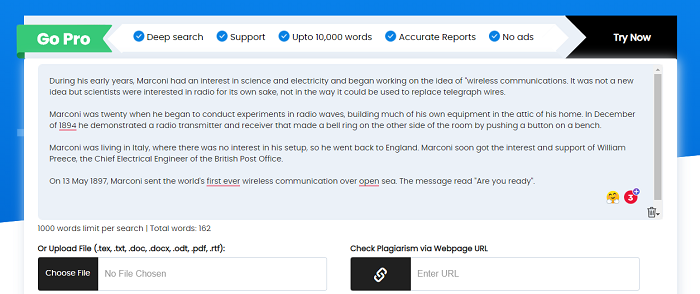
There is also an option to “make it unique” and work to remove instances of plagiarism, which could be a good tool to share with students.
Text length: Up to 1,000 words for the free version, and up to 10,000 words for the Pro version.
Acceptable Formats: Microsoft Word files (.docx and .doc), Adobe files (.pdf), Rich Text Format files (.rtf), OpenDocument Text files (.odt), text files (.tex and .txt), and copied/pasted text.
Database Size: Billions of internet websites.
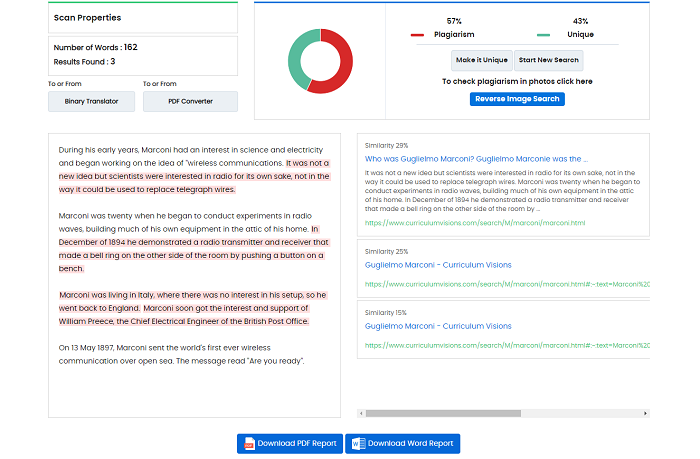
Pros
- Uses AI-based technology to check for plagiarism.
- Supports multiple languages.
- Can identify even minor plagiarism.
- You will receive useful reports to identify the amount of unique and/or plagiarized content.
- You can scan up to 10,000 words at a time with a paid plan.
Cons
- The free version only allows you to check 1,000 words at a time.
- You will need to sign up for an account even for the free version (unless you only plan to check one document each day).
- There are nearly 40 plan options, so choosing which one to sign up for can be complicated.
Price: Free plan allows you to check up to 1,000 words at a time. Paid plans (Basic II – Basic X, Pro I – Pro X, Institute I – Institute X, and Enterprise I – Enterprise X) range in price from $10 to $200 a month.
10. StudyMoose
StudyMoose is a free plagiarism checker that is designed to be quick and easy to use. Unlike many other free checkers, you can perform an unlimited number of scans for free. After scanning a text, you’ll be directed to a report that shows the percentage of the writing that is unique compared to the percentage that is plagiarized.
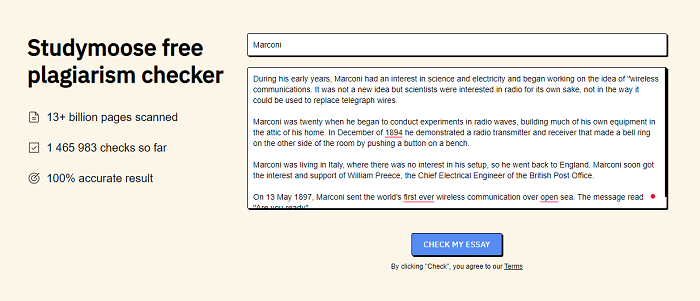
Text length: 20,000 characters (typically between 2,800 and 5,000 words).
Acceptable Formats: Microsoft Word files (.docx), Adobe files (.pdf), text files (.txt), and copied/pasted text.
Database Size: Over 13 billion webpages.
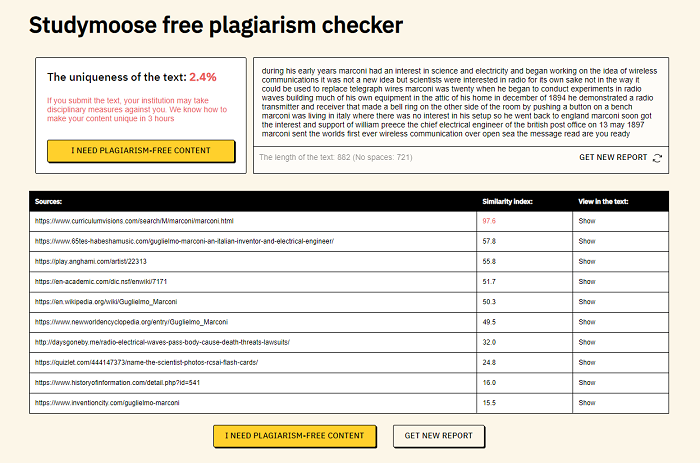
Pros
- Free to use.
- Scans up to 20,000 characters, which is more than many other free checkers.
- You can check an unlimited number of documents.
- Text can be copied and pasted into the box, or you can upload documents to check.
Cons
- There is no paid version that will allow you to scan longer sections of text.
- StudyMoose doesn’t check for plagiarism from books.
11. PlagiarismChecker.co
You may also like PlagiarismChecker.co. This online checker offers both free and paid versions, so you can choose the option that matches your needs. With the free version, you can check up to 800 words at a time. The number of words per search ranges from 1,000 to 30,000 with the paid plans.
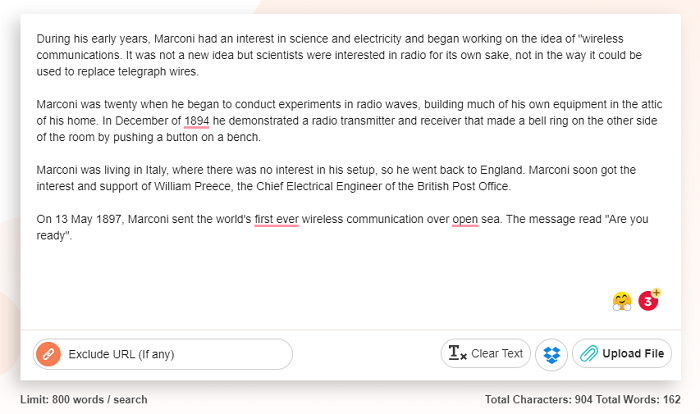
PlagiarismChecker.co searches through billions of webpages, including a number of online books, journals, newspaper articles, and academic papers. You can view an analysis of each writing piece to determine how much is unique and how much has been plagiarized (reports are available with the Corporate and Exclusive plan packages).
Text length: Checks texts up to 800 words long with the free version and unlimited with the Pro version.
Acceptable Formats: Copied and pasted text and common text file formats.
Database Size: Billions of internet web pages, such as academic journals, magazines, books, newspaper articles, and more.
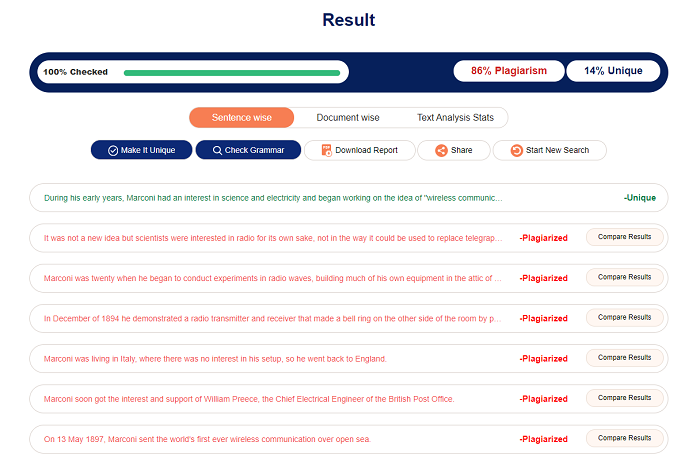
Pros
- Easy to use.
- A free plan is available.
- The database searches online academic journals and books as well as other websites.
- You can copy and paste text into the box or upload documents to check.
Cons
- The free version only allows you to check up to 800 words at a time.
- You can only view reports with the two most expensive plans.
- Even with the basic, business, and enterprise plans, you can only scan up to 2,000 words per search.
Price: The free plan allows you to scan up to 800 words at a time. There are five different paid plan options: Basic, Business, Enterprise, Corporate, and Exclusive. The Basic plan costs $15 a month, allows you to perform 150 searches, and will scan up to 1,000 words at a time. The Exclusive plan costs $150 a month, allows you to perform up to 100 searches, and can scan up to 30,000 words at a time. The other three options fall in between these two plans.
Useful Resources
- What is plagiarism?
- How to avoid plagiarism
- How to convert a Microsoft Word Document to a PDF
- How to convert a PDF file into a Google Doc
Final Thoughts
Plagiarism checkers are an essential asset whether you’re writing your own content or checking student assignments for uniqueness. I hope you’ve found my reviews of various PDF plagiarism checker options helpful. Which one(s) sound like the best match for your specific needs? You can also learn about a few additional grammar and plagiarism checkers in this article.





