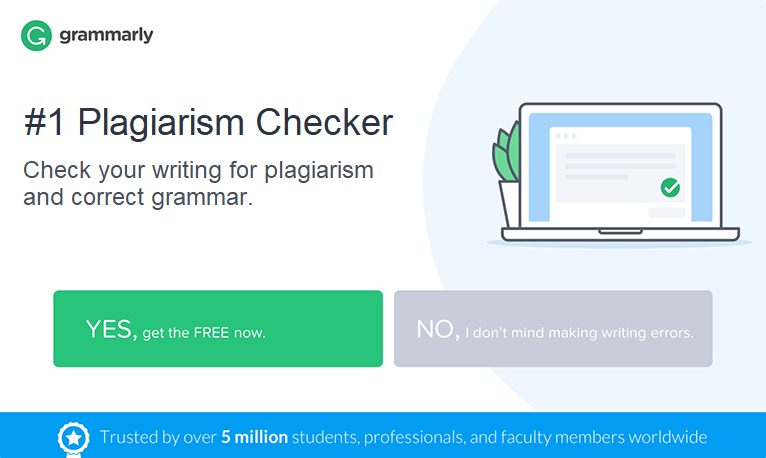Founded in Lithuania, Plagramme is widely used all over the world. One of the reasons for this popularity is the software’s capability to verify texts in different languages. Users can even submit documents that contain more than one language.
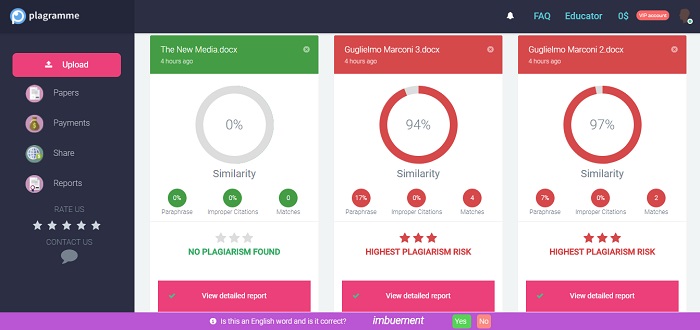
Apart from multilingual detection, Plagramme boasts enhanced scoring that is not limited to standard similarity score. Advanced reports comprise a number of additional statistics such as a risk and concentration scores, the amount of paraphrases, improper citations, and matching parts.
Pricing
Basic verification is free. Detailed reports cost $0.35 per a document of approximately 250 words, and a minimum of a $5.5 must be paid. Plagramme allows educators to view up to 30 reports a month for free. It is possible to upgrade upload limits by spreading the word about the software on social media.
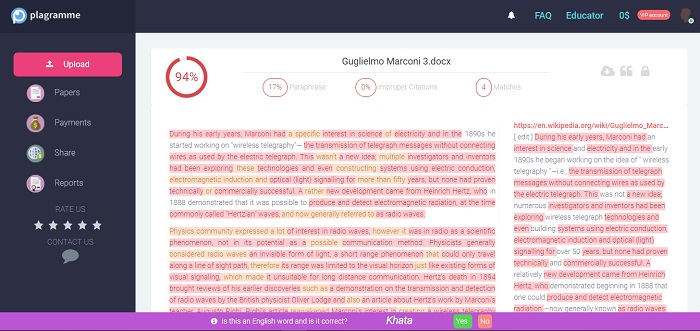
Testing results
Plagramme faced no problems in finding duplication in a passage I had copied from Wikipedia: 100% similarity and 2 matching sources. When I submitted the same work with replaced characters, the tool did not highlight them, but it marked the text as 97% unoriginal and showed the same links.
For the third run, I removed some words and replaced others with synonyms. The results confirmed the words of the developers who say that their enhanced technology is capable of recognizing paraphrasing. Indeed, the report stated 94% was unoriginal and 17% was paraphrased. Plagramme highlighted in orange most of the phrases I had modified, while highlighting in red the matching phrases that remained unaltered.
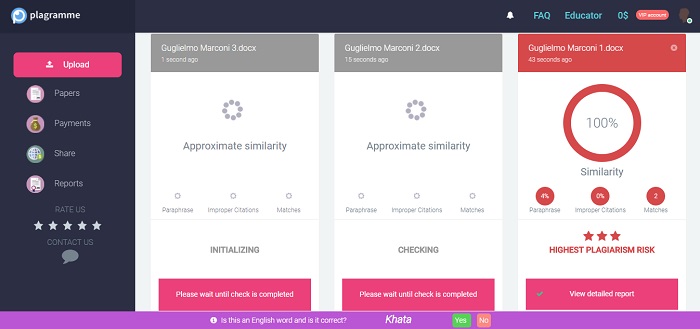
In my research, the most difficult task for the software turned out to be detecting duplication in an extract copied from an online PDF work. All of the tools I tested proved to find matching sources in HTML better and Plagramme is not an exception here. Though the software scans documents against 14 trillion websites and academic works, it did not find an original PDF source.
An enhanced scoring implies enhanced reports. Plagramme uses extensive color coding for the reports: it highlights identical text in red, paraphrases in orange, copyrighted/user created text in blue, “quotations which are the part of a bigger cluster of the matched text” in purple, and proper quotations in green. All the reports can be downloaded in two versions: as a DOCX with marks and as a DOCX with references.
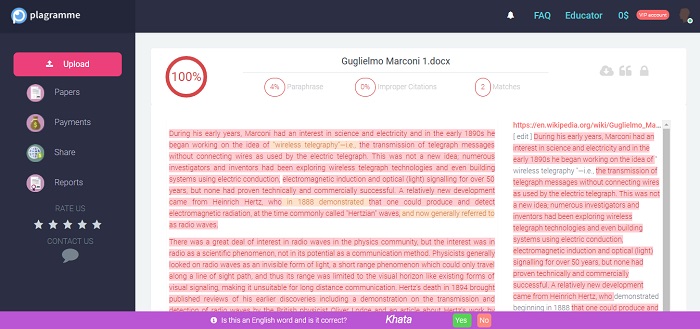
One of the declared features is an online editor. However, I haven’t managed to find this option in my educator account. Another thing I’d like to find is a simple copy&paste option, as I had to save all the texts in separate documents and then upload them.
Some people confuse the words Plagramme and Plagiarisma. My review of Plagiarisma you may find here.
Final score
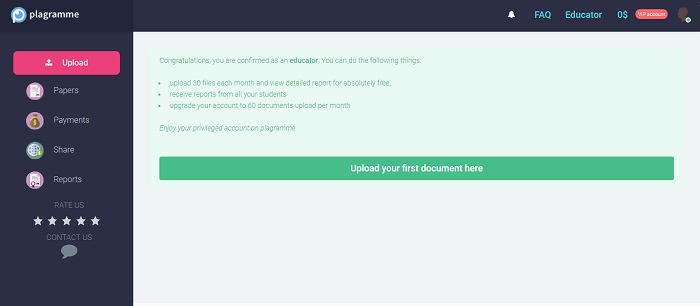
Plagramme has passed my test with a 4/5 score. Though this software found fewer matching sources compared to its analogs that I tested, it has demonstrated pretty accurate scores. The paraphrase detection engine is a useful feature and it would be great if the developers perfected it.
Conclusion
Plagramme is destined to analytics and numbers lovers. Equipped with robust statistics and advanced color coding, it provides users with detailed reports and insights. Even if it’s more than you need and you aren’t going to use the software, check its blog – it has a lot of useful tips on the topic.