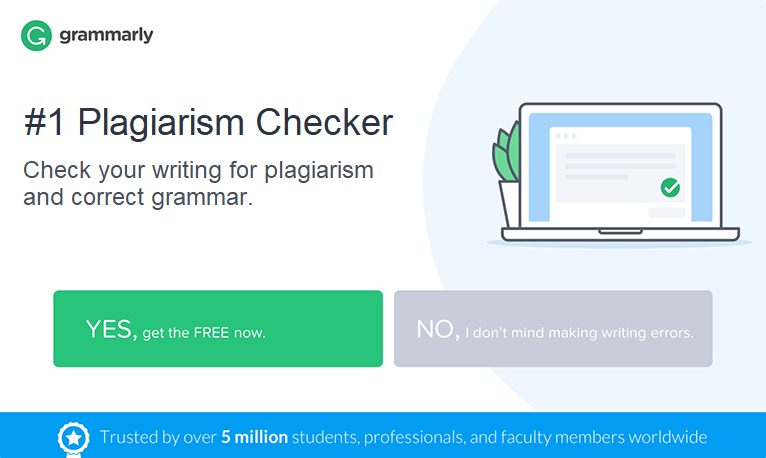It is useful for a writer to have a tool that is both a grammar and plagiarism checker or separate tools that perform each function. It is a best practice to submit any written work only after checking it for grammatical mistakes, spelling errors, correct punctuation, and plagiarism.
After reading the reviews, you will be able to do the following:
- Database: Understand the importance of the search database to determine which plagiarism checker is appropriate for the type of written content you are checking.
- Free or Paid: Figure out if it is worth paying for the analysis by comparing the free with the paid services.
- Formats: Learn what document formats are acceptable for each tool.
While researching this article, I investigated about 68 checkers and chose 8 of them for in-depth reviews.
| Acceptable formats | Features | Price |
|---|---|---|
| 1. Grammarly ↓ | ||
| DOC, DOCX, ODT, RTF, and TXT. |
|
No plagiarism checking with the free level. Premium level $12/ month includes plagiarism checking. Business level $12.50/month includes plagiarism checking. |
| 2. Small SEO Tools ↓ | ||
| DOC, DOCX, ODT, PDF, RTF, and TXT. |
|
Free version and a paid version with more features. The paid version starts at $10/month for up to 30,000 words. |
| 3. EasyBib ↓ | ||
| Copy and paste text or upload DOC, DOCX, RTF, and TXT files. |
|
The free version does not check for plagiarism. The paid version is $9.95/month and includes plagiarism checking. |
| 4. PaperRater ↓ | ||
| Copy/Paste text or upload DOC, DOCX, RTF, and TXT files. |
|
Offers a free version and upgraded premium version for $71.55/year. |
| 5. Search Engine Reports ↓ | ||
| DOC, DOCX, PDF, and TXT. |
|
Free. |
| 6. ProWritingAid ↓ | ||
| DOC, DOCX, and TXT. |
|
Offers a free version (no plagiarism checking), a paid version (no plagiarism checking) for $79/year, and a paid premium version with a plagiarism checking for $89/year. |
| 7. Edubirdie ↓ | ||
| DOC, DOCX, and TXT. |
|
Free grammar check and a paid version of plagiarism check for $9.99/month. |
| 8. Plagiarismdetector.net ↓ | ||
| Copy and paste text or use a webpage URL. |
|
Offers a free and paid version that starts at $20/month for 72,000 words and goes up to $90/month for 540,000 words. |
An excellent grammar and plagiarism checker does an essential job of searching for matched content to avoid plagiarism and gives suggestions to improve grammar. There are very useful separate tools for checking grammar and separate tools for checking plagiarism. In these reviews, I was looking for the best tools that do an excellent job for the needed checks.
Here are my top eight picks for the best grammar and plagiarism checker:
1. Grammarly
At last count, Grammarly has more than 30 million users. The system works well with Google Docs. There are web browser extensions for popular browsers. The Windows desktop, macOS, and iPad versions are downloadable. There are add-ins for using the system with MS Word and MS Outlook.
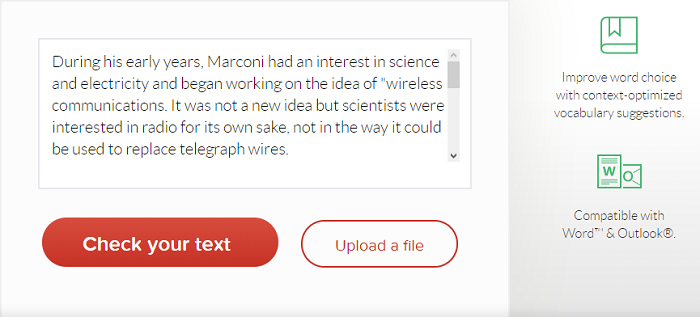
Text Length: The limit is 100,000 characters (about 15,000 words) when using the online Grammarly Editor. The MS Windows version works with up to 150,000 characters (about 22,500 words). There is no word count limit when working with the version for MS Word or MS Outlook.
Acceptable Formats: DOC or DOCX, OpenOffice, RTF, and TXT. Does not work with PDF files.
Database Size: Over 16 billion online resources
Pros
- With a premium paid version, you get spelling, grammar, and punctuation checking and unlimited plagiarism checking.
- The system suggests things to improve your writing.
- AI-driven software can find matches of unintentional plagiarism.
- Good grammatical suggestions with high accuracy.
Cons
- Free version does not include plagiarism checking.
- Pricey but worth it for professional writers.
- No free trial is offered for plagiarism checking.
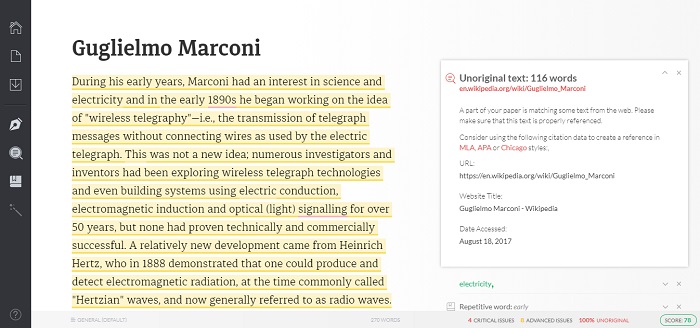
Price: Grammarly’s free version checks grammar, punctuation, and spelling only.
The paid premium version is $144.00/year per user that includes plagiarism checking.
The business version is $150/year per user that includes plagiarism checking. This version is for the team use of three or more people. There are discounts for ten or more.
Educational institutions get a discount. Non-profit organizations can apply for the free use of the business version (without plagiarism checking).
In this video, produced by Jennifer Marie, she reviews the free version of Grammarly with the premium paid version.
The free version of Grammarly does not include plagiarism checking. It is possible to use the free version of Grammarly to check the grammar, spelling, and punctuation. However, you would then have to use another tool to check for plagiarism.
Amit Garg, a blogger, does a comprehensive review of Grammarly from a blogger’s perspective. He posted a link to his review and user guide for Grammarly on Twitter.
Grammarly Review 2021: Is This The Best Grammar Checker [+ Complete User Guide] https://t.co/xw2tVIEI7p via @bloggingbeats
— Amit Garg (@bloggingbeats) April 24, 2021
Grammarly is the first choice for many users, including me. I find that it takes a long time to do proper plagiarism checking when I use Grammarly as an add-in for Microsoft Word. I probably need to upgrade my Word version to fix this problem. I am still using Word 2016 because I hate to upgrade my writing tools. An upgrade forces me to learn where everything is accessible in the software when the menus change. Yes, I am a dinosaur, and I know it.
The Grammarly plagiarism checker is also available through the online Grammarly Editor tool as long as you have a paid premium or business subscription.
2. Small SEO Tools
Small SEO Tools is an easy-to-use online plagiarism analysis tool. Just copy and paste the text into the text field or use the web page address. You can exclude certain web addresses from match checking if you want.
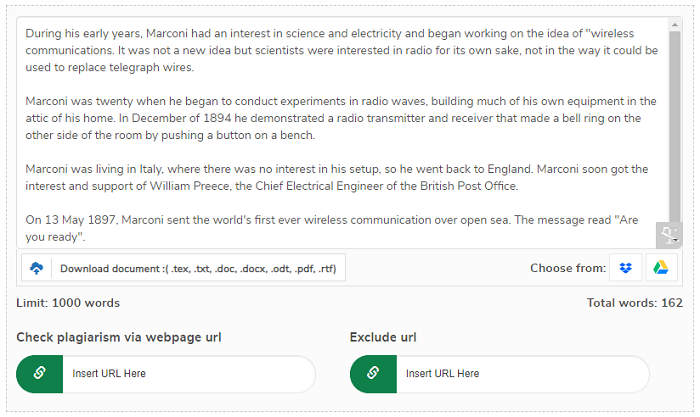
Text Length: 1,000 words per analysis.
Acceptable Formats: Accepts DOC, DOCX, ODT, PDF, RTF, TEX, and TXT.
Database Size: Billions of online resources.
Pros
- Automatic re-writing tool that helps avoid plagiarism.
- Downloadable plagiarism analysis reports.
- Multi-language plagiarism checking.
- Color-coded plagiarism reports.
- Free to use.
Cons
- Limited to 1,000 words per search.
- You must use another tool to do grammar checking.
- Reports take about one minute and a half to be ready.
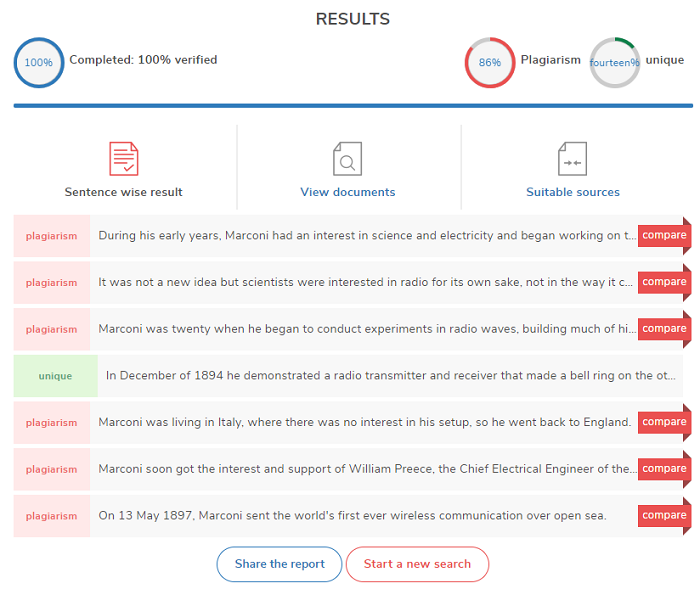
Price: Free.
It will help if you practice grammar to improve your writing part of your efforts every time you write something.
In this video, produced by AccurateEnglish, the presenter discusses writers’ seven common grammatical errors and different choices about how to fix them.
If you practice these grammatical rules frequently, you will avoid making mistakes that you need a grammar checker to fix.
3. EasyBib
EasyBib checking looks for grammatical errors plus plagiarism. This system makes citations in various popular styles.
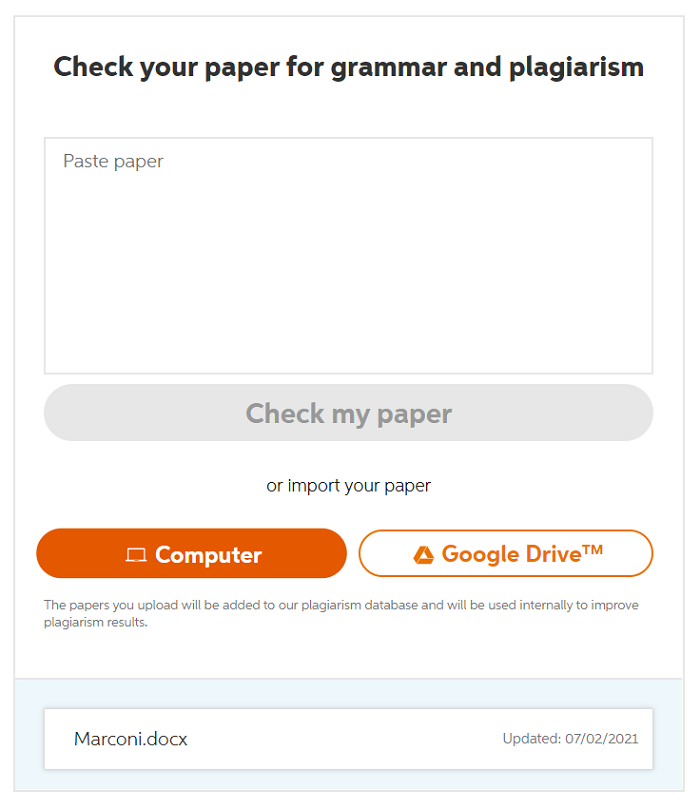
Text Length: No limit per document but the EasyBib plans have a monthly page limit.
Acceptable Formats: DOC, DOCX, and TXT
Database Size: Billions of Internet resources and the database of EasyBib scanned papers.
Pros
- This system includes plagiarism analysis and grammar checking.
- Citation creation in all the popular styles.
- Expert advice is included in the paid version.
- 3-Day Free Trial.
Cons
- The free version only gives the first five grammar suggestions, which is essentially useless.
- The free version does not check for plagiarism.
- Everything submitted goes into the system’s private database for future analysis.
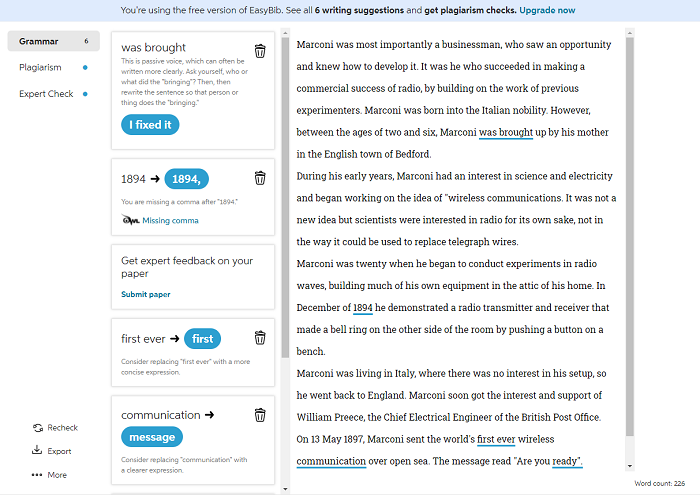
Price: A useless free version. $9.95/month per user for 30 pages per month. $19.95/month for unlimited pages and unlimited plagiarism analysis.
If you happen to be a teacher, you may find my reviews of the plagiarism checkers for teachers (without grammar checking) interesting. These tools are easy to use for checking many student papers at once. You can read about them here.
4. PaperRater
This system has plagiarism checking with grammar corrections and spellcheck. It gives suggestions for improving the writing, such as style comments, sentence length, and how to use a more compelling vocabulary.
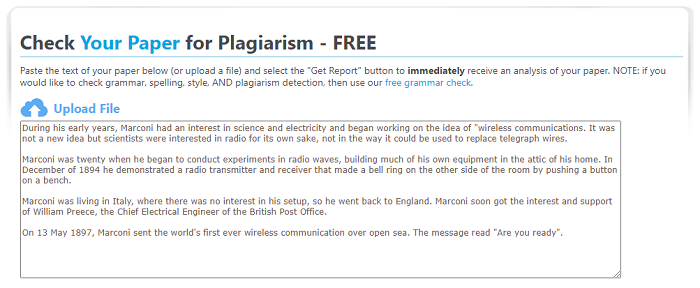
Text Length: The basic version is limited to 1,500 words. The premium paid version is limited to 4,500 words per search.
Acceptable Formats: Copy and paste text or upload the file formats of DOC, DOCX, TXT, and RTF.
Database Size: 10 billion+ online resources.
Pros
- Quick analysis and free for the basic level.
- No sign-up or download required.
- Includes plagiarism checking with grammar corrections, and spellcheck.
Cons
- Limited free version (50 monthly submissions with only 10 plagiarism analyses of documents that are five or fewer pages.
- No file uploads using the free version.
- Too many advertisements in the free version.
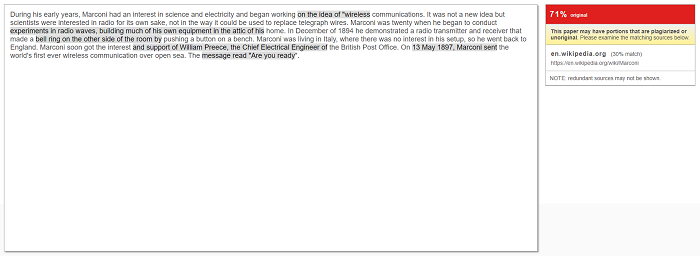
Price: Free version or $71.55/year for the paid premium version.
This teacher in this video, Lynn Schmidt, shows how to use the free website of PaperRater.com to check a paper before turning it in. She says you do not need plagiarism detection for a simple grammar check, so you can choose not to select it when you do not need it.
One way to practice improving your grammar is to write public essays, such as opinion pieces on topics of general interest or personal essays about some of your experiences. To learn more about the difference between a public and a personal essay, read the article here.
5. Search Engine Reports
Search Engine Reports is a free-to-use online tool for plagiarism analysis. Copy and paste the text into the text field or upload documents from your computer or Dropbox.
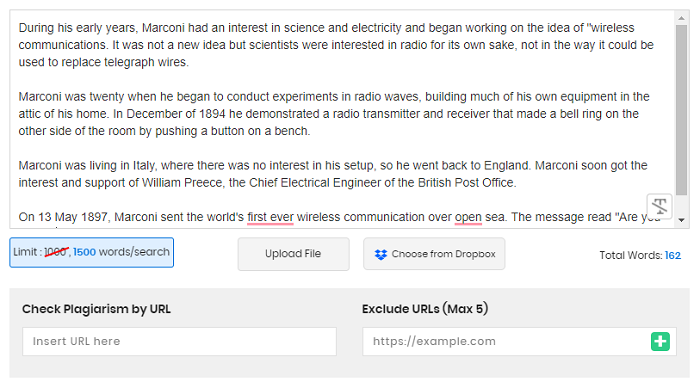
Text Length: 1,500 words for each plagiarism analysis.
Acceptable Formats: DOC, DOCX, PDF, and TXT.
Database Size: Almost all things you find on the Internet, including billions of resources.
Pros
- No registration or sign-up to use this tool.
- Multi-language.
- Web page checking.
- Web page exclusion for certain web pages.
- Does not store analyzed documents.
Cons
- You need to use another tool to check grammar.
- Does not search academic journals or published books.
- Large documents must be broken into 1,500-word sections.
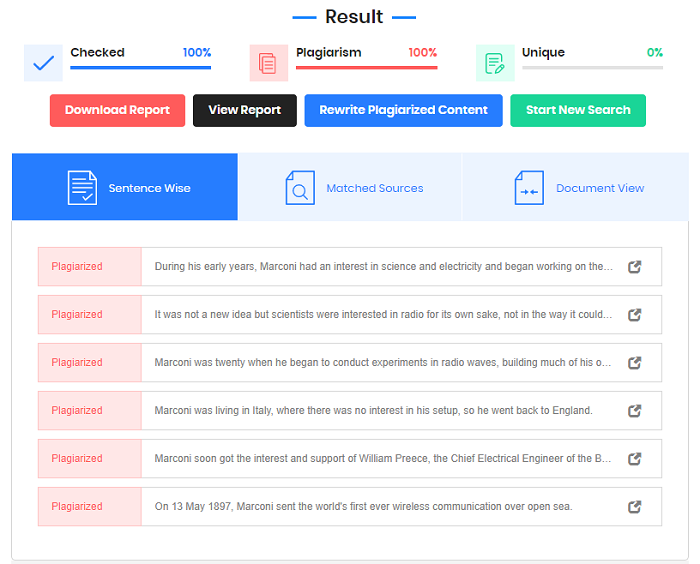
Price: Free.
Some people use grammar checking for WordPress websites. The Blog Trainer has an interesting list of the best online grammar checking tools for use with WordPress blogs.
Hey #BrumHour – 6 Best Online Grammar Checker Tools to Improve Your Blog Content on #WordPress (2018) https://t.co/zckl8WH2bj #writing #blogging #bloggingtips pic.twitter.com/jtZ6aGAr4J
— The Blog Trainer (@theblogtrainer) March 11, 2018
Of the tools I reviewed here, only Grammarly makes the Blog Trainer list as an alternative to using the Search Engine Reports website.
Grammarly makes the blogger’s best checker list because the Grammarly tool is available as a plug-in for popular web browsers letting you check anything for proper grammar by using your browser.
The comprehensive alternative ways to use Grammarly reinforces the usefulness of Grammarly as the best all-purpose grammar, spelling, punctuation, and plagiarism checking system that even works with websites through a browser plug-in.
6. ProWritingAid
ProWritingAid is used by more than two million users. It is a challenger to Grammarly that has more than 14 times more users. There is a free grammar checker. If you want integrated plagiarism checking you need to buy the Premium Plus paid plan.
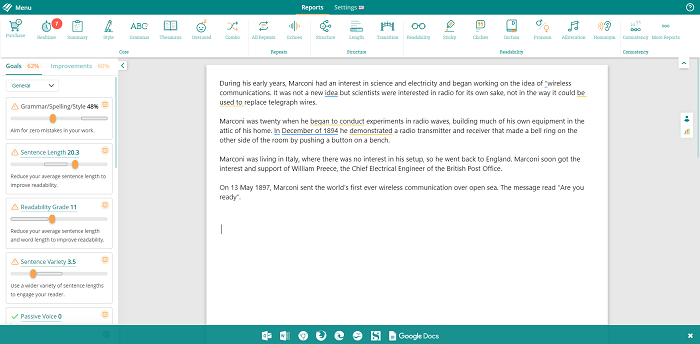
Text Length: Works best with documents of less than 10,000 words.
Acceptable Formats: Any text format.
Database Size: Over one billion web pages, published writing libraries, and academic papers.
Pros
- Does not store or use your work or plagiarism reports without permission.
- Excellent integrations with Google Docs, MS word, MS Outlook, and Open Office.
- Has browser extensions for Chrome, Safari, Firefox, and Edge.
- In-depth writing analysis of 20 factors for tone, style, and passive voice, and more.
- Large plagiarism database of published web content.
Cons
- Plagiarism checks of 2,000 words each are limited to 60 per year without paying additional fees.
- Less accurate than Grammarly.
- License is only usable by one person.
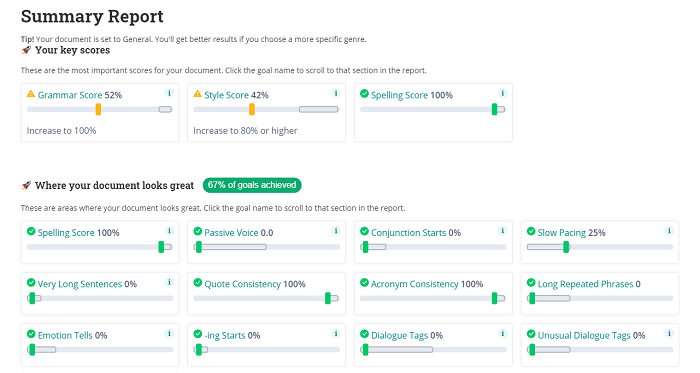
Price: The free version only checks grammar and is limited to 500 words per analysis.
The paid basic grammar checker is $20 per month or $79 per year. There is an optional one-time fee payment plan of $399 that includes lifetime upgrades. Students get a 20% discount for the paid premium plan.
Adding plagiarism checking of up to 60 checks per year increases the price to $24 per month or $89 per year or a one-time fee of $499.
You can also get just plagiarism checking with no grammar checking for a price of $1 each for a package of ten checks. The price reduces to $200 for 1,000 checks.
This video, produced by Self-Publishing with Dale, compares the two proofing systems of Grammarly and ProWritingAid.
There are huge numbers of Grammarly users, almost 40 million, so it is the most popular system. ProWritingAid is about half the price of Grammarly. However, if you need plagiarism checking, you will need the premium plus version ProWritingAid. That version has a limit of 60 plagiarism checks per year, and each one is limited to 2,000 words.
The reviewer, like me, agrees with millions of others that Grammarly is the better tool and worth the price.
7. Edubirdie
Edubirdie offers an online grammar and plagiarism checker.
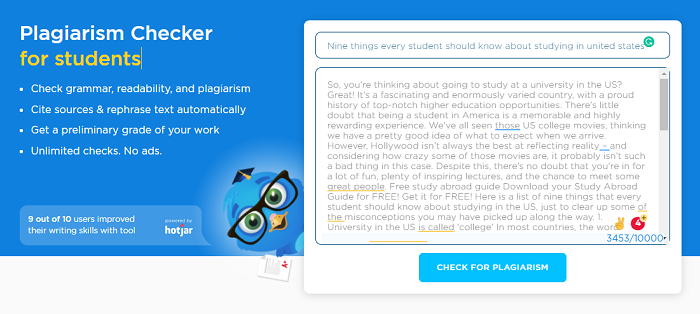
Text Length: Up to 10,000 characters (around 1,500 words).
Acceptable Formats: Formats accepted are DOC, DOC, and, TXT.
Database Size: Published web content of billions of pages.
Pros
- Plagiarism and grammar checking is offered in English, Spanish, Portuguese, French, Dutch, and Ukrainian languages.
- Does not store papers or plagiarism reports.
- Free paraphrasing tool.
- Submit the same paper many times after multiple edits until plagiarism is eliminated.
Cons
- Residents of California, Colorado, Florida, Illinois, Massachusetts, Nevada, New York, New Jersey, Pennsylvania, Texas, Virginia, Maine, Maryland, North Carolina, Oregon, and Washington in the United States are prohibited from using the site and site services.
- Other prohibited jurisdictions include residents of New Zealand and the Republic of Ireland, who are prohibited from using the site and site services.
- Must pay to see plagiarism reports.
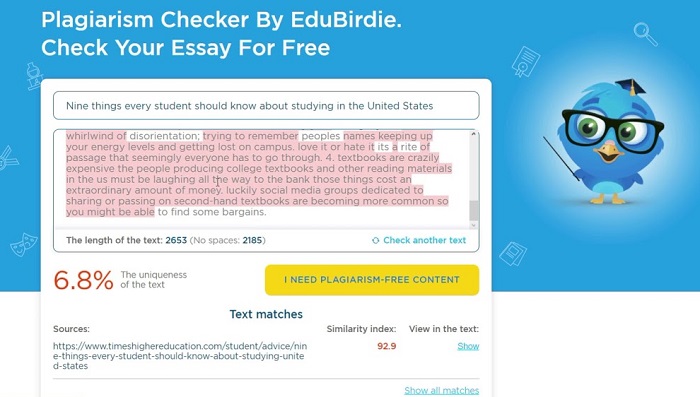
Price: The grammar checker with plagiarism checking is $9.99 per month.
8. Plagiarismdetector.net
This system has an online plagiarism checker and a separate online grammar checker for documents.
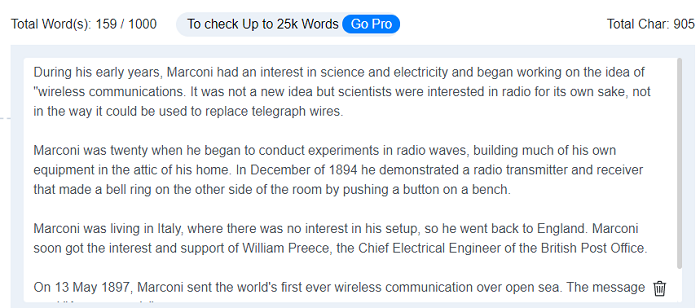
Text Length: 1,000 words for a free version and up to 25,000 words for the paid premium version
Acceptable Formats: Copy and paste text or upload DOC, DOCX, or TXT files.
Database Size: The free quick search uses online published resources. The paid premium level uses a Deep Search of more resources.
Pros
- The free tool is very fast.
- The plagiarism reports are accurate.
- Uploaded documents are secure.
- Grammar checking can be done as a separate tool.
Cons
- Free tool may miss plagiarized content from academic journals.
- The free tool is loaded with ads.
- Grammar checking and plagiarism checking are separate tools.
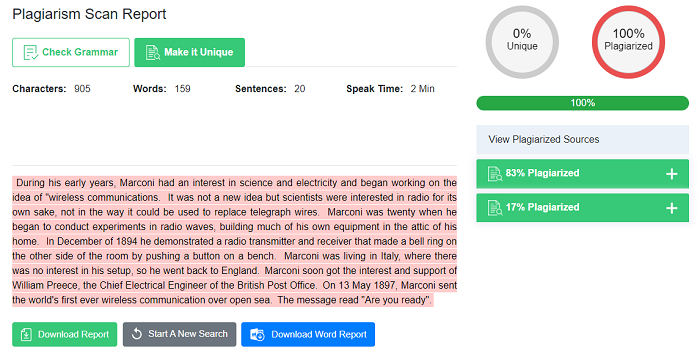
Price: There is a free version. The paid premium version starts at $20/month for 72,000 words and goes up to $90/month for 540,000 words.
This video, produced by Plagiarism Detector, shows a very nice overview of the Plagiarismdectore.net online tool and how to use it.
Since this system is free to use to try it out, it is worth giving it a test run to see if it meets your needs.
Useful Resources
- What is plagiarism?
- What is self-plagiarism and how can you avoid it?
- 9 English grammar rules to remember
- 30 of the most common grammatical errors we all need to stop making
Final Thoughts
Now, you should have a conclusive idea of which grammar and plagiarism checker to use for your writing assignments. I suggest you test any system with a complex effort, such as writing a qualitative research paper. If you do not know how to write one, read my in-depth guide here.
By making a final edit using a grammar checker and plagiarism checker, your written assignments will gain appreciation as your unique work, delivered in the most professional manner possible.