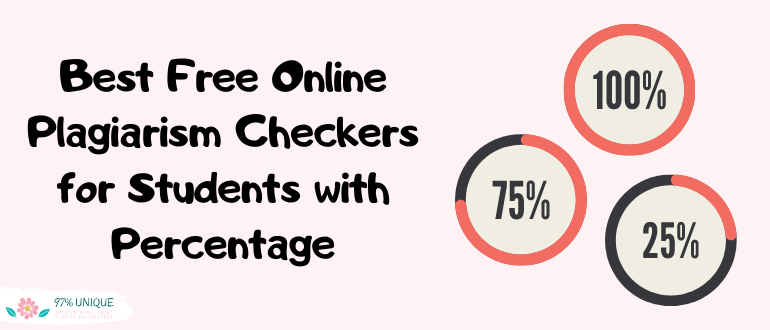
Students need to do a final check on their papers before turning them in to make sure there is no plagiarism in their work. Plagiarism is stealing other people’s work on purpose or by mistake. Plagiarism even includes using some of your work more than once. Students caught plagiarizing work will likely get a failing grade and be expelled from many educational institutions.
Checking your work with a plagiarism checker for students with percentage results of uniqueness or plagiarism is very helpful. The percentage is the rating given by the plagiarism analysis system for either the amount of plagiarism (a bad thing) or the uniqueness of the writing (a good thing).
For example, 100% unique is absolutely free of plagiarism. Any writing rarely gets a perfect score because citations are legitimate. The citations used in more than one paper match exactly. That is why we call our website 97unique. A paper that gets a 97% unique rating is excellent and considered by most to be free of plagiarism.
After investigating the reviews, you can choose the best plagiarism tool for :
- Checking Accuracy: The database used by a plagiarism tool needs to match your work. If you are checking a research paper, you want the database of the plagiarism tool to include research papers.
- Ease-of-Use: The way to use a plagiarism tool with percentage analysis is to try to make changes in the paper to increase the uniqueness percentage and lower the plagiarism percentage.
- Document Format: Check to see if the plagiarism tool works with the document formats that you regularly use.
While choosing the plagiarism tools for these reviews, I considered about 30 of them and then narrowed down the best ones when I selected the best 9 of them for in-depth reviews.
| Acceptable formats | Features | Price |
|---|---|---|
| 1. Small SEO Tools ↓ | ||
| TEX, TXT, RTF, ODT, PDF, DOC, and DOCX. |
|
Free (optional paid premium version). |
| 2. Search Engine Reports ↓ | ||
| TXT, PDF, DOC, and DOCX. |
|
Free. |
| 3. PlagiarismDetector.net ↓ | ||
| Copy and paste text or use a webpage address. |
|
Free (optional paid premium version). |
| 4. Plagium ↓ | ||
| Copy and paste text or use a webpage address. |
|
Free for an extremely limited version (optional paid premium version). |
| 5. Eduzaurus ↓ | ||
| DOC, DOCX, ODT, PDF, RTF, and TXT. |
|
Free. |
| 6. StudyClerk ↓ | ||
| Copy and paste the text. |
|
Free. |
| 7. Trust MyPaper ↓ | ||
| Copy and paste text or upload DOC, DOCX, ODT, and TXT files. |
|
Free. |
| 8. PapersOwl ↓ | ||
| Copy and paste text or upload DOC, DOCX, ODT, PDF, RTF, and TXT files. |
|
Free. |
| 9. Paper Rater ↓ | ||
| Copy and Paste text or upload RTF, DOC, TXT, and DOCX files. |
|
Free version (with optional paid premium version). |
A student can use an excellent free online plagiarism checker for students with percentage to check papers before turning them in.
If the analysis gives an unacceptable plagiarism score, the student can make edits, run the plagiarism checker again and see if the score improves. This checking/editing procedure repeats until the paper is as close to possible to being plagiarism-free. This analysis number is the reason why a percentage system is the easiest to use.
Here are my top nine picks for the best free online plagiarism checker for students with percentage:
1. Small SEO Tools
Small SEO Tools is a free online tool that allows the copy and paste of text or the upload of files. You can also check a webpage and exclude web pages from the checking process.
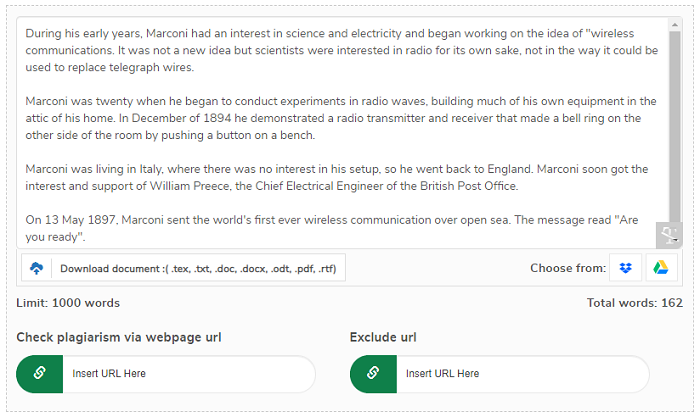
Text Length: Up to 1,000 words per check.
Acceptable Formats: DOC, DOCX, ODT, PDF, RTF, TEX, AND TXT.
Database Size: More than a billion web resources.
Pros
- Plagiarism analysis reports can be downloaded.
- Checks plagiarism in multiple languages.
- Plagiarism reports are color-coded for easy use.
- Has a re-writing tool to help fix plagiarism problems.
Cons
- Only up to 1,000 words per analysis.
- Reports are somewhat slow (about two minutes).
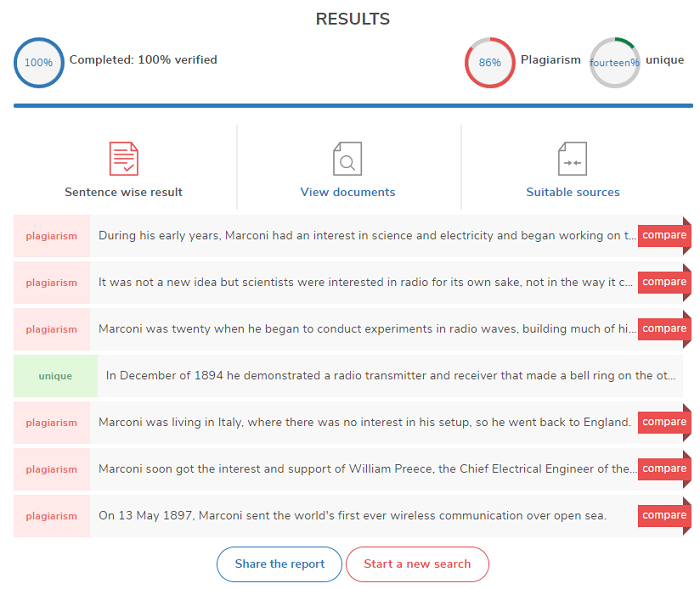
Price: Free.
Students who are curious about the plagiarism checkers that teachers prefer to use can read my reviews of plagiarism checkers for teachers here.
2. Search Engine Reports
Search Engine Reports is an online tool that is super easy for students to use for plagiarism analysis. Copy and paste text or upload files from your device or Dropbox storage.
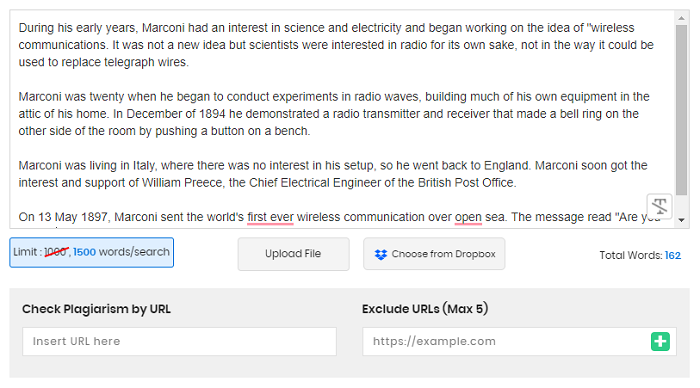
Text Length: Up to 1,500 words per scan.
Acceptable Formats: TXT, PDF, DOC, and DOCX.
Database Size: Billions of online resources.
Pros
- No registration or sign-up is needed.
- Supports multiple languages.
- Web page search and web page address exclusion.
- Privacy of documents is guaranteed.
Cons
- Database does not include many academic resources.
- Only works for 1,500 words or less per scan.
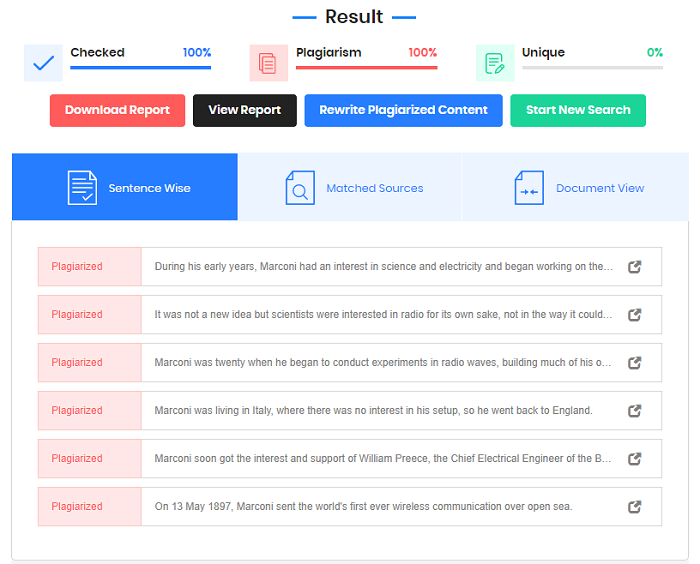
Price: Free.
This video, produced by TAMU Writing Center, teaches students how to avoid plagiarism. The techniques discussed include organizing sources using an MS Excel spreadsheet with proper citations, taking notes while reading sources, integrating material from the sources into your writing, and learning how documentation is an important function in academic writing to up-level an ongoing scholarly discussion.
If you follow the techniques demonstrated in the video, you will write with more integrity.
3. PlagiarismDetector.net
Students like this online plagiarism checker because it is fast and easy to use.
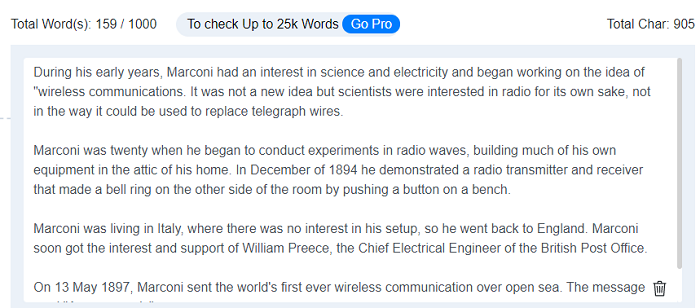
Text Length: Up to 1,000 words for the free version.
Acceptable Formats: Copy and paste text or upload TXT, DOC, and DOCX files.
Database Size: Billions of online resources.
Pros
- Accurate and fast.
- Privacy of uploaded documents.
- Grammar checking is available as a separate tool.
Cons
- Free tool does not search academic journals.
- The free tool has advertisements.
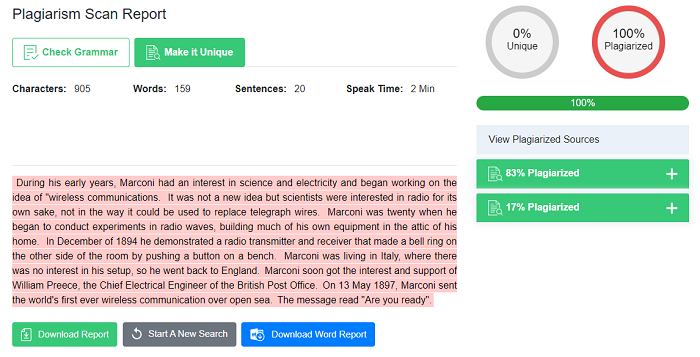
Price: Free (optional paid premium version).
An excellent writing challenge for students is to learn how to start an exploratory essay. Read more about this topic here.
4. Plagium
Students who need to check a small amount of text quickly can use Plagium for a free check.
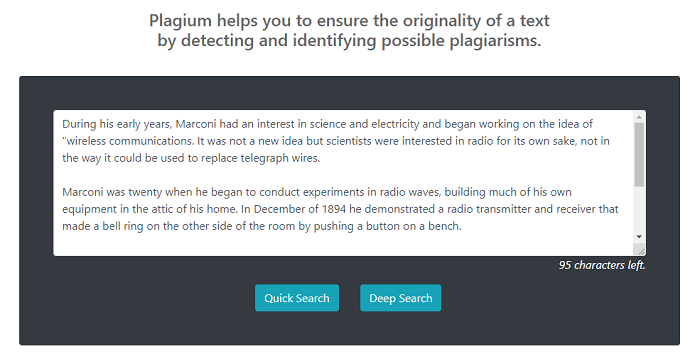
Text Length: Up to 1,000 characters (about 150 words).
Acceptable Formats: Copy and paste text.
Database Size: Searches published web content.
Pros
- Automatically breaks submitted text into snippets for faster matching results.
- Analysis reports show matching text sources side-by-side with submitted text.
- Privacy for submitted documents.
Cons
- The text limit for the free version, of about 150 words, is much too small to be useful.
- Database does not include anything that is not on the Internet such as journal articles.
- Requires buying credits for a more thorough Deep Search.
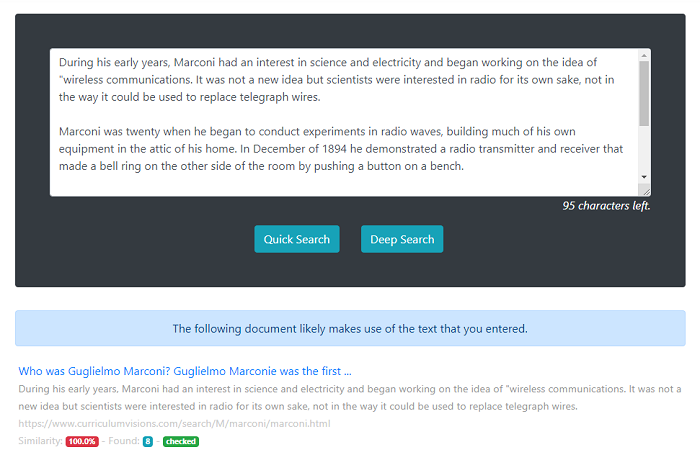
Price: Free (option to buy pre-paid credits for a more extensive search).
This video, produced by Scribb and narrated by Jessica Liu, shows students how to avoid plagiarism by using three simple tricks. The tricks are keeping track of sources, quoting and paraphrasing source material, and using a plagiarism checker.
This video is part two of understanding plagiarism. Part one defines what plagiarism is for students who are new to the subject matter.
5. Eduzaurus
Students like the easy-to-use Eduzaurus system because it does not require any downloads or software installation.
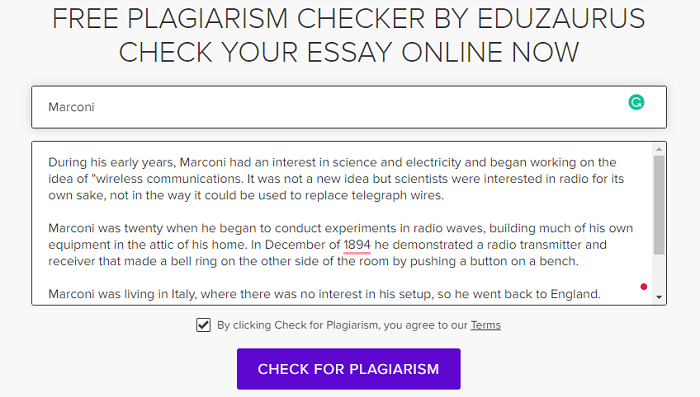
Text Length: 10,000 characters (about 1,500 words).
Acceptable Formats: DOC, DOCX, ODT, PDF, RTF, and TXT
Database Size: Over 10 million resources.
Pros
- Fast analysis.
- No advertisements.
- It can be used multiple times for improving results after editing your paper.
- Easy to understand reports with a plagiarism percentage score.
Cons
- Prohibited for use by residents of certain states in the USA, Ireland, and New Zealand.
- Database is small compared to alternative choices of checkers.
- Analysis takes up to five minutes to complete.
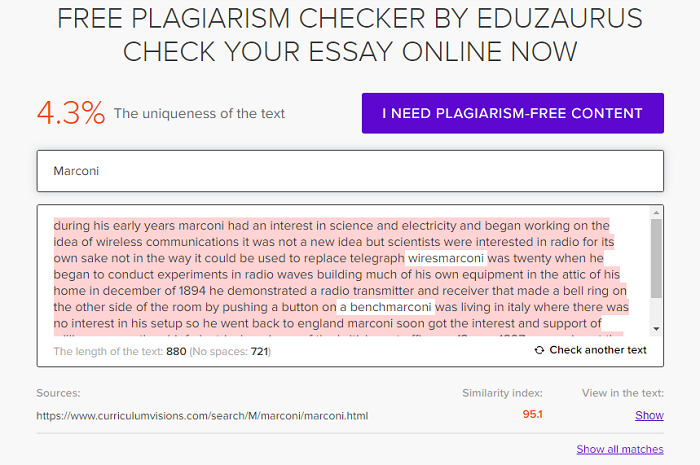
Price: Free.
This video, produced by TED-Ed, shows the punishment and perils that students may face if they engage in plagiarism.
Melissa Huseman D’Annunzio talks about how plagiarism threatens original thinking and describes what would happen if the imaginary Department of Plagiarism Investigation was investigating a case.
6. StudyClerk
StudyClerk is an online plagiarism checker that gives a report of the percentage of matches between submitted text for analysis and all online resources in this system’s scanning database. It is nice that it works with Adobe Acrobat .pdf format files, as some of the other tools do not accept this format.
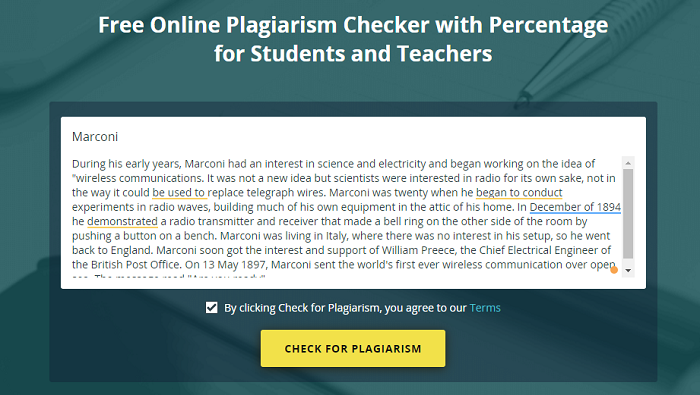
Text Length: Up to 10,000 characters (about 1,500 words)
Acceptable Formats: Copy and paste text into the text box on the webpage or upload DOC, DOCX, ODT, PDF, RTF, and TXT files.
Database Size: Billions of online text sources.
Pros
- Privacy of submitted documents.
- Designed to help students.
- Gives a plagiarism percentage score.
- Shows the sources of matching content.
Cons
- There is no usage limit for this free tool but you have to break larger documents into sections of 1,500 words.
- You will need to check grammar with some other tool from a different company as this company does not offer grammar checking.
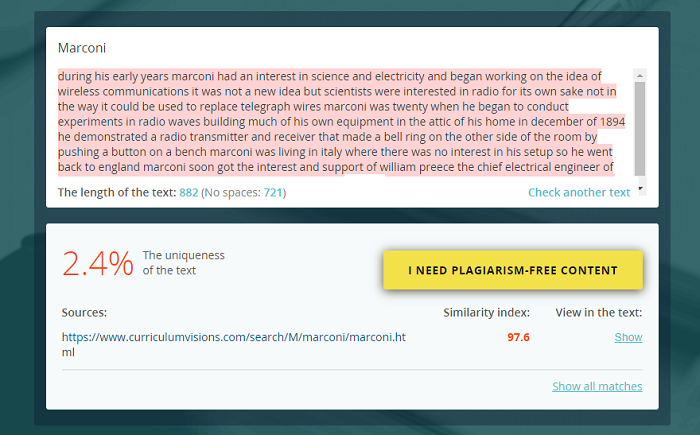
Price: Free.
In this video, produced by The Gratitude, the presenter describes some of the tricks that people try to use to spoof plagiarism checkers that do not work, such as using white text color and adding hidden letters. He uses a method of translating from one language to another one and uses automatic rewriting tools.
Ultimately, for best results, you should rewrite any of your text that is matching other sources found by a plagiarism checker until you get rid of any plagiarism. You can rewrite the matching parts yourself or use an automatic rewriting tool like Quillbot .
7. TrustMyPaper
TrustMyPaper helps students check for plagiarism, even if they did it by mistake. Some students may accidentally repeat themselves using a key phrase more than once in multiple papers that they write for school. This problem can happen to anyone. Nevertheless, self-plagiarism is avoidable too by using this checker to get rid of it.
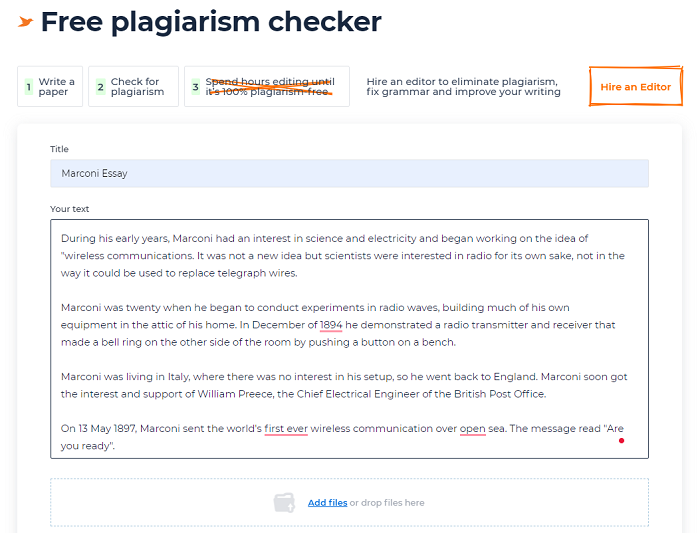
Text Length: 10,000 characters (approximately 1,500 words)
Acceptable Formats: Copy and paste text or upload common document formats such as DOC, DOCX, ODT, and TXT.
Database Size: 1.5 million web content resources.
Pros
- Support is offered in over 150 languages.
- Originality of the paper is given as a percentage.
- You can run the checker on the same paper many times, after you edit it with revisions.
Cons
- The database is smaller than the ones used by competitors.
- Large documents need to be split into sections of 1,500 words each.
- Does not work with PDF files.
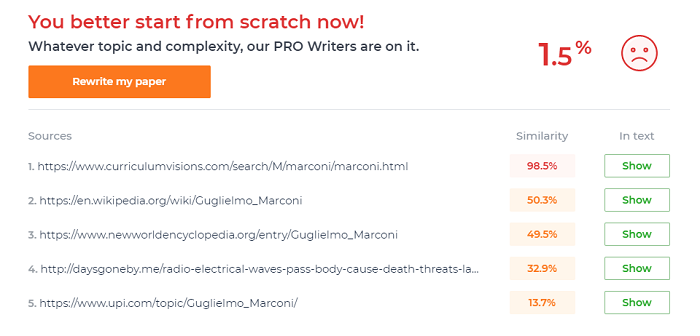
Price: Free.
This video, produced by Eleanor Josefina, shows how to use Goggle docs voice typing to speak your paper and have the system type it for you.
For students who have trouble typing, this is a neat trick to get past that problem. Then, you can use one of the plagiarism checkers to make sure your content is unique before turning your paper in. Many students find that talking about something is much easier than writing about it.
8. PapersOwl
PapersOwl is a fast online tool that gives a percentage report of similar content and a percentage report of the unique content. After running the report, you can make edits to your paper and run it again.
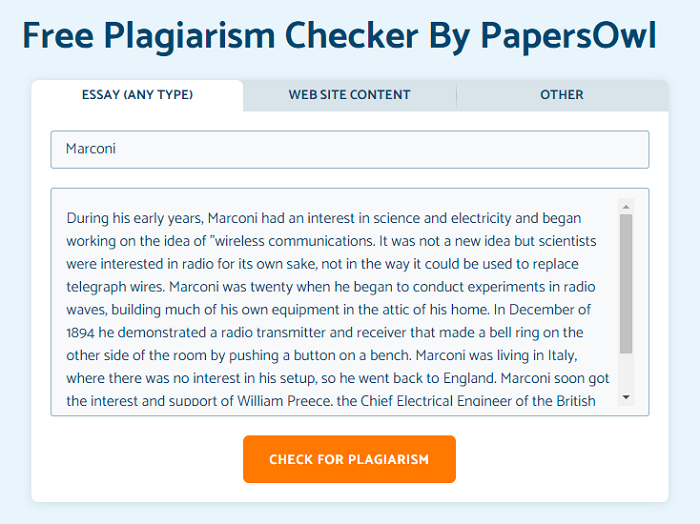
Text Length: Up to 10,000 characters, which is around 1,500 words.
Acceptable Formats: Copy and paste text or upload PDF, DOC, DOCX, TXT, RTF, and ODT files.
Database Size: Millions of online content resources.
Pros
- Supports more than 150 languages.
- Gives a percentage of uniqueness in the report.
- Highlights any matches in the text.
- Optional download of the report is available.
Cons
- After the first free check, you have to sign up for a free account to use the tool again (or clear your cookies).
- Reports may take up to five minutes for a 1,500-word document.
- Large documents need to be broken into smaller sections of 1,500 words each.
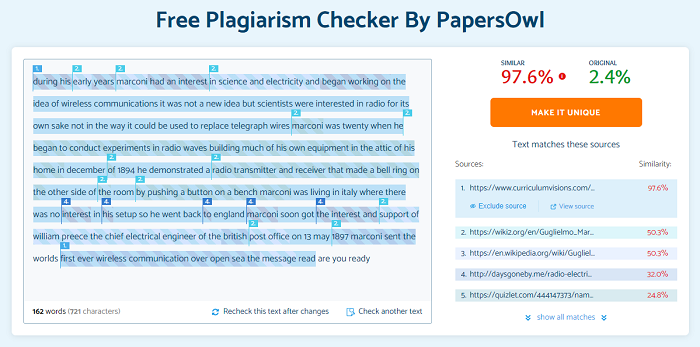
Price: Free
In this video, narrated by Dr. Amina Yonis, the professor talks about paraphrasing materials without plagiarizing them. To paraphrase something is to write unique content about what some other written content says. You do this by understanding the source material’s general concept and then write about that concept in your own words.
Learning how to paraphrase properly is very useful for students and helps them write better papers that do not contain plagiarism.
9. PaperRater
This system is a quick way to get a plagiarism analysis with corrections of grammar and spelling too.
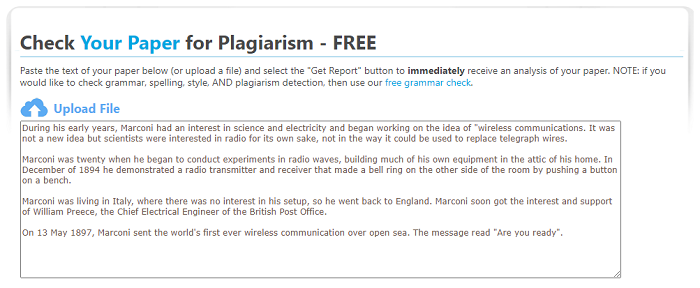
Text Length: Up to 1,500 words.
Acceptable Formats: Copy and paste text is the only option for the free version.
Database Size: Checks over 10 billion web-published documents
Pros
- Quickly analyzes and gives an original percentage.
- No software to download or sign-up to use the free version.
- Plagiarism checking is performed along with grammar checking and spell checking.
Cons
- The free version limits plagiarism checking to 10 plagiarism analysis reports per month of documents that are less than six pages.
- The free version does not allow document uploads.
- The free version contains advertisements.
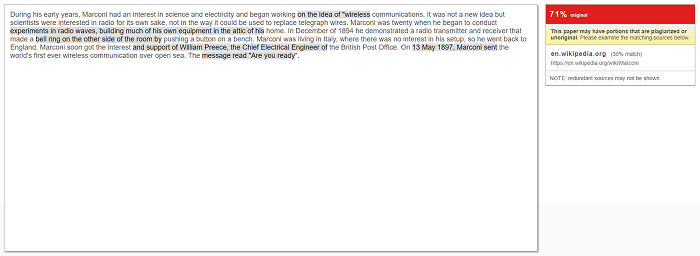
Price: Free version (paid version is optional).
This video, produced by Learn Academic English, teaches how to write in your own words about other people’s writing. This method is another useful way to think about paraphrasing.
There are sentences given as examples that you can practice paraphrasing.
One way I find that makes it easy for me to paraphrase something is to read the material, put it aside, and try to write what I remember about the content. Try this and let the ideas flow. You will be surprised how easy paraphrasing is when you have more practice with this technique and have more confidence in your writing.
Another way to practice is to take some famous quotes and see how fun it is to rewrite them.
Useful Resources
- The common types of plagiarism
- Consequences of plagiarism
- Preventing plagiarism when writing
- What does citation have to do with plagiarism?
Summing Up
I hope you enjoyed reading my reviews of the free online plagiarism checkers for students with percentage results for uniqueness and plagiarism. It is worth the effort to check your papers with a plagiarism analysis tool. You will write better essays or academic papers and hopefully get higher grades if your essays and papers are free of plagiarism.
Students can find some other suggestions very helpful if they have to write a literature review here. Writing a literature review is a very common task for a research paper. You need to pay careful attention to the citations and paraphrase the material without plagiarizing it to do this properly.
Now, you can write your paper. Then, use a free online plagiarism checker to see what parts need to be changed, edit it, and check it again. Do this until your paper has a high percentage score for uniqueness and a low score for plagiarism. Good luck, and I hope you do well in your academic pursuits.





